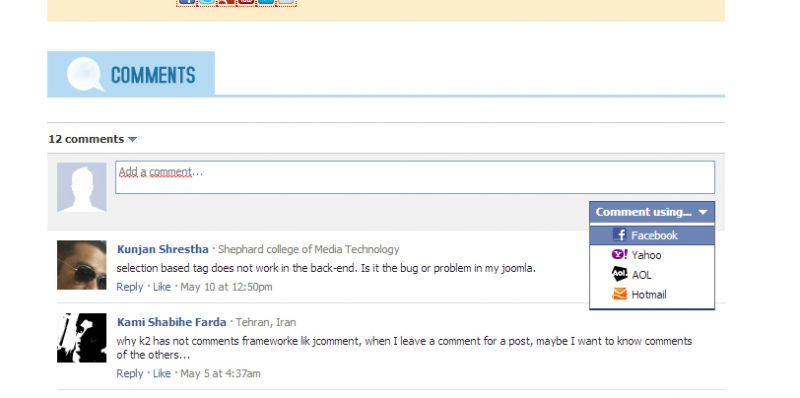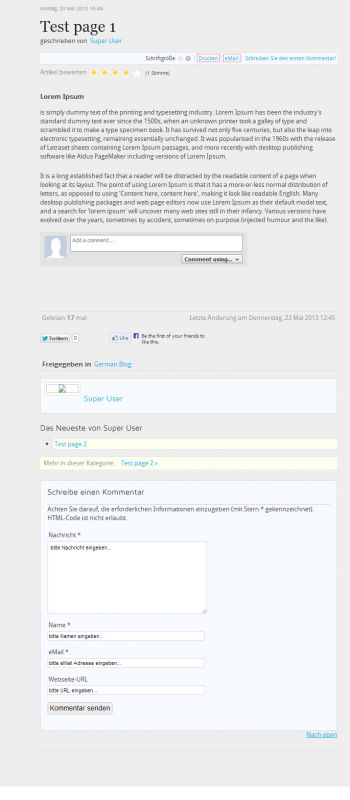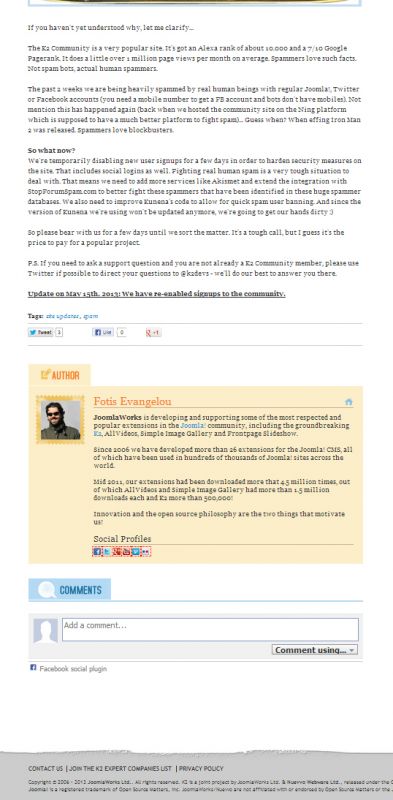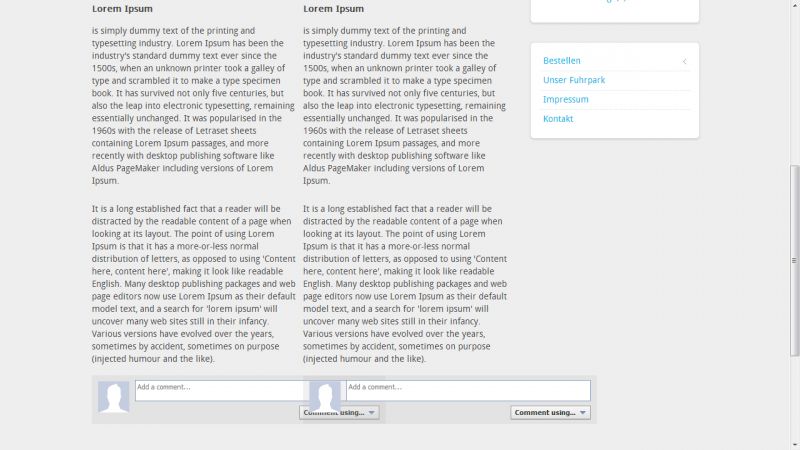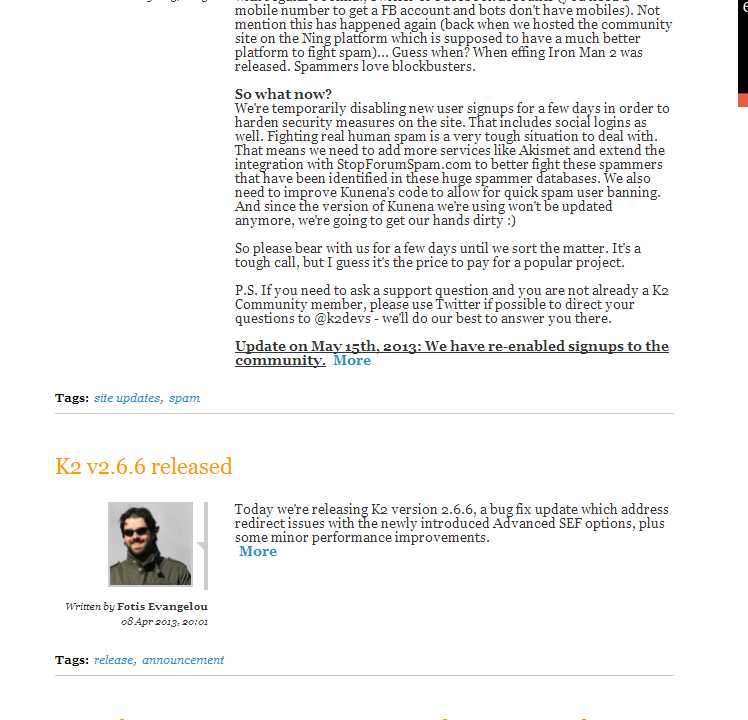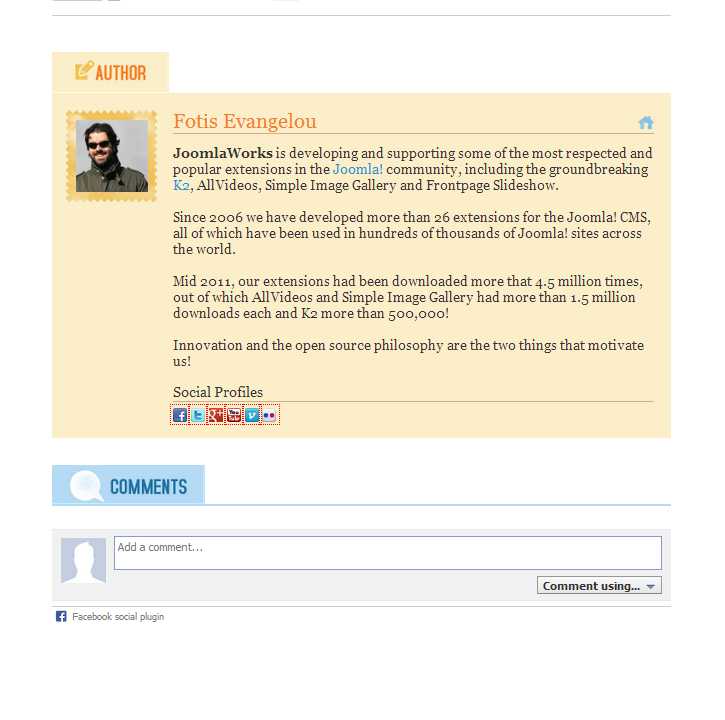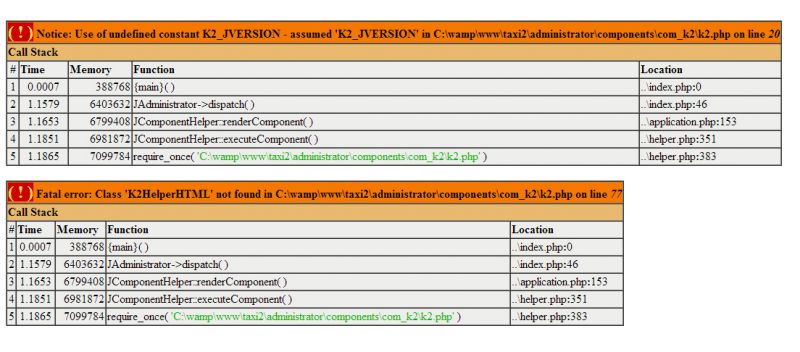- Posts: 73
COMMUNITY FORUM
Commenting on K2 blog using only social account
- Filip Nikitovic
-
Topic Author
- Offline
- Senior Member
I would like to create K2 blog where my visitors can comment but using only social accounts - facebook,twiter,google+,... just like on Your blog
Can You please explain me how to do that?
Please Log in or Create an account to join the conversation.
- Eric
-
- Offline
- Senior Member
- Posts: 44
codesnipper.pl/extensions/k2-meets-disqus (you can see how it works on that page too)
you'll need to create an account at disqus if you haven't already, and link your site to it: disqus.com
note that you need to have sef turned on at your site for it to work properly
i like to modify things, and make them do unintended things
Please Log in or Create an account to join the conversation.
- Filip Nikitovic
-
Topic Author
- Offline
- Senior Member
- Posts: 73
But this is not the same as on Your blog (image1)
Attachment not found
Never mind google and twitter ,I will go with Your solution for comments.
Please Log in or Create an account to join the conversation.
- Filip Nikitovic
-
Topic Author
- Offline
- Senior Member
- Posts: 73
Will google see comments as part of my page if I use DISQUS ?
If answer is no then if I make blog comments as on Your blog,can Google then see comments as part of my page?
Please Log in or Create an account to join the conversation.
- Filip Nikitovic
-
Topic Author
- Offline
- Senior Member
- Posts: 73
Will google see comments as part of my page if I use DISQUS ?
I found answer to this question my self.
Google want index DISQUS comments,that is only bad thing I find for DISQUS.
Can You help me with that another question?
I would like to create K2 blog where my visitors can comment using only social accounts - just like on Your blog.
Please Log in or Create an account to join the conversation.
- DanJer
-
- Offline
- New Member
- Posts: 2
Please Log in or Create an account to join the conversation.
- Filip Nikitovic
-
Topic Author
- Offline
- Senior Member
- Posts: 73
Im getting lot of answers on another post I made but here just one.
Please help and answer me this question so I can start with my blog.
Please Log in or Create an account to join the conversation.
- Yiota
-
- Visitor
developers.facebook.com/docs/reference/plugins/comments/
Please Log in or Create an account to join the conversation.
- Filip Nikitovic
-
Topic Author
- Offline
- Senior Member
- Posts: 73
This is my blog test article1 - I named it test page1 by mistake
Attachment not found
As You can see facebook comment box is under the article,where I inserted code.
Can You please explain me how did You manage to put facebook comments at the bottom of page?
Attachment not found
And as I can see You are only using facebook comment box,no K2 comments.
Another problem,when I add code under the article is that box also in K2 category view,please look at image
Attachment not found
I can make box smaller so it look better but I would really like to create comments only when You click on K2 item - (I call it article)
Once again,image of Your Blog
Category view
Attachment not found
And when You click on read more , only then You can see facebook comment box
Please Log in or Create an account to join the conversation.
- Yiota
-
- Visitor
We have replaced the comments block with the facebook one.
You can keep the show/hide if statements if you wish to maintain a flexibility and move the facebook box code inside that statement.
Please Log in or Create an account to join the conversation.
- Filip Nikitovic
-
Topic Author
- Offline
- Senior Member
- Posts: 73
Can You please look at my question again.
I edited my question.
Please,Im sorry.
Please Log in or Create an account to join the conversation.
- Yiota
-
- Visitor
The change I provide occurs only to the K2 Item page and not in the category item, that is why you have to make the change only to the item.php file of your override.
Follow my instructions.
Search for the following if statement that starts with: $this->item->params->get('itemComments') && ($this->item->params->get('comments') == '1' || .....
inside this if statement you should put the facebook comment box.
Please Log in or Create an account to join the conversation.
- Filip Nikitovic
-
Topic Author
- Offline
- Senior Member
- Posts: 73
Thank You very very much.
May I ask last one,,does google see facebook box comments as part of Your page?
Please Log in or Create an account to join the conversation.
- Yiota
-
- Visitor
You can read here: www.netmagazine.com/news/google-indexing-facebook-comments-111529
Please Log in or Create an account to join the conversation.
- Filip Nikitovic
-
Topic Author
- Offline
- Senior Member
- Posts: 73
You were very helpful.
Thank You for everything Yiota Ziaggou.
Please Log in or Create an account to join the conversation.
- Filip Nikitovic
-
Topic Author
- Offline
- Senior Member
- Posts: 73
We have inserted the code inside the item.php file of the K2 template override (templates/YOUR_TEMPLATE/html/com_k2/default/item.php).
I didnt find item.php like that,insted I found it here root/components\com_k2\templates\default\item.php
I hope its the same file as You told me.
In item.php file at 579 line is this code
<?php if($this->item->params->get('itemComments') && ($this->item->params->get('comments') == '1' || ($this->item->params->get('comments') == '2')) && empty($this->item->event->K2CommentsBlock)): ?>Search for the following if statement that starts with: $this->item->params->get('itemComments') && ($this->item->params->get('comments') == '1' || .....
I belive that is the right statment.
inside this if statement you should put the facebook comment box.
I dont get it just where in statement.
Can You please tell me where in this statment should I put facebook code?
Please Log in or Create an account to join the conversation.
- Lefteris
-
- Offline
- Platinum Member
- Posts: 8743
You will have to create a K2 template override. The point of this is that you won't be hacking any core K2 files which upon update you will be lost. Copy the files in folder
components/com_k2/templates/
to
templates/YOUR_TEMPLATE/html/com_k2/.
Then open the file item.php that is located in your template folder and not the component's folder.
Locate the if statement I described earlier (that is the correct one you have posted), comment out all elements inside that if statement (or erase them) and paste your facebook code there.
Please Log in or Create an account to join the conversation.
- Filip Nikitovic
-
Topic Author
- Offline
- Senior Member
- Posts: 73
I disabled K2 comments before editing the code and when I tryed to turn on comments again nothing happened.
So i decided to start fresh from begining again,
Im working on wampserver on localhost,set everything for Joomla and installed K2 and I got this message.
Attachment not found
This happens in Joomla administration,when I click on K2 in components.
I also cleard Joomla cache but same error.
There is nothing on screen exept this message,so disabling error reporting dont help this time.
Then I tryed everything again from begining,and same error.
And then I deinstaled wampserver and instaled again,and I downloaded again K2,set everything for Joomla,installed that last K2 that I just downloaded and same error again.
Do You have any idea what is going on now?
Please help,Im going crazy here.
Please Log in or Create an account to join the conversation.
- Filip Nikitovic
-
Topic Author
- Offline
- Senior Member
- Posts: 73
Now when I click on components/K2/users it works.
And now when I click on components/K2 everything is ok.
Ok,so I will start with editing code from begining but I dont really know what just happend.
Please Log in or Create an account to join the conversation.
- Filip Nikitovic
-
Topic Author
- Offline
- Senior Member
- Posts: 73
Locate the if statement I described earlier (that is the correct one you have posted), comment out all elements inside that if statement (or erase them) and paste your facebook code there.
Sir please can You paste Your code here,how it should look after You edit this line
<?php if($this->item->params->get('itemComments') && ($this->item->params->get('comments') == '1' || ($this->item->params->get('comments') == '2')) && empty($this->item->event->K2CommentsBlock)): ?>Please help, again.
Im trying to do this for few days and Im always doing something wrong.
Please Log in or Create an account to join the conversation.