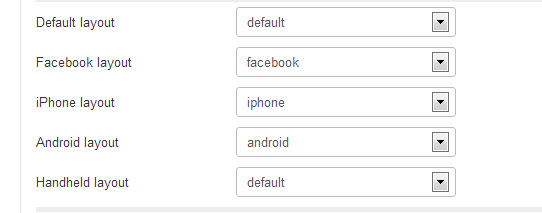- Posts: 8
COMMUNITY FORUM
[SOLVED] URL rewriting issue
- Damir
-
Topic Author
- Offline
- New Member
I have been using K2 for some time now.
Finished the web site, added all old articles activated it, then I enabled Unicode Aliases ON and back OFF, and from there starts hell :sick:
I tried everything I could find in forums, I even turned off all SEO settings, replaced .httaccess file and starded again. It did not help.
This is the URL: eurodubs.com/
Right now there are two cases. If:
Search Engine Friendly URLs = Yes
Use URL rewriting = Yes
Then URLS are OK but web site is stock on homepage. What ever you click it loads homepage.
Of sometime it loads one page and you are stuck there.
When these are OFF, web site seems to work with standard URLS but, if there is more pages in BLOG you can not switch between pages.
This makes mi think K2 could have something to do with this too?
Any ideas? I have been stuck on this for a while now. Can'y get help anywhere.
Please Log in or Create an account to join the conversation.
- Krikor Boghossian
-
- Offline
- Platinum Member
- Posts: 15920
Also try to use the .htaccess file which comes with the default Joomla! package. This works fine with all extensions.
Please Log in or Create an account to join the conversation.
- Damir
-
Topic Author
- Offline
- New Member
- Posts: 8
I did try with a new .httaccess file few times.
Tried all Cache options, deleted cache every time I refreshed...
Still no solution :blush:
Please Log in or Create an account to join the conversation.
- Krikor Boghossian
-
- Offline
- Platinum Member
- Posts: 15920
I am quite sure these are related. Check if there is a system plugin which changes the views on your site and deactivate it to see if that fixes it.
Please Log in or Create an account to join the conversation.
- Damir
-
Topic Author
- Offline
- New Member
- Posts: 8
This template has a setting for "styles", i set default template for all screens. That did not help. Can't find any plugin that does similar, still looking...
Attachment not found
Please Log in or Create an account to join the conversation.
- Damir
-
Topic Author
- Offline
- New Member
- Posts: 8
Please Log in or Create an account to join the conversation.
- Krikor Boghossian
-
- Offline
- Platinum Member
- Posts: 15920
Please Log in or Create an account to join the conversation.
- Damir
-
Topic Author
- Offline
- New Member
- Posts: 8
Joomla 3.1.5. and K2 v2.6.7
Did not help :S
Please Log in or Create an account to join the conversation.
- Krikor Boghossian
-
- Offline
- Platinum Member
- Posts: 15920
You can also ask the template developer about this if you used their quickstart package.
Please Log in or Create an account to join the conversation.
- Damir
-
Topic Author
- Offline
- New Member
- Posts: 8
So I guess it is some kind of plugin, hosting or a joomla setting... Any way to resset Global Configuration?
Please Log in or Create an account to join the conversation.
- Damir
-
Topic Author
- Offline
- New Member
- Posts: 8
WIll turn all Cache plugins to see what is happening.
Please Log in or Create an account to join the conversation.
- Krikor Boghossian
-
- Offline
- Platinum Member
- Posts: 15920
PS. Make sure the cache plugin is rendered always last in the plugin ordering.
Please Log in or Create an account to join the conversation.
- Damir
-
Topic Author
- Offline
- New Member
- Posts: 8
Thank you A LOT for your help, guidance!
Please Log in or Create an account to join the conversation.