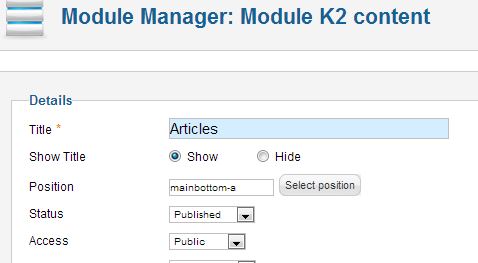- Posts: 7
COMMUNITY FORUM
[SOLVED] Categories vs modules
- Joe Osier
-
Topic Author
- Offline
- New Member
Less
More
12 years 1 month ago #120123
by Joe Osier
[SOLVED] Categories vs modules was created by Joe Osier
I think I posted this to the Tweets section by mistake.
I am new to K2, and confused about how to position things within the tempalte.
I know that items are assigned a category, But how do you position them?
I am new to K2, and confused about how to position things within the tempalte.
I know that items are assigned a category, But how do you position them?
Please Log in or Create an account to join the conversation.
- Sean
-
- Offline
- New Member
Less
More
- Posts: 18
12 years 1 month ago #120124
by Sean
Replied by Sean on topic Re: Categories vs modules
You need to more clearly explain what you are looking to do. What does position them (items) mean exactly? Change the order they appear or something else?
Please Log in or Create an account to join the conversation.
- Krikor Boghossian
-
- Offline
- Platinum Member
Less
More
- Posts: 15920
12 years 1 month ago #120125
by Krikor Boghossian
Replied by Krikor Boghossian on topic Re: Categories vs modules
The same way as com_content. For the modules you need to map your content to menu items , also using the same procedure as all other Joomla! installations.
These videos will help you understand K2.
getk2.org/documentation/k2class2012
These videos will help you understand K2.
getk2.org/documentation/k2class2012
Please Log in or Create an account to join the conversation.
- Joe Osier
-
Topic Author
- Offline
- New Member
Less
More
- Posts: 7
12 years 1 month ago #120126
by Joe Osier
Replied by Joe Osier on topic Re: Categories vs modules
By position, I mean where does it appear in the template. There isn't a place within the Item area to choose the template position. I assume it has to do with the category it is attached to. However, in the category area there isn't a place to designate template position, either.
Please Log in or Create an account to join the conversation.
- Krikor Boghossian
-
- Offline
- Platinum Member
Less
More
- Posts: 15920
12 years 1 month ago #120127
by Krikor Boghossian
Replied by Krikor Boghossian on topic Re: Categories vs modules
You should ask the template developer about the positions the template is offering.
Please Log in or Create an account to join the conversation.
- Joe Osier
-
Topic Author
- Offline
- New Member
Less
More
- Posts: 7
12 years 1 month ago #120128
by Joe Osier
Replied by Joe Osier on topic Re: Categories vs modules
Yes, I know.
I just want to know how to assign the position to an item so it displays in the position I want.
I just want to know how to assign the position to an item so it displays in the position I want.
Please Log in or Create an account to join the conversation.
- Krikor Boghossian
-
- Offline
- Platinum Member
Less
More
- Posts: 15920
12 years 1 month ago #120129
by Krikor Boghossian
Replied by Krikor Boghossian on topic Re: Categories vs modules
The item is the component not the module. So it will appear where the component position is on your template.
Please Log in or Create an account to join the conversation.
- Joe Osier
-
Topic Author
- Offline
- New Member
Less
More
- Posts: 7
12 years 1 month ago #120130
by Joe Osier
Replied by Joe Osier on topic Re: Categories vs modules
I am still confused.
When I create an item (article) with K2, I assign it to a category. When I go to that category, and open it there isn't a place to tell it where to position itself on the template. However, When I open a Module, there is a place to select template position. If I create a new item (article) how and where do I choose which position on the template it should appear ? I have an Article module with a position indicated. It positions all items(articles) within the Article category in a certain position on a certain page. I want to have my new article show up on a different page in a different position than the article associated with that Article module.
When I create an item (article) with K2, I assign it to a category. When I go to that category, and open it there isn't a place to tell it where to position itself on the template. However, When I open a Module, there is a place to select template position. If I create a new item (article) how and where do I choose which position on the template it should appear ? I have an Article module with a position indicated. It positions all items(articles) within the Article category in a certain position on a certain page. I want to have my new article show up on a different page in a different position than the article associated with that Article module.
Please Log in or Create an account to join the conversation.
- Yiota
-
- Visitor
12 years 1 month ago #120131
by Yiota
Replied by Yiota on topic Re: Categories vs modules
There is a specific position the items appear and this is the component's position. You can locate it in your template's index.php with this codeThe modules can show items of a specified category but you need to assign them to specific pages and positions available by your template.
<jdoc:include type="component" />Please Log in or Create an account to join the conversation.
- Joe Osier
-
Topic Author
- Offline
- New Member
Less
More
- Posts: 7
12 years 1 month ago #120132
by Joe Osier
Replied by Joe Osier on topic Re: Categories vs modules
OK, thanks.
Please Log in or Create an account to join the conversation.