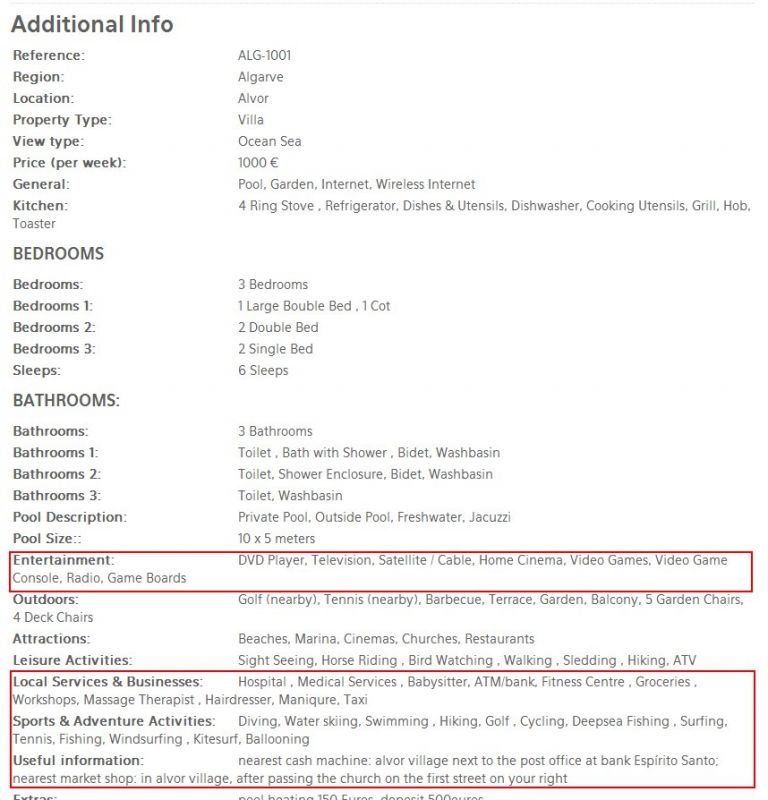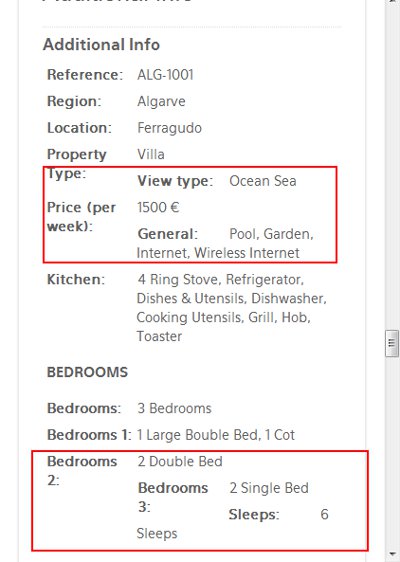- Posts: 14
COMMUNITY FORUM
Align the text on extra fields
- Nuno Costa
-
Topic Author
- Offline
- New Member
Less
More
12 years 1 month ago #121020
by Nuno Costa
Align the text on extra fields was created by Nuno Costa
Hi,
How can I align the text on extra fields.
How can I align the text on extra fields.
Please Log in or Create an account to join the conversation.
- Yiota
-
- Visitor
12 years 1 month ago #121021
by Yiota
Replied by Yiota on topic Re: Align the text on extra fields
From what I saw you have set up your extra fields in a table element. What is the alignment you need for them?
Also there is one extra field that is broken. the one with alias local.
Also there is one extra field that is broken. the one with alias local.
Please Log in or Create an account to join the conversation.
- Nuno Costa
-
Topic Author
- Offline
- New Member
Less
More
- Posts: 14
12 years 1 month ago #121022
by Nuno Costa
Replied by Nuno Costa on topic Re: Align the text on extra fields
Hi,
First, I assume you're talking about the table placed in the introtext, that is a normal table not extrafields.
The extrafields I am referring to are those that are placed at the end of item/article with the name of "Additional Info".
What I intend to do is to correct the alignment of the text that I indicate in the attached image.
First, I assume you're talking about the table placed in the introtext, that is a normal table not extrafields.
The extrafields I am referring to are those that are placed at the end of item/article with the name of "Additional Info".
What I intend to do is to correct the alignment of the text that I indicate in the attached image.
Attachment not found
Please Log in or Create an account to join the conversation.
- Yiota
-
- Visitor
12 years 1 month ago #121023
by Yiota
Replied by Yiota on topic Re: Align the text on extra fields
Since you have used a float:left and width:30% for the label you can use width:68% and float:left for the value as well.
Please Log in or Create an account to join the conversation.
- Nuno Costa
-
Topic Author
- Offline
- New Member
Less
More
- Posts: 14
12 years 4 weeks ago #121024
by Nuno Costa
Replied by Nuno Costa on topic Re: Align the text on extra fields
Hi
Probably I did not explain myself in the best way.
What I meant was to remove the text that appears below the "itemextrafieldslabel" field. I managed to already solve the problem by adding to the "itemextrafieldsvalue" field code in k2.css file the following properties: “display: block” and “padding-left: 31%”
changing from
to
But now I detected another problem with estrafields
When the screen size is changed to a smaller scale, such as the size of a phone screen, some fields of "itemextrafieldslabel" lose the alignment from the other fields (as attached picture).
I checked that this happens without and with the correction I made to the extra fields.
Probably I did not explain myself in the best way.
What I meant was to remove the text that appears below the "itemextrafieldslabel" field. I managed to already solve the problem by adding to the "itemextrafieldsvalue" field code in k2.css file the following properties: “display: block” and “padding-left: 31%”
changing from
div.itemExtraFields ul li span.itemExtraFieldsValue {}to
div.itemExtraFields ul li span.itemExtraFieldsValue {display:block;padding-left: 31%;}But now I detected another problem with estrafields
When the screen size is changed to a smaller scale, such as the size of a phone screen, some fields of "itemextrafieldslabel" lose the alignment from the other fields (as attached picture).
I checked that this happens without and with the correction I made to the extra fields.
Attachment not found
Please Log in or Create an account to join the conversation.
- Lefteris
-
- Offline
- Platinum Member
Less
More
- Posts: 8743
12 years 4 weeks ago - 12 years 4 weeks ago #121025
by Lefteris
Replied by Lefteris on topic Re: Align the text on extra fields
Try to add a clear:both in div.itemExtraFields ul li span.itemExtraFieldsLabel:before element.
div.itemExtraFields ul li span.itemExtraFieldsLabel:before {content:"";clear:both;display:block;}
div.itemExtraFields ul li span.itemExtraFieldsLabel:before {content:"";clear:both;display:block;}
Please Log in or Create an account to join the conversation.