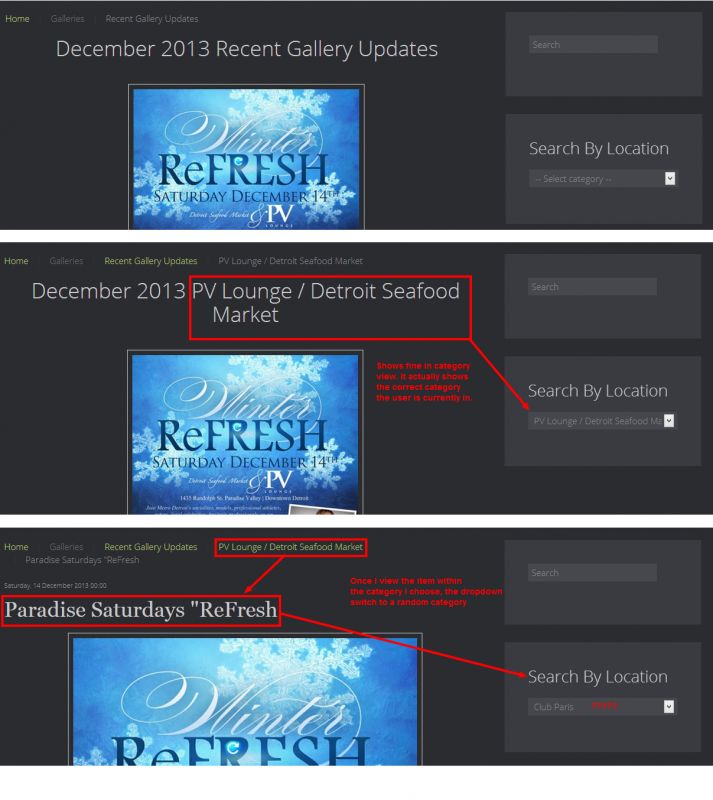- Posts: 30
COMMUNITY FORUM
K2 tool / category select box question
- Bam
-
Topic Author
- Offline
- Junior Member
Less
More
12 years 1 week ago - 12 years 1 week ago #122325
by Bam
K2 tool / category select box question was created by Bam
Hi guys! Here again with a newbie question. I'm using K2 tool / category select box as a quick jump within my categories and items.
The problem I'm having is, on the item level it doesn't show the current category that the item is in.
Instead it picks a random category to show. How can I prevent this?
The problem I'm having is, on the item level it doesn't show the current category that the item is in.
Instead it picks a random category to show. How can I prevent this?
Please Log in or Create an account to join the conversation.
- Krikor Boghossian
-
- Offline
- Platinum Member
Less
More
- Posts: 15920
12 years 1 week ago #122326
by Krikor Boghossian
Replied by Krikor Boghossian on topic Re: K2 tool / category select box question
Hello Bam,
I cannot make out what you have written in the screenshot.
By default inside the item view the module will return the -Select category option-.
Which version of Joomla! and K2 are you using so I can try to reproduce the issue?
I just tested it with J! 2.5.1/ K2 2.6.7
I cannot make out what you have written in the screenshot.
By default inside the item view the module will return the -Select category option-.
Which version of Joomla! and K2 are you using so I can try to reproduce the issue?
I just tested it with J! 2.5.1/ K2 2.6.7
Please Log in or Create an account to join the conversation.
- Bam
-
Topic Author
- Offline
- Junior Member
Less
More
- Posts: 30
12 years 1 week ago - 12 years 1 week ago #122327
by Bam
Replied by Bam on topic Re: K2 tool / category select box question
Yes I noticed that attachment quality was degraded.
Here is the link so you can see it ( here )
I'm using K2 v2.6.7 / Joomla! 3.2.0
Here is the link so you can see it ( here )
I'm using K2 v2.6.7 / Joomla! 3.2.0
Please Log in or Create an account to join the conversation.
- Krikor Boghossian
-
- Offline
- Platinum Member
Less
More
- Posts: 15920
12 years 1 week ago #122328
by Krikor Boghossian
Replied by Krikor Boghossian on topic Re: K2 tool / category select box question
v. 2.6.8 DEV build proved better integration with Joomla! 3.2.x
I can see that the category is not random. The PV lounge is always selected. I retested with Joomla! 3.2 and K2 2.6.8 and I could not reproduce the issue.
Some script could be forcing the selected="selected' attribute.
Can you please check again with no overrides?
I can see that the category is not random. The PV lounge is always selected. I retested with Joomla! 3.2 and K2 2.6.8 and I could not reproduce the issue.
Some script could be forcing the selected="selected' attribute.
Can you please check again with no overrides?
Please Log in or Create an account to join the conversation.
- Bam
-
Topic Author
- Offline
- Junior Member
Less
More
- Posts: 30
12 years 1 week ago #122329
by Bam
Replied by Bam on topic Re: K2 tool / category select box question
Looks like the plugin i have displaying the images is making it do that. I wonder why? :( Any recommendations? And thank you for replying. usually its very hard to get help here.
Please Log in or Create an account to join the conversation.
- Krikor Boghossian
-
- Offline
- Platinum Member
Less
More
- Posts: 15920
12 years 1 week ago #122330
by Krikor Boghossian
Replied by Krikor Boghossian on topic Re: K2 tool / category select box question
You can ask the plugin developer about this odd behaviour.
Which plugin is it exactly?
Which plugin is it exactly?
Please Log in or Create an account to join the conversation.
- Bam
-
Topic Author
- Offline
- Junior Member
Less
More
- Posts: 30
12 years 1 week ago #122331
by Bam
Replied by Bam on topic Re: K2 tool / category select box question
It was custom made. It's used to pull images from my galleries on smugmug.com
Please Log in or Create an account to join the conversation.
- Krikor Boghossian
-
- Offline
- Platinum Member
Less
More
- Posts: 15920
12 years 1 week ago #122332
by Krikor Boghossian
Replied by Krikor Boghossian on topic Re: K2 tool / category select box question
You can look for attr('selected') or ('select') in the script if you are strong with JavaScript and try to comment out that function.
Please Log in or Create an account to join the conversation.