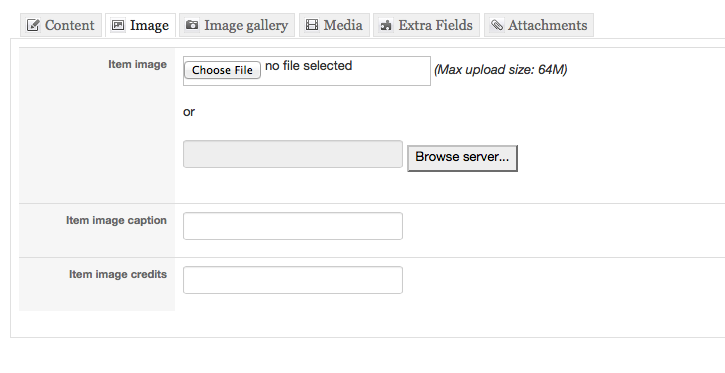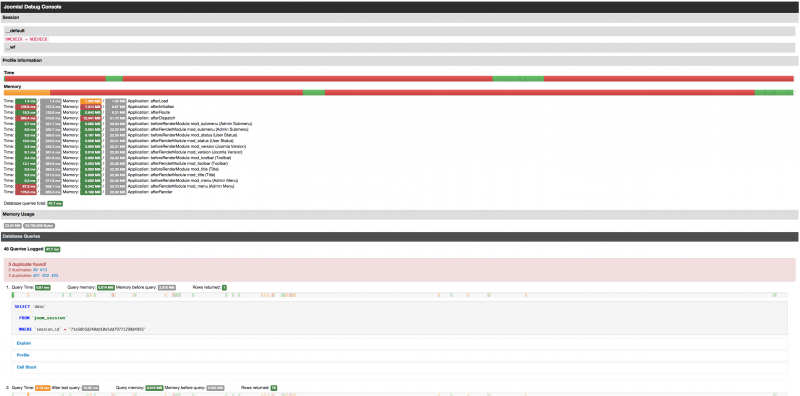- Posts: 15
COMMUNITY FORUM
Inserting a main page/article image - doesn't work
- craig
-
Topic Author
- Offline
- New Member
Please Log in or Create an account to join the conversation.
- Yiota
-
- Visitor
Maybe you have an issue with the upload limit. Have you tried to upload a smaller image?
Please Log in or Create an account to join the conversation.
- Kevin Miller
-
- Offline
- New Member
- Posts: 4
-k
Please Log in or Create an account to join the conversation.
- craig
-
Topic Author
- Offline
- New Member
- Posts: 15
Anything else it might be?
What happens is, I go to upload a NEW image on the item page. And the screen goes blank.
Just has admin url in URL link.. thats it.
givecharityago.com.au/administrator/index.php
Please Log in or Create an account to join the conversation.
- Yiota
-
- Visitor
Please Log in or Create an account to join the conversation.
- craig
-
Topic Author
- Offline
- New Member
- Posts: 15
Cheers
Please Log in or Create an account to join the conversation.
- Yiota
-
- Visitor
If the issue persists enable the error reporting from your global configuration and let us know of the error you get when the blank screen appears upon save.
Please Log in or Create an account to join the conversation.
- craig
-
Topic Author
- Offline
- New Member
- Posts: 15
Attachment not found
Please Log in or Create an account to join the conversation.
- Yiota
-
- Visitor
Please Log in or Create an account to join the conversation.
- craig
-
Topic Author
- Offline
- New Member
- Posts: 15
Please Log in or Create an account to join the conversation.
- Yiota
-
- Visitor
Then if the issue persists try to Disable your template overrides and check again.
Of course, clean your site's and browser's cache.
Please Log in or Create an account to join the conversation.
- craig
-
Topic Author
- Offline
- New Member
- Posts: 15
Please Log in or Create an account to join the conversation.
- Yiota
-
- Visitor
You just have to increase it in your server's php.ini file.
Ask your hosting company to help you with that.
Please Log in or Create an account to join the conversation.
- craig
-
Topic Author
- Offline
- New Member
- Posts: 15
I inserted that same image into the item/page/article and it appears..
Just WONT insert as a header image for the Article... Please fix, this is getting ridiculous.
Please Log in or Create an account to join the conversation.
- Yiota
-
- Visitor
You can use the contact form here: getk2.org/contact-us
Please Log in or Create an account to join the conversation.
- craig
-
Topic Author
- Offline
- New Member
- Posts: 15
Please Log in or Create an account to join the conversation.
- Yiota
-
- Visitor
add in your htaccess this
AddHandler php5-cgi .php
and let me know.
Please Log in or Create an account to join the conversation.
- craig
-
Topic Author
- Offline
- New Member
- Posts: 15
Please Log in or Create an account to join the conversation.
- Yiota
-
- Visitor
Please Log in or Create an account to join the conversation.
- craig
-
Topic Author
- Offline
- New Member
- Posts: 15
Please Log in or Create an account to join the conversation.