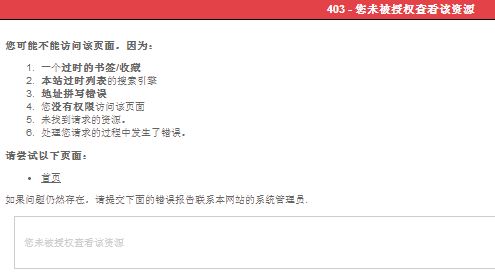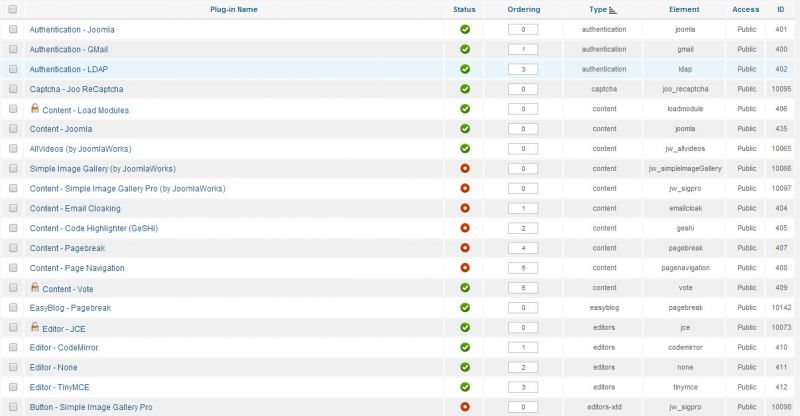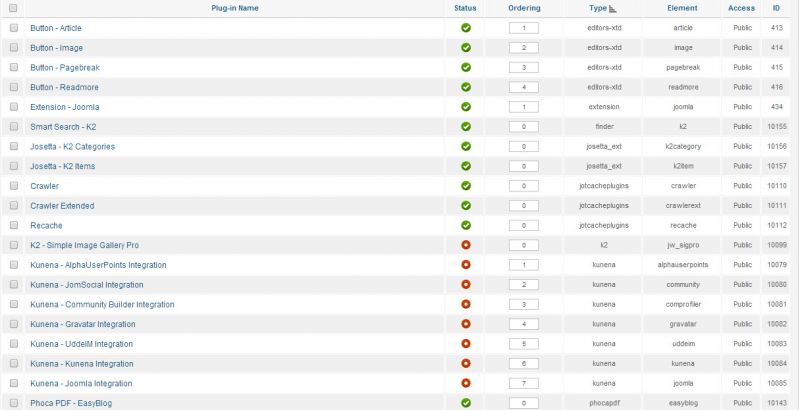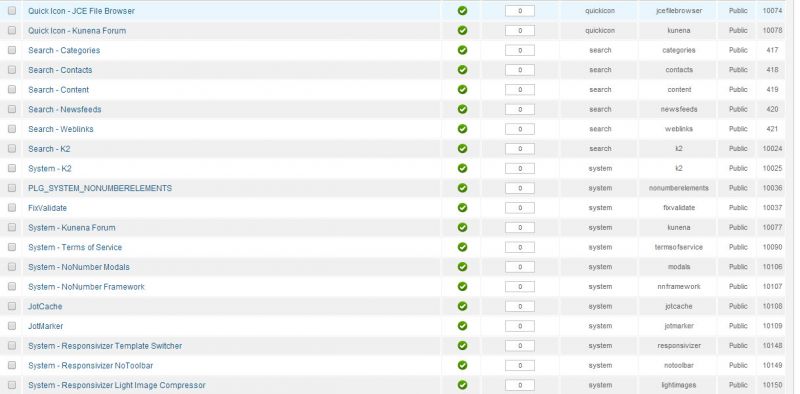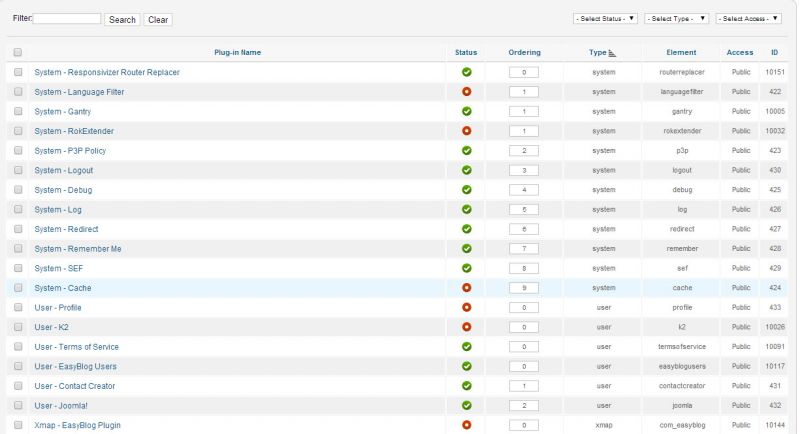- Posts: 52
COMMUNITY FORUM
cannot click on k2 items twice.
- Kevin
-
Topic Author
- Offline
- Senior Member
Please Log in or Create an account to join the conversation.
- Yiota
-
- Visitor
You need to check with your hosting company's help what is causing this slowness in your site and results in error pages.
Please Log in or Create an account to join the conversation.
- Kevin
-
Topic Author
- Offline
- Senior Member
- Posts: 52
Please Log in or Create an account to join the conversation.
- Kannan Naidu Venugopal
-
- Offline
- Platinum Member
- Aham Brahmasmi
The latest version of K2 is v.2.6.7
getk2.org/downloads/?f=K2_v2.6.7.zip
K2 Rocks \m/
Please Log in or Create an account to join the conversation.
- Kevin
-
Topic Author
- Offline
- Senior Member
- Posts: 52
Please Log in or Create an account to join the conversation.
- Kevin
-
Topic Author
- Offline
- Senior Member
- Posts: 52
Thank you very much for your help. I installed the new k2 and 403 error seems go away, which is great :) . But right now, I have other problems. Suddenly I saw there is a '1' on top and bottom of each item in each category, you can see it by click on the second menu button from left to see the problem, also the video picture is out of it's original position(you can see it by click on 5th menu button from left.)
Also the performance become a concern, each time I retrieve an item in the top left module in the home page, it seems very slow.
I still need your help. Please take a look in your early convenience.
Thanks
Kevin
Please Log in or Create an account to join the conversation.
- Kevin
-
Topic Author
- Offline
- Senior Member
- Posts: 52
Please Log in or Create an account to join the conversation.
- Kannan Naidu Venugopal
-
- Offline
- Platinum Member
- Aham Brahmasmi
As for the video picture, i do not know what is the original position you're referring to ?
What other components do you have installed? and what's the joomla version?
K2 Rocks \m/
Please Log in or Create an account to join the conversation.
- Kevin
-
Topic Author
- Offline
- Senior Member
- Posts: 52
I don't have content - Roksocialbutton plugin installed, I tried to turn off a couple of plug in, but it doesn't help. I attached all the plug in status to you. Can you please help figure out which one I should try next.
Also the k2 user login module stop working now, I got 404 error whenever I click on it.
Please Log in or Create an account to join the conversation.
- Kevin
-
Topic Author
- Offline
- Senior Member
- Posts: 52
Please Log in or Create an account to join the conversation.
- Kannan Naidu Venugopal
-
- Offline
- Platinum Member
- Aham Brahmasmi
I'm afraid i can't advise you on which plugin to turn off, you have to try it yourself.
Since you were using K2 v2.5 earlier, the module that you could have used is the K2 Login Module, now that module is no longer shipped in newer K2 version. Please replace it with K2 User Module.
Note: It's User Module and not Users Module
K2 Rocks \m/
Please Log in or Create an account to join the conversation.
- Kevin
-
Topic Author
- Offline
- Senior Member
- Posts: 52
1. I disabled all the plug in,but the issue is still there.
2. I upgrade the Joomla to 2.5.18, the issue is still there(I roll it back later since it doesn't look good in mobile device)
3. I used the fix mentioned in the above link, basically add 'K2' in front of BeforeDisplay and AfterDisplay, the issue is there. The version of k2 they have is 2.5.7, mine right now is 2.6.7, so I am not sure if we encounter the same issue even on the surface they looked same.
At this point, I believe this is a K2 issue. I want to know if I can talk to a K2 developer to go further research. It's holding my site right now and I need support!!!!!!!!
Please Log in or Create an account to join the conversation.
- Kevin
-
Topic Author
- Offline
- Senior Member
- Posts: 52
<!-- Plugins: BeforeDisplay -->
<?php echo isset($this->item->event->BeforeDisplay); ?>
<!-- Plugins: AfterDisplay -->
<?php echo isset($this->item->event->AfterDisplay); ?>
I am not sure why isset here in the first place, it return true or false(1,0) for the parameter passed in. Can you please help me understand a little bit why isset called here, what's purpose to call it before diplay and after display, so I know if I can safely remove them.
Please Log in or Create an account to join the conversation.
- Lefteris
-
- Offline
- Platinum Member
- Posts: 8743
The lines you disabled have to do with content plugins. So it's clearly one of your content plugins that is causing this. I suggest to keep the code there and just try to disable some of the content plugins until you find the one that is causing this. Now regarding your other issues, since you updated from a very old version of K2 you need to update your template overrides ( if any ). Do this with caution to avoid possible code loss. Regarding performance you need to enable Joomla! caching. This will boost your site performance.
Please Log in or Create an account to join the conversation.