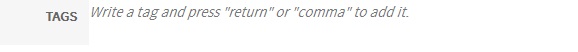- Posts: 26
COMMUNITY FORUM
itemform.php - Customization
- goble
-
Topic Author
- Offline
- Junior Member
Less
More
11 years 8 months ago #126910
by goble
itemform.php - Customization was created by goble
Hello,
Have been able to amend itemform.php in both locations (mentioned hereunder) so as to customize front-end editing to remove options like 'browse server', featured etc...
/public_html/components/com_k2/templates/default
/public_html/templates/template_name/html/com_k2/template_name
But when it comes to remove the 'Tags' option, then I'm lost. Have tried removing the lines hereunder but errors occured. Can any k2 guru tell me the exact lines to remove ?
Have been able to amend itemform.php in both locations (mentioned hereunder) so as to customize front-end editing to remove options like 'browse server', featured etc...
/public_html/components/com_k2/templates/default
/public_html/templates/template_name/html/com_k2/template_name
But when it comes to remove the 'Tags' option, then I'm lost. Have tried removing the lines hereunder but errors occured. Can any k2 guru tell me the exact lines to remove ?
Log in or Create an account to join the conversation.
- Lefteris
-
- Offline
- Platinum Member
Less
More
- Posts: 8743
11 years 8 months ago #126911
by Lefteris
Replied by Lefteris on topic Re: itemform.php - Customization
Hi. You cannot remove tags. Just hide them using CSS.
Please Log in or Create an account to join the conversation.
- goble
-
Topic Author
- Offline
- Junior Member
Less
More
- Posts: 26
11 years 8 months ago #126912
by goble
Replied by goble on topic Re: itemform.php - Customization
thanks for your quick reply,
have been able to hide the input text area on the right. Any idea of the CSS code for the label name 'TAGS' found on the left
have been able to hide the input text area on the right. Any idea of the CSS code for the label name 'TAGS' found on the left
Attachment not found
Please Log in or Create an account to join the conversation.
- Lefteris
-
- Offline
- Platinum Member
Less
More
- Posts: 8743
11 years 8 months ago #126913
by Lefteris
Replied by Lefteris on topic Re: itemform.php - Customization
Use inline CSS and hide the whole table row.
Please Log in or Create an account to join the conversation.
- goble
-
Topic Author
- Offline
- Junior Member
Less
More
- Posts: 26
11 years 8 months ago #126914
by goble
Replied by goble on topic Re: itemform.php - Customization
Hello,
I do understand but applying "display: none;' to "div#k2Frontend table.adminFormK2 tr td" will remove all lines like 'Title', 'Category' and 'Published'
I do understand but applying "display: none;' to "div#k2Frontend table.adminFormK2 tr td" will remove all lines like 'Title', 'Category' and 'Published'
Please Log in or Create an account to join the conversation.
- Lefteris
-
- Offline
- Platinum Member
Less
More
- Posts: 8743
11 years 8 months ago #126915
by Lefteris
Replied by Lefteris on topic Re: itemform.php - Customization
I said to use inline style to the table row like this:
<tr style="display:none"><td>blablabla</td></tr>Please Log in or Create an account to join the conversation.