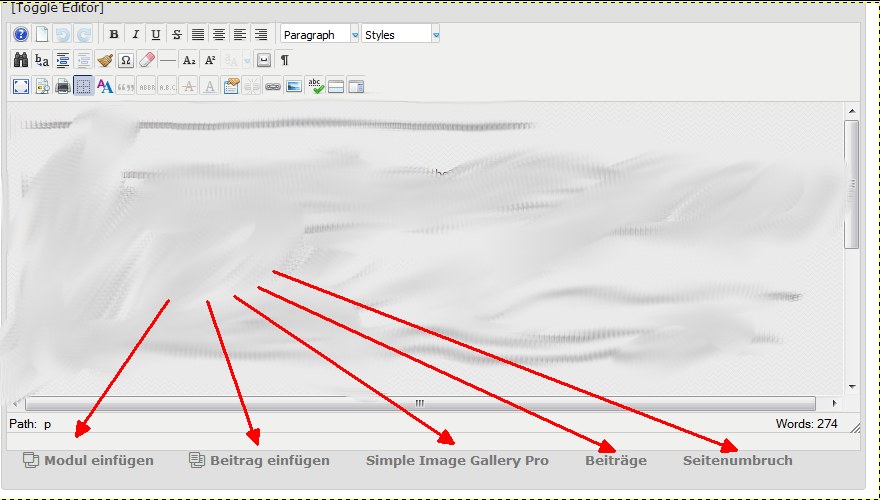- Posts: 45
COMMUNITY FORUM
User rights - folder for each user possible ?
- Torsten Lachnitt
-
Topic Author
- Offline
- Senior Member
got the following questions regarding user rights:
We´re setting up an internet portal where many users do have permissions to edit and create their own articles over the frontend-access. Frontend access is working without problems, the only gap I think is that the users can see each others files and pictures.
Is there are way of creating subdirectories for the users and set the permissions the way that only each user has got permissions to search his own directory ?
Many thanks in advance for your help
Torsten
Please Log in or Create an account to join the conversation.
- Jim
-
- Offline
- New Member
- Posts: 2
What I know and read so far is to also have a new category in Joomla as well as K2
And what I need to do is then have the 'category' of the usrs articles/blog post displayed all (or at least a few) on a menu item or home page.
/* ADDED for more information */
The requirements I am needing, and possibly Torsten's also I fell will be as follows:
Public View = No Show
Registered User = Be able to View Articles posted by individual Users
K2User = Ability to add/edit or create their own article and have have control over it without needing access to Joomla's Admin area.
If I am incorrect Torsten, forgive me sir as I will remove this post and start a new thread.
Are you in NJ by chance?
Jim
Please Log in or Create an account to join the conversation.
- Torsten Lachnitt
-
Topic Author
- Offline
- Senior Member
- Posts: 45
that´s what we want to build, too. But our users will have the right to add multiple articles.
What we want to achieve is the following:
- Create a subfolder on the server (e.g. /users/documents/...)
- Add user rights to the corresponding folder
Each user can only see his own folder, I´ve attached a picture from the current status.
Btw, I´m located in Germany :)
Best regards
Torsten
Please Log in or Create an account to join the conversation.
- Torsten Lachnitt
-
Topic Author
- Offline
- Senior Member
- Posts: 45
nobody´s got any ideas or hints ?
Is it possible to reflect this with K2 or not ?
Many thanks
Torsten
Please Log in or Create an account to join the conversation.
- Krikor Boghossian
-
- Offline
- Platinum Member
- Posts: 15920
I don't even know if such a plugin exists.
Please Log in or Create an account to join the conversation.
- Torsten Lachnitt
-
Topic Author
- Offline
- Senior Member
- Posts: 45
thanks for the update. Would it be possible to remove the following from the code:
- in the image section, the link "search server" (so that it´s only possible to upload files from the local harddisk)
- in the main text area, remove the buttons for "add article", "add module", etc.
Brgds
Torsten
Please Log in or Create an account to join the conversation.
- Lefteris
-
- Offline
- Platinum Member
- Posts: 8743
What you are asking regarding the browse server button cannot be done. The buttons below the editor are plugins. This means that you can disable them in the plugin manager.
Please Log in or Create an account to join the conversation.
- Torsten Lachnitt
-
Topic Author
- Offline
- Senior Member
- Posts: 45
Which plugins do I have to disable then ? And is the search working furthermore ?
Best regards
Torsten
Please Log in or Create an account to join the conversation.
- Krikor Boghossian
-
- Offline
- Platinum Member
- Posts: 15920
Please Log in or Create an account to join the conversation.
- Torsten Lachnitt
-
Topic Author
- Offline
- Senior Member
- Posts: 45
Please Log in or Create an account to join the conversation.
- Krikor Boghossian
-
- Offline
- Platinum Member
- Posts: 15920
Content-> Media Manager.
Please Log in or Create an account to join the conversation.
- Torsten Lachnitt
-
Topic Author
- Offline
- Senior Member
- Posts: 45
Is it planned for a future release of K2 to implement user folders ?
BRgds
Torsten
Please Log in or Create an account to join the conversation.
- Krikor Boghossian
-
- Offline
- Platinum Member
- Posts: 15920
This is the new beta version. You can give it a try but please do not use it on a production site.
Please Log in or Create an account to join the conversation.
- Tri Tran
-
- Offline
- New Member
- Posts: 3
Hope this will help you. This is very simple by configuring JCE editor profile.
In JCE profile setting, Editor & Praram/File system,
Set value for "File Directory Path" is "images/$id" with "$id" will be replace by user id.
After click on image icon on tool panel, File Browser of JCE will load exactly user image folder.
This is help my problem is user only see their uploaded image.
BR.
Please Log in or Create an account to join the conversation.