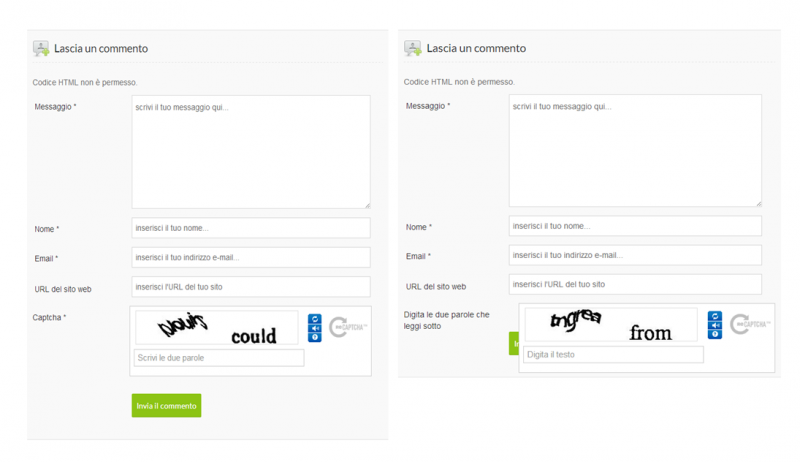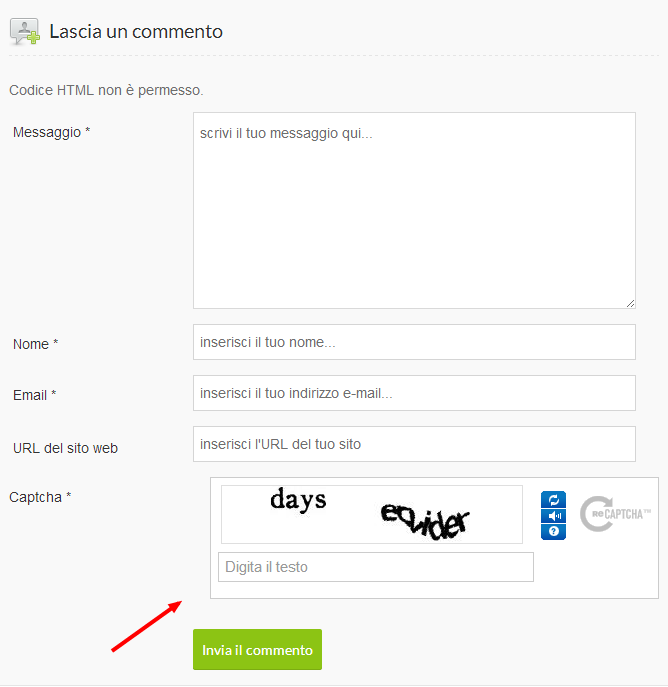- Posts: 8
COMMUNITY FORUM
Problem with comments Form
- IT_Ben
-
Topic Author
- Offline
- New Member
Less
More
11 years 6 months ago - 11 years 6 months ago #130564
by IT_Ben
Problem with comments Form was created by IT_Ben
Hi guys
I have some problems with K2 comments form
captcha form overlapping submit button ...
see attached file
thanks for your help
kind regards
I have some problems with K2 comments form
captcha form overlapping submit button ...
see attached file
thanks for your help
kind regards
Please Log in or Create an account to join the conversation.
- Krikor Boghossian
-
- Offline
- Platinum Member
Less
More
- Posts: 15920
11 years 6 months ago #130565
by Krikor Boghossian
Replied by Krikor Boghossian on topic Re: Problem with comments Form
Since this is a visual issue i will need a link to troubleshoot it.
Please Log in or Create an account to join the conversation.
- IT_Ben
-
Topic Author
- Offline
- New Member
Less
More
- Posts: 8
11 years 6 months ago #130566
by IT_Ben
Replied by IT_Ben on topic Re: Problem with comments Form
thanks for your reply
this is a link
www.excel24.net/index.php/k2-categories/accounting-invoices/item/6-modello-documenti-vendita
this is a link
www.excel24.net/index.php/k2-categories/accounting-invoices/item/6-modello-documenti-vendita
Please Log in or Create an account to join the conversation.
- Krikor Boghossian
-
- Offline
- Platinum Member
Less
More
- Posts: 15920
11 years 6 months ago #130567
by Krikor Boghossian
Replied by Krikor Boghossian on topic Re: Problem with comments Form
add a clear:both; and float: left; to
div.itemCommentsForm form input#submitCommentButton
also add overflow: hidden to
div.itemCommentsForm form
div.itemCommentsForm form input#submitCommentButton
also add overflow: hidden to
div.itemCommentsForm form
Please Log in or Create an account to join the conversation.
- IT_Ben
-
Topic Author
- Offline
- New Member
Less
More
- Posts: 8
11 years 6 months ago - 11 years 6 months ago #130568
by IT_Ben
Replied by IT_Ben on topic Re: Problem with comments Form
Very kind from you
I'm not a expert user
You mean I should modify these files
I'm not a expert user
You mean I should modify these files
Please Log in or Create an account to join the conversation.
- Lefteris
-
- Offline
- Platinum Member
Less
More
- Posts: 8743
11 years 6 months ago #130569
by Lefteris
Replied by Lefteris on topic Re: Problem with comments Form
@IT_Ben
The instructions Krikor gave you are for a CSS file. The exact code you should add is:You need to add this to one CSS file of your site. You can always copy components/com_k2/css/k2.css to templates/YOUR_TEMPLATE/css/k2.css and add the code there.
The instructions Krikor gave you are for a CSS file. The exact code you should add is:
div.itemCommentsForm form input#submitCommentButton {
clear:both;
float: left;
}
div.itemCommentsForm form {
overflow: hidden;
}Please Log in or Create an account to join the conversation.
- IT_Ben
-
Topic Author
- Offline
- New Member
Less
More
- Posts: 8
11 years 6 months ago - 11 years 6 months ago #130570
by IT_Ben
Replied by IT_Ben on topic Re: Problem with comments Form
hi @Lefteris Kavadas
thanks for your reply ... problem solved
:)
very kind from you
just one question
How can I do to left indent the form recaptcha
see the attachment
thanks for your reply ... problem solved
:)
very kind from you
just one question
How can I do to left indent the form recaptcha
see the attachment
Please Log in or Create an account to join the conversation.
- Krikor Boghossian
-
- Offline
- Platinum Member
Less
More
- Posts: 15920
11 years 5 months ago #130571
by Krikor Boghossian
Replied by Krikor Boghossian on topic Re: Problem with comments Form
On style02.css #recaptcha has a float: right value.
You need to change that to float: left;
You need to change that to float: left;
Please Log in or Create an account to join the conversation.
- IT_Ben
-
Topic Author
- Offline
- New Member
Less
More
- Posts: 8
11 years 5 months ago #130572
by IT_Ben
Replied by IT_Ben on topic Re: Problem with comments Form
thank for your reply @Krikor
I'm sorry .. but I can't find style02.css anywhere
I just found ... components/com_k2/css/k2.css
where i put it on
div.itemCommentsForm form input#submitCommentButton {
clear:both;
float: left;
}
div.itemCommentsForm form {
overflow: hidden;
}
recomended by @Lefteris_Kavadas
I'm sorry .. but I can't find style02.css anywhere
I just found ... components/com_k2/css/k2.css
where i put it on
div.itemCommentsForm form input#submitCommentButton {
clear:both;
float: left;
}
div.itemCommentsForm form {
overflow: hidden;
}
recomended by @Lefteris_Kavadas
Please Log in or Create an account to join the conversation.
- Krikor Boghossian
-
- Offline
- Platinum Member
Less
More
- Posts: 15920
11 years 5 months ago #130573
by Krikor Boghossian
Replied by Krikor Boghossian on topic Re: Problem with comments Form
It is generated from another module.
www.excel24.net/modules/mod_bt_login/tmpl/css/style2.0.css
So you will need to specify this in your k2.css
[code].itemCommentsForm #recaptcha { float: left; }[ /code]
www.excel24.net/modules/mod_bt_login/tmpl/css/style2.0.css
So you will need to specify this in your k2.css
[code].itemCommentsForm #recaptcha { float: left; }[ /code]
Please Log in or Create an account to join the conversation.
- IT_Ben
-
Topic Author
- Offline
- New Member
Less
More
- Posts: 8
11 years 5 months ago #130574
by IT_Ben
Replied by IT_Ben on topic Re: Problem with comments Form
Great .. it works
I fount it out .. in a css of module BT_login ...
thanks a lot for your help
I fount it out .. in a css of module BT_login ...
thanks a lot for your help
Please Log in or Create an account to join the conversation.
- Krikor Boghossian
-
- Offline
- Platinum Member
Less
More
- Posts: 15920
11 years 5 months ago #130575
by Krikor Boghossian
Replied by Krikor Boghossian on topic Re: Problem with comments Form
You 're welcome Ben.
Please Log in or Create an account to join the conversation.