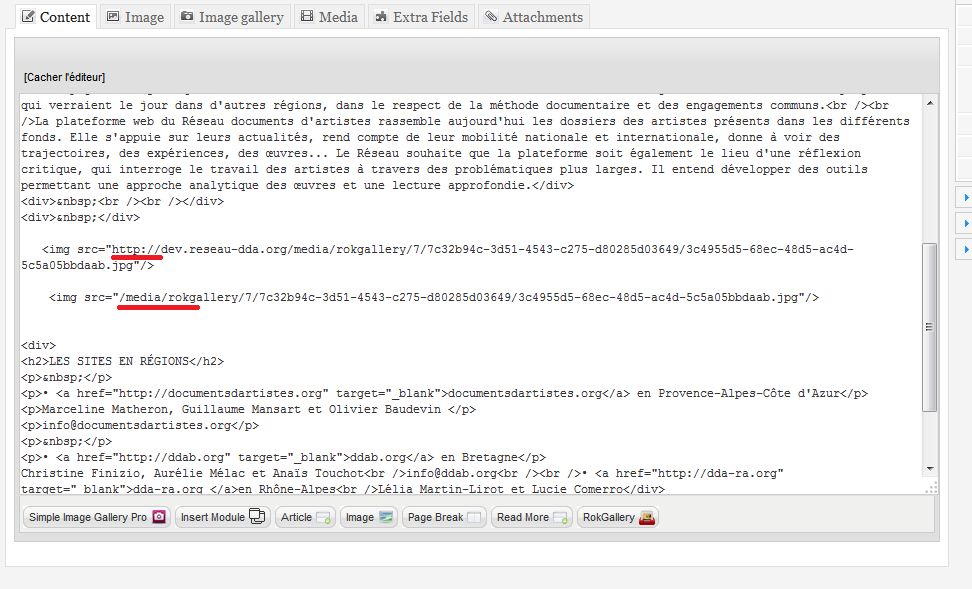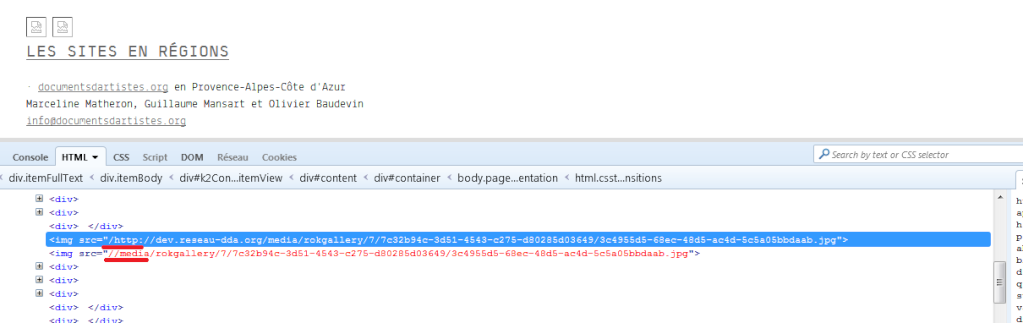- Posts: 3
COMMUNITY FORUM
K2 is adding "/" to my images URLs
- Bruno
-
Topic Author
- Offline
- New Member
Less
More
11 years 1 month ago #133168
by Bruno
K2 is adding "/" to my images URLs was created by Bruno
Hi,
I found this problem while trying to load a module on a K2 Item.
All the URLs of my images have a "/" added, for example :
<img src="www.mysite.com/img.png" /> become <img src="/www.mysite.com/img.png" />
or <img src=/img.png" /> become <img src="//img.png" />
This problem only occur on <img> tag. I searched in the parameters but found absolutely nothing about this.
Would someone have an idea to solve this ?
You have my thanks,
Regards,
Bruno
I found this problem while trying to load a module on a K2 Item.
All the URLs of my images have a "/" added, for example :
<img src="www.mysite.com/img.png" /> become <img src="/www.mysite.com/img.png" />
or <img src=/img.png" /> become <img src="//img.png" />
This problem only occur on <img> tag. I searched in the parameters but found absolutely nothing about this.
Would someone have an idea to solve this ?
You have my thanks,
Regards,
Bruno
Please Log in or Create an account to join the conversation.
- Lefteris
-
- Offline
- Platinum Member
Less
More
- Posts: 8743
11 years 1 month ago #133169
by Lefteris
Replied by Lefteris on topic Re: K2 is adding "/" to my images URLs
Hi. K2 is not adding anything to the images URL. Ensure that you have used the corresponding editor button to insert the image. In case the image is in your site you should use relative URL not absolute.
Please Log in or Create an account to join the conversation.
- Bruno
-
Topic Author
- Offline
- New Member
Less
More
- Posts: 3
11 years 1 month ago #133170
by Bruno
Replied by Bruno on topic Re: K2 is adding "/" to my images URLs
Thanks for your answer.
I didn't use any button, at the beggining i inserted a module for a slideshow with {loadposition myposition} but none of the images were displayed.
So i tried to add images in the item with the html tag <img> to see where was the problem and i saw that K2 was actually adding a "/" in their URL in src.
For example i wrote this :
And it become this :
And i don't know why K2 is doing it.
I didn't use any button, at the beggining i inserted a module for a slideshow with {loadposition myposition} but none of the images were displayed.
So i tried to add images in the item with the html tag <img> to see where was the problem and i saw that K2 was actually adding a "/" in their URL in src.
For example i wrote this :
And it become this :
And i don't know why K2 is doing it.
Please Log in or Create an account to join the conversation.
- Krikor Boghossian
-
- Offline
- Platinum Member
Less
More
- Posts: 15920
11 years 1 month ago #133171
by Krikor Boghossian
Replied by Krikor Boghossian on topic Re: K2 is adding "/" to my images URLs
This is not caused by K2.
This is caused by an SEO/SEF extension or a content plugin.
This is caused by an SEO/SEF extension or a content plugin.
Please Log in or Create an account to join the conversation.
- Bruno
-
Topic Author
- Offline
- New Member
Less
More
- Posts: 3
11 years 1 month ago #133172
by Bruno
Replied by Bruno on topic Re: K2 is adding "/" to my images URLs
Thanks for your answer Krikor.
Would you have any idea of wich module/plugin could cause this ? I've tried the same thing inside a common Joomla article and there is no problem, so K2 is involved a bit i suppose.
Would you have any idea of wich module/plugin could cause this ? I've tried the same thing inside a common Joomla article and there is no problem, so K2 is involved a bit i suppose.
Please Log in or Create an account to join the conversation.