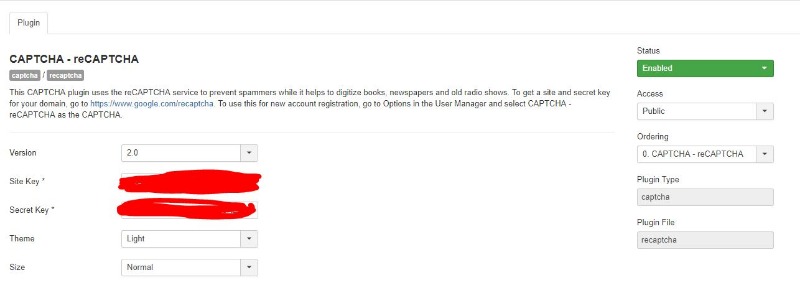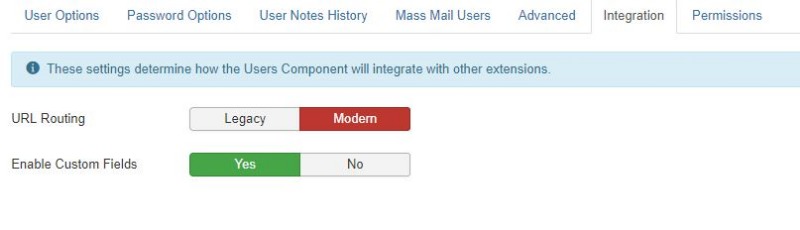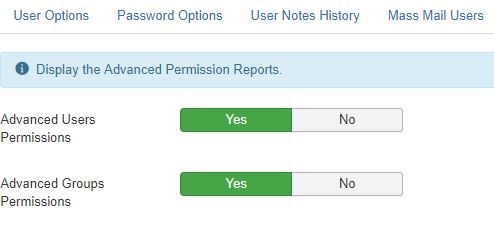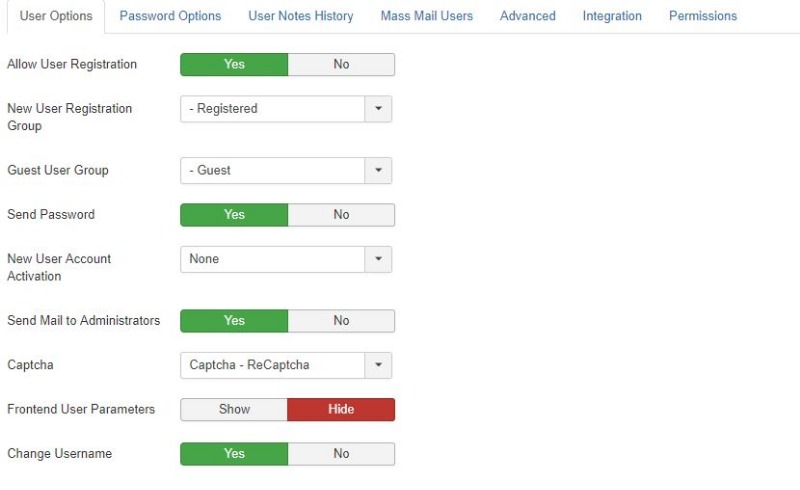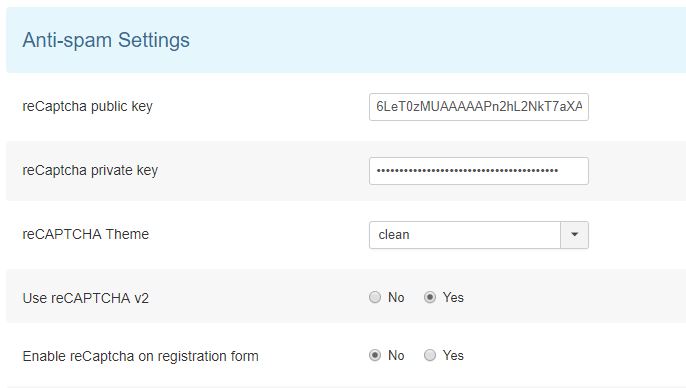- Posts: 24
COMMUNITY FORUM
- Forum
- K2 Community Forum
- English K2 Community
- reCaptcha is disabled on registration form, but still showing error
reCaptcha is disabled on registration form, but still showing error
- Myorai
-
Topic Author
- Offline
- Junior Member
i'm using the k2 registration form with the option "Enable reCaptcha on registration form" set to "NO" (in k2's anti-spam settings). but when i try to register a new user in the form i get this error: "Empty solution not allowed."
i've set joomla's error report to "maximum" but it doesn't show anything relevant. also, i don't have any override for this form.
joomla version: 3.8.5
k2 version: 2.8.0
php version: 7.0.25
sql version: 5.5.56-cll-lve
please advise how to solve this issue or find the source of it - currently users are unable to register to the site.
late addition: i also have a strange problem with reCaptcha on k2's comment which i've noticed just now - when submitting a comment i'm shown a blank screen with this wierd message:
{"message":"\u05ea\u05d5\u05d3\u05d4 \u05e2\u05dc \u05d4\u05d3\u05e2\u05d4 \u05e9\u05dc\u05da!
\n\u05d4\u05ea\u05d2\u05d5\u05d1\u05d4 \u05e9\u05dc\u05da \u05ea\u05e4\u05d5\u05e8\u05e1\u05dd \u05d1\u05d3\u05e7\u05d5\u05ea \u05d4\u05e7\u05e8\u05d5\u05d1\u05d5\u05ea.","cssClass":"k2FormLogSuccess"}
when i refresh this blank page, the message changes to this:
{"message":"Could not verify that you are not a robot","cssClass":"k2FormLogError"}
but when i go back to the previous page, the comment is published....
hope that will help find the problem.
thank you
Please Log in or Create an account to join the conversation.
- Krikor Boghossian
-
- Offline
- Platinum Member
- Posts: 15920
Is the core recaptcha plugin enabled?
You need also to double check the users' components settings.
Please Log in or Create an account to join the conversation.
- Myorai
-
Topic Author
- Offline
- Junior Member
- Posts: 24
the core captcha is enabled, also the captcha in K2's comments is working (except for the bug i mentioned in the post).
i'm attaching a screenshot of the plugin's settings in case you can see any problem.
the Users Component's settings looks OK. is there anything specific i should look for?
please see attached screenshots of the users's settings areas.
also, i'm have the component JFBConnect installed on the site, which allows users to register with a social network - and this feature is tested and working.
any idea how to fix this?
thank you very much
yorai
Please Log in or Create an account to join the conversation.
- Myorai
-
Topic Author
- Offline
- Junior Member
- Posts: 24
yorai
Please Log in or Create an account to join the conversation.
- Krikor Boghossian
-
- Offline
- Platinum Member
- Posts: 15920
You can use a service like imgur to post large and/ or multiple images.
Please Log in or Create an account to join the conversation.
- Myorai
-
Topic Author
- Offline
- Junior Member
- Posts: 24
Please Log in or Create an account to join the conversation.
- Krikor Boghossian
-
- Offline
- Platinum Member
- Posts: 15920
Furthermore can you try in com_user's params to set Enable reCaptcha on registration form to Yes and disable the default captcha plugin?
Please Log in or Create an account to join the conversation.
- Myorai
-
Topic Author
- Offline
- Junior Member
- Posts: 24
i think this tests might have found something that will help find the problem.
1. on the com_useres param's there is no option for "Enable reCaptcha on registration form". this option is only in k2's advanced configurations. in com_users you have "Captcha" field where you can select the captcha to use, it is set the "captcha - recaptcha" - the default joomla plugin, which is the only captcha plugin installed on the site.
2. the "Enable reCaptcha on registration form" field in k2 was set to "no". i changed it to "yes" but it still doesn't show the recaptcha on k2's registration form.
3. now the interesting part - when i disabled joomla's "Captcha - ReCaptcha" plugin, the recaptca apeared in k2's registration form (when k2's field "Enable reCaptcha on registration form" is set to yes)!
but when i changed "Enable reCaptcha on registration form" to "no" - i get this error from joomla:
Captcha plugin not set or not found. Please contact a site administrator
4. i can not leave this settings changed since i'm using JFBConnect to allow registration with Facebook, and it cannot work with k2's recaptcha on registration page.
i also need the recaptcha for the k2 comments so i cannot disable it.
5. strangly, k2 is not overriding joomla's registration form for English language, only for my default language which is Hebrew.
i don't want to post links to my site on the forum so i will send you them via the Help Desk. i will also send login details to a testing website which is an excat copy of the live site.
thank you for the help
Please Log in or Create an account to join the conversation.
- Myorai
-
Topic Author
- Offline
- Junior Member
- Posts: 24
Please Log in or Create an account to join the conversation.
- Myorai
-
Topic Author
- Offline
- Junior Member
- Posts: 24
Please Log in or Create an account to join the conversation.
- Krikor Boghossian
-
- Offline
- Platinum Member
- Posts: 15920
One hint though: It is best to map the registration from into menu items so you won't run into issues.
Furthermore is a URL is cached by SH404SEF (and it's redirects) then you won't be able to see any changes unless you purge the extension's cache.
Please Log in or Create an account to join the conversation.
- Myorai
-
Topic Author
- Offline
- Junior Member
- Posts: 24
Please Log in or Create an account to join the conversation.
- Krikor Boghossian
-
- Offline
- Platinum Member
- Posts: 15920
Please Log in or Create an account to join the conversation.
- Forum
- K2 Community Forum
- English K2 Community
- reCaptcha is disabled on registration form, but still showing error