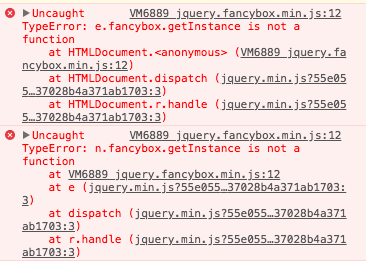- Posts: 22
COMMUNITY FORUM
Close button on front-end editing is not working
- N T
-
Topic Author
- Offline
- Junior Member
I just updated K2 from 2.7.1 to 2.8.0. There are three issues on the front-end editing window.
1. The editing window cover up the whole page. Does it seems right?
2. Toggle sidebar did not toggle.
3. Close button moved to the left and displayed just a text link, not a button. When I click close button, it did not close or do do anything plus I got the error message. Please see attached.
4. If I edit text, click save, then click close, it will send me to the homepage with a big thick black frame around the edge of the window.
Please advise.
Thank you,
M
Please Log in or Create an account to join the conversation.
- Krikor Boghossian
-
- Offline
- Platinum Member
- Posts: 15920
Is jQuery being loaded and loaded before all scripts?
You need to check the page's source to verify this.
Please Log in or Create an account to join the conversation.
- N T
-
Topic Author
- Offline
- Junior Member
- Posts: 22
In my K2 parameter, it is set to load jquery v.1.12x. When I viewed the page's source, I did not see jquery v 1.12 is being loaded. I only see jquery.magnific-popup.min.js and k2.frontend.js are being loaded.
Is that mean it is not loading?
Do you have a list of jquery that K2 is using both front-end and back-end?
Thank you for your explanation.
M
Please Log in or Create an account to join the conversation.
- Jaime Villegas
-
- Offline
- New Member
- Posts: 14
I have the same issue.
Have you found any solution?
Thanks.
Please Log in or Create an account to join the conversation.
- JoomlaWorks
-
- Offline
- Admin
- Posts: 6229
Please Log in or Create an account to join the conversation.
- Jaime Villegas
-
- Offline
- New Member
- Posts: 14
I have checked the template override folder and the itemform.php is not present. It is using the the itemform.php located in /components/com_k2/templates/default
It is using the file of the last version of K2.
This is an screenshot of the console after I do click in the close button: goo.gl/sSH5m6
Please Log in or Create an account to join the conversation.
- JoomlaWorks
-
- Offline
- Admin
- Posts: 6229
Please Log in or Create an account to join the conversation.
- Jaime Villegas
-
- Offline
- New Member
- Posts: 14
Now the console error is not present: goo.gl/iC3bCw
But the popup doesn't close after click on the Close button.
Please Log in or Create an account to join the conversation.
- JoomlaWorks
-
- Offline
- Admin
- Posts: 6229
Please Log in or Create an account to join the conversation.
- Jaime Villegas
-
- Offline
- New Member
- Posts: 14
I have tried disabling a lot of plugins in the plugin manager but the issue continue.
More ideas?
Thanks for your help.
Please Log in or Create an account to join the conversation.
- JoomlaWorks
-
- Offline
- Admin
- Posts: 6229
Please Log in or Create an account to join the conversation.
- Jaime Villegas
-
- Offline
- New Member
- Posts: 14
I have enable the "Preserve log", and also I have resolved all the warnings in the the K2 template, but the problem now is the Chrome tab is closed when I do click over the Close button in the K2 frontend edition window.
I have seen the issue is not happening with the K2 default template, and a new template a developer recently did for me to use in another category. It just happens with and old K2 template.
I have record an small video with the issue:
Maybe it could give you a better idea of the issue.
Thanks.
Please Log in or Create an account to join the conversation.
- JoomlaWorks
-
- Offline
- Admin
- Posts: 6229
Please Log in or Create an account to join the conversation.
- Jaime Villegas
-
- Offline
- New Member
- Posts: 14
I don't know how find the extention who is loading the 2nd copy of Fancybox. I am going to replace the template by the new K2 default template and adjust it again to my site.
Please Log in or Create an account to join the conversation.
- JoomlaWorks
-
- Offline
- Admin
- Posts: 6229
Please Log in or Create an account to join the conversation.