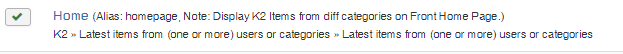- Posts: 10
COMMUNITY FORUM
- Forum
- K2 Community Forum
- English K2 Community
- How do you display K2 Articles as blog on the HOMEPAGE - CAN ANYONE HELP?
How do you display K2 Articles as blog on the HOMEPAGE - CAN ANYONE HELP?
- Reji
-
Topic Author
- Offline
- New Member
Less
More
7 years 5 months ago #168310
by Reji
How do you display K2 Articles as blog on the HOMEPAGE - CAN ANYONE HELP? was created by Reji
I am trying to display a few K2 articles from the different K2 Categories on the website's HOMEPAGE. I created a HOME menu and made the Manu Type "Latest Items from one or two K2 Categories" see image
But for some reason nothing gets displayed on the HOME page. However if I create another Menu item with the exact same setup, the articles from the different categories get displayed nicely in the main Content (Component) section.
Can someone please help. What should I do different to have the articles displayed on the Default HOME page.
I am using RS!Penta as my template.
For the life of me I can not get a Blog view of articles on the Home page! Bizzare!
Thank you.
But for some reason nothing gets displayed on the HOME page. However if I create another Menu item with the exact same setup, the articles from the different categories get displayed nicely in the main Content (Component) section.
Can someone please help. What should I do different to have the articles displayed on the Default HOME page.
I am using RS!Penta as my template.
For the life of me I can not get a Blog view of articles on the Home page! Bizzare!
Thank you.
Please Log in or Create an account to join the conversation.
- Krikor Boghossian
-
- Offline
- Platinum Member
Less
More
- Posts: 15920
7 years 5 months ago #168319
by Krikor Boghossian
Replied by Krikor Boghossian on topic How do you display K2 Articles as blog on the HOMEPAGE - CAN ANYONE HELP?
Hello,
The deault menu item should be a K2 Categories Menu item.
In the menu's settings you can select the categories and the menu item's properties.
The deault menu item should be a K2 Categories Menu item.
In the menu's settings you can select the categories and the menu item's properties.
Please Log in or Create an account to join the conversation.
- Reji
-
Topic Author
- Offline
- New Member
Less
More
- Posts: 10
7 years 5 months ago #168334
by Reji
Replied by Reji on topic How do you display K2 Articles as blog on the HOMEPAGE - CAN ANYONE HELP?
Yes, that's what I have. I created a new Menu (Home page) and set the Menu Item type to "Latest News from K2 Caterogires (one or more)" and set the options accordingly. But it is not showing up properly on the HOME page.
I am emphasizing the HOME page, because that same Menu setup works if I were to create a regular page, other than HOME page. So it seems that there is an issue with displaying on Components or as Featured items on HOme page. I am using RS!Penta template.
I am emphasizing the HOME page, because that same Menu setup works if I were to create a regular page, other than HOME page. So it seems that there is an issue with displaying on Components or as Featured items on HOme page. I am using RS!Penta template.
Please Log in or Create an account to join the conversation.
- Krikor Boghossian
-
- Offline
- Platinum Member
Less
More
- Posts: 15920
7 years 5 months ago #168336
by Krikor Boghossian
Replied by Krikor Boghossian on topic How do you display K2 Articles as blog on the HOMEPAGE - CAN ANYONE HELP?
If NO components are being rendered (K2 and default articles), then this is a template issue which should be addressed by the template's devs.
Please Log in or Create an account to join the conversation.
- Reji
-
Topic Author
- Offline
- New Member
Less
More
- Posts: 10
7 years 5 months ago #168376
by Reji
Replied by Reji on topic How do you display K2 Articles as blog on the HOMEPAGE - CAN ANYONE HELP?
Would you recommend any templates that would render components that I can use as a sample?
Is there anything that I can manually change on the template configuration files to enable components on my template? The help from the developers is much to be desired!! So we are left on our own.
Is there anything that I can manually change on the template configuration files to enable components on my template? The help from the developers is much to be desired!! So we are left on our own.
Please Log in or Create an account to join the conversation.
- Krikor Boghossian
-
- Offline
- Platinum Member
Less
More
- Posts: 15920
7 years 5 months ago #168396
by Krikor Boghossian
Replied by Krikor Boghossian on topic How do you display K2 Articles as blog on the HOMEPAGE - CAN ANYONE HELP?
Hello,
Pretty much all templates render the component on the default page.
Depending on your needs you can also browse our templates www.joomlaworks.net/joomla-templates
Finally since I do not know the specifics of the template my answer will be a bit vague.This is the code used to generate the component.
It should be wrapped in an if/else statement for the homepage (default menu item). In any case backup before you do any edits.
Pretty much all templates render the component on the default page.
Depending on your needs you can also browse our templates www.joomlaworks.net/joomla-templates
Finally since I do not know the specifics of the template my answer will be a bit vague.
<jdoc:include type="component" />It should be wrapped in an if/else statement for the homepage (default menu item). In any case backup before you do any edits.
Please Log in or Create an account to join the conversation.
- Forum
- K2 Community Forum
- English K2 Community
- How do you display K2 Articles as blog on the HOMEPAGE - CAN ANYONE HELP?