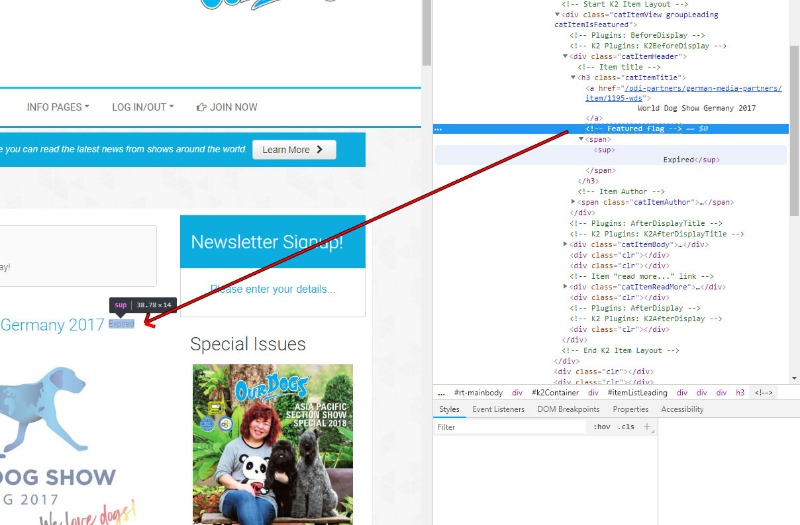- Posts: 80
COMMUNITY FORUM
- Forum
- K2 Community Forum
- English K2 Community
- Change to individual K2 items <!-- Featured flag --> words??
Change to individual K2 items <!-- Featured flag --> words??
- Chris Hogan
-
Topic Author
- Offline
- Premium Member
Less
More
7 years 5 months ago #168536
by Chris Hogan
Change to individual K2 items <!-- Featured flag --> words?? was created by Chris Hogan
Please Log in or Create an account to join the conversation.
- Krikor Boghossian
-
- Offline
- Platinum Member
Less
More
- Posts: 15920
7 years 5 months ago #168543
by Krikor Boghossian
Replied by Krikor Boghossian on topic Change to individual K2 items <!-- Featured flag --> words??
Hello,
This is an HTML comment which is not rendered.
The Expired text is either hardcoded in your template (check the item.php file) or you are using language overrides.
docs.joomla.org/J3.x:Language_Overrides_in_Joomla
getk2.org/documentation/tutorials/174-templating-with-k2-and-the-concepts-of-sub-templates
This is an HTML comment which is not rendered.
The Expired text is either hardcoded in your template (check the item.php file) or you are using language overrides.
docs.joomla.org/J3.x:Language_Overrides_in_Joomla
getk2.org/documentation/tutorials/174-templating-with-k2-and-the-concepts-of-sub-templates
Please Log in or Create an account to join the conversation.
- Chris Hogan
-
Topic Author
- Offline
- Premium Member
Less
More
- Posts: 80
7 years 5 months ago #168580
by Chris Hogan
Replied by Chris Hogan on topic Change to individual K2 items <!-- Featured flag --> words??
Hi there, the wording normally says 'Featured' (if I selected for the item to appear on the homepage) but I just changed to 'Expired' on the page inspect as an example.
As for the item.php as I believe this would change all my stories/items this won't really work as I need an option to remove older news (and take off featured) so I just need some type of method to get the text 'Expired' in the same style /and area as the Red Coloured 'Featured Text'
Thanks
As for the item.php as I believe this would change all my stories/items this won't really work as I need an option to remove older news (and take off featured) so I just need some type of method to get the text 'Expired' in the same style /and area as the Red Coloured 'Featured Text'
Thanks
Please Log in or Create an account to join the conversation.
- Krikor Boghossian
-
- Offline
- Platinum Member
Less
More
- Posts: 15920
7 years 5 months ago #168586
by Krikor Boghossian
Replied by Krikor Boghossian on topic Change to individual K2 items <!-- Featured flag --> words??
You can use an extrafield which can be rendered explicitly github.com/kricore/Advanced-templating-with-K2/blob/master/_inc/cheatsheet.php#L168-L173
Since you can use your own markup in that field, you can use the featured flag's markup and classes.
Since you can use your own markup in that field, you can use the featured flag's markup and classes.
Please Log in or Create an account to join the conversation.
- Chris Hogan
-
Topic Author
- Offline
- Premium Member
Less
More
- Posts: 80
7 years 4 months ago #168610
by Chris Hogan
Replied by Chris Hogan on topic Change to individual K2 items <!-- Featured flag --> words??
Hi there,
Thanks for the info but could you explain the process I need to take to accomplish this?
Regards!
Thanks for the info but could you explain the process I need to take to accomplish this?
Regards!
Please Log in or Create an account to join the conversation.
- Krikor Boghossian
-
- Offline
- Platinum Member
Less
More
- Posts: 15920
7 years 4 months ago #168614
by Krikor Boghossian
Replied by Krikor Boghossian on topic Change to individual K2 items <!-- Featured flag --> words??
You need to create a new extrafield and override the item.php file.
If you haven't, you must do it so you won't lose your changes getk2.org/documentation/tutorials/174-templating-with-k2-and-the-concepts-of-sub
In the item.php file, inside the <sup>element which is used to display the featured flag you can render the extrafield's value use this code as a starting point github.com/kricore/Advanced-templating-with-K2/blob/master/_inc/cheatsheet.php#L168-L173
If you haven't, you must do it so you won't lose your changes getk2.org/documentation/tutorials/174-templating-with-k2-and-the-concepts-of-sub
In the item.php file, inside the <sup>element which is used to display the featured flag you can render the extrafield's value use this code as a starting point github.com/kricore/Advanced-templating-with-K2/blob/master/_inc/cheatsheet.php#L168-L173
Please Log in or Create an account to join the conversation.
- Forum
- K2 Community Forum
- English K2 Community
- Change to individual K2 items <!-- Featured flag --> words??