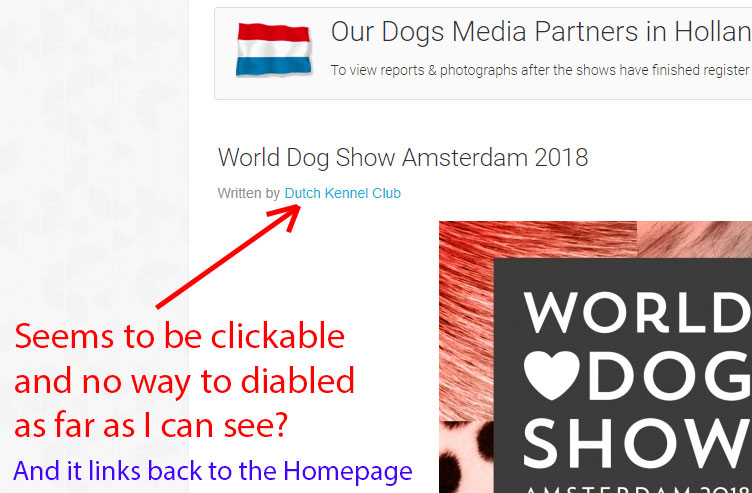- Posts: 80
COMMUNITY FORUM
Author alias - seems links back to homepage.....
- Chris Hogan
-
Topic Author
- Offline
- Premium Member
Less
More
7 years 5 months ago #168579
by Chris Hogan
Author alias - seems links back to homepage..... was created by Chris Hogan
Hi there,
I have a quick question in regard to the way the Author alias' works/links whilst browsing in an 'K2 Category view'
At the moment the the Authors name is clickable but it sends me back to the homepage? Is there a way to send these links to a page on the Author perhaps, or I have I missed setting this up correctly...
Thanks in advance
I have a quick question in regard to the way the Author alias' works/links whilst browsing in an 'K2 Category view'
At the moment the the Authors name is clickable but it sends me back to the homepage? Is there a way to send these links to a page on the Author perhaps, or I have I missed setting this up correctly...
Thanks in advance
Please Log in or Create an account to join the conversation.
- Krikor Boghossian
-
- Offline
- Platinum Member
Less
More
- Posts: 15920
7 years 5 months ago #168583
by Krikor Boghossian
Replied by Krikor Boghossian on topic Author alias - seems links back to homepage.....
Hello,
If you are using an alias, then there is no link generated.
You can also check the last setting displayed here -> jmp.sh/6bZi0p6 which is located in K2's advanced settings.
If you are using an alias, then there is no link generated.
You can also check the last setting displayed here -> jmp.sh/6bZi0p6 which is located in K2's advanced settings.
Please Log in or Create an account to join the conversation.
- Chris Hogan
-
Topic Author
- Offline
- Premium Member
Less
More
- Posts: 80
7 years 4 months ago #168609
by Chris Hogan
Replied by Chris Hogan on topic Author alias - seems links back to homepage.....
It seems to be clickable (linking back to the homepage) and no way to disabled as far as I can see?
Please see attachment for example....
Thanks
Please see attachment for example....
Thanks
Please Log in or Create an account to join the conversation.
- Krikor Boghossian
-
- Offline
- Platinum Member
Less
More
- Posts: 15920
7 years 4 months ago #168611
by Krikor Boghossian
Replied by Krikor Boghossian on topic Author alias - seems links back to homepage.....
I will need a live link for this.
Are K2 Profiles enabled for users with no items?
You can verify this in K2's settings.
Are K2 Profiles enabled for users with no items?
You can verify this in K2's settings.
Please Log in or Create an account to join the conversation.
- Chris Hogan
-
Topic Author
- Offline
- Premium Member
Less
More
- Posts: 80
7 years 4 months ago - 7 years 4 months ago #168629
by Chris Hogan
Replied by Chris Hogan on topic Author alias - seems links back to homepage.....
Ok I found the 'K2 Profiles enabled for users with no items' option, and have now switched it on!?
Please do note; that I do not have any profiles and I only use the Author alias' to have a 'written by'........underneath the title so people know who the article is written by....
Live site is www.ourdogsinternational.com/
Please do note; that I do not have any profiles and I only use the Author alias' to have a 'written by'........underneath the title so people know who the article is written by....
Live site is www.ourdogsinternational.com/
Last edit: 7 years 4 months ago by Chris Hogan.
Please Log in or Create an account to join the conversation.
- Chris Hogan
-
Topic Author
- Offline
- Premium Member
Less
More
- Posts: 80
7 years 4 months ago #168646
by Chris Hogan
Replied by Chris Hogan on topic Author alias - seems links back to homepage.....
Any ideas now I've added the live site?
Please Log in or Create an account to join the conversation.
- Nadal Kumar
-
- Offline
- Junior Member
Less
More
- Posts: 28
7 years 4 months ago - 7 years 4 months ago #168647
by Nadal Kumar
Replied by Nadal Kumar on topic Author alias - seems links back to homepage.....
It seems the problem may be with your site's template. It runs into a fatal error when 404 is determined. I clicked ourdogsinternational.com/info-pages/kennel-clubs and the below error returned.
---
Fatal error: require_once(): Failed opening required '/home/ourdogsi/public_html/libraries/joomla/document/html/renderer/head.php' (include_path='.:/usr/local/php56/pear') in /home/ourdogsi/public_html/templates/cloudbase3/error.php on line 78
Try switching to the Joomla Protostar template and run some tests.
It may also be as Krikor suggested previously, that you may be using author aliases so there will be no destination. The author link for posts by Administrator works fine ourdogsinternational.com/show-reports/east-europe/montenegro/author/62-administrator.
The default K2 template does not link an alias so it may be that you are using an override which has removed the conditional statement.
---
Fatal error: require_once(): Failed opening required '/home/ourdogsi/public_html/libraries/joomla/document/html/renderer/head.php' (include_path='.:/usr/local/php56/pear') in /home/ourdogsi/public_html/templates/cloudbase3/error.php on line 78
Try switching to the Joomla Protostar template and run some tests.
It may also be as Krikor suggested previously, that you may be using author aliases so there will be no destination. The author link for posts by Administrator works fine ourdogsinternational.com/show-reports/east-europe/montenegro/author/62-administrator.
The default K2 template does not link an alias so it may be that you are using an override which has removed the conditional statement.
Last edit: 7 years 4 months ago by Nadal Kumar. Reason: saw that admin author link worked
Please Log in or Create an account to join the conversation.
- Chris Hogan
-
Topic Author
- Offline
- Premium Member
Less
More
- Posts: 80
7 years 4 months ago #168651
by Chris Hogan
Replied by Chris Hogan on topic Author alias - seems links back to homepage.....
ok thanks that page had been 'trashed' somehow and wasn't the page I wanted to link by thanks for pointing out.
As for the Administrator Alias I see that works ok, as I have an actually user account setup, so I may just look at doing that for all my other Alias's (that I'm uploading for) or I might try, but I might find the override to stop the link for now.
thanks for the advice!!!
As for the Administrator Alias I see that works ok, as I have an actually user account setup, so I may just look at doing that for all my other Alias's (that I'm uploading for) or I might try, but I might find the override to stop the link for now.
thanks for the advice!!!
Please Log in or Create an account to join the conversation.
- Nadal Kumar
-
- Offline
- Junior Member
Less
More
- Posts: 28
7 years 4 months ago - 7 years 4 months ago #168653
by Nadal Kumar
Replied by Nadal Kumar on topic Author alias - seems links back to homepage.....
The conditional statements should look like the following
category_item.php
item.php
It's not only about that single missing page. Any 404 missing page returns the fatal error. You should still check the template's error.php to correct the reported fatal error as it will affect your search status and build a sizeable error log file over time. If you can't define the problem, delete the file error.php and Joomla will default to the file in the system folder.
category_item.php
<?php if($this->item->params->get('catItemAuthor')): ?>
<!-- Item Author -->
<span class="catItemAuthor">
<?php echo K2HelperUtilities::writtenBy($this->item->author->profile->gender); ?>
<?php if(isset($this->item->author->link) && $this->item->author->link): ?>
<a rel="author" href="<?php echo $this->item->author->link; ?>"><?php echo $this->item->author->name; ?></a>
<?php else: ?>
<?php echo $this->item->author->name; ?>
<?php endif; ?>
</span>
<?php endif; ?>item.php
<?php if($this->item->params->get('itemAuthor')): ?>
<!-- Item Author -->
<span class="itemAuthor">
<?php echo K2HelperUtilities::writtenBy($this->item->author->profile->gender); ?>
<?php if(empty($this->item->created_by_alias)): ?>
<a rel="author" href="<?php echo $this->item->author->link; ?>"><?php echo $this->item->author->name; ?></a>
<?php else: ?>
<?php echo $this->item->author->name; ?>
<?php endif; ?>
</span>
<?php endif; ?>It's not only about that single missing page. Any 404 missing page returns the fatal error. You should still check the template's error.php to correct the reported fatal error as it will affect your search status and build a sizeable error log file over time. If you can't define the problem, delete the file error.php and Joomla will default to the file in the system folder.
Last edit: 7 years 4 months ago by Nadal Kumar. Reason: additional
Please Log in or Create an account to join the conversation.