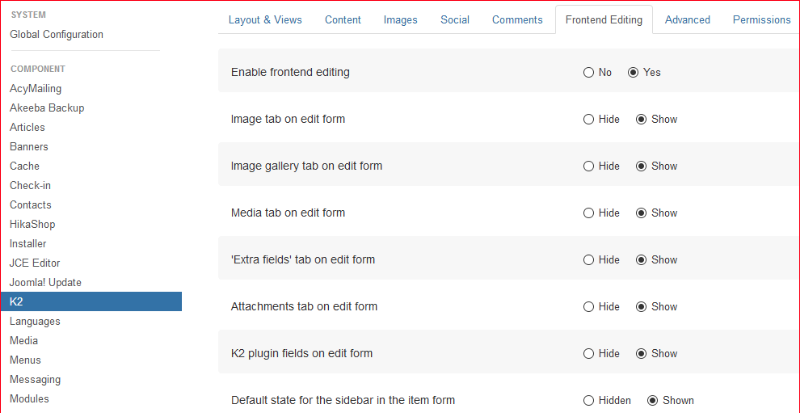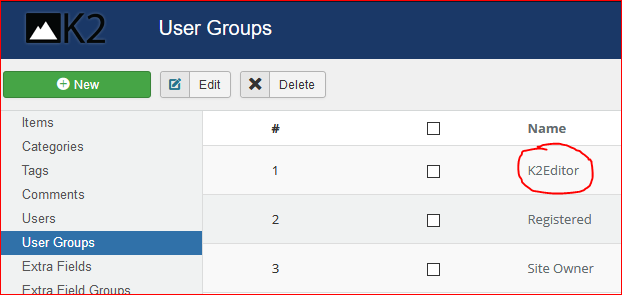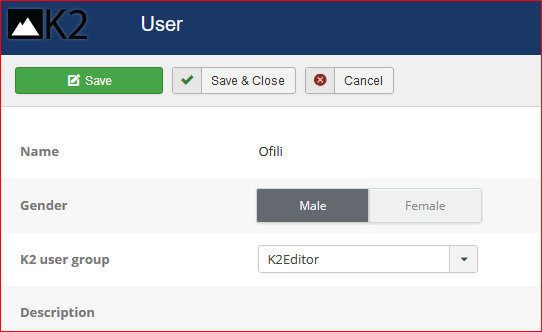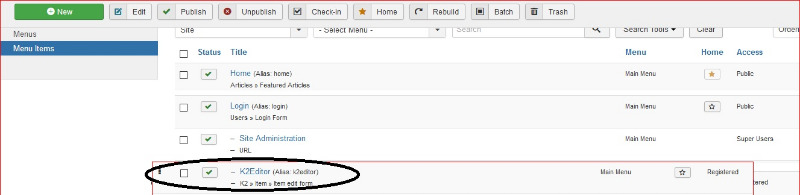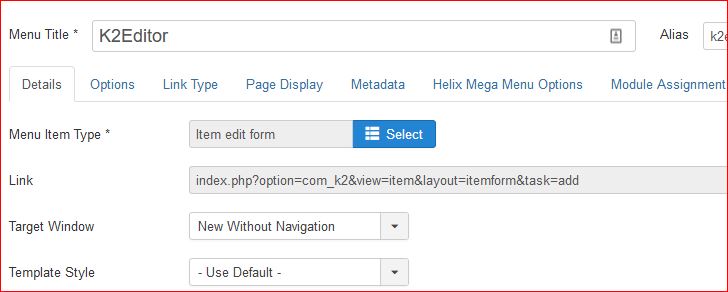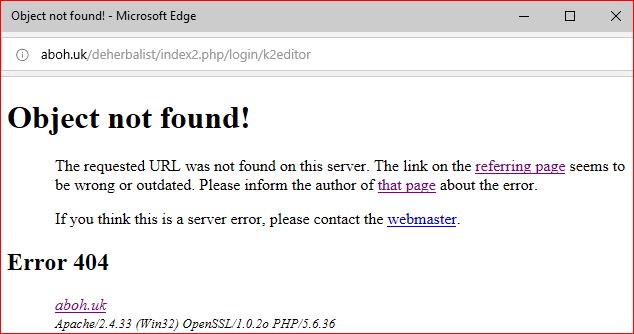- Posts: 4
COMMUNITY FORUM
- Forum
- K2 Community Forum
- English K2 Community
- How to create and make frontend editing available to my website users
How to create and make frontend editing available to my website users
- Ofinet
-
Topic Author
- Offline
- New Member
Less
More
7 years 3 months ago #169185
by Ofinet
How to create and make frontend editing available to my website users was created by Ofinet
Hi,
I am really new to K2 but I get along as I am learning the product. I am stucked in the creating menu for frontend users.
I've enabled K2 frontend editing from the K2 parameter option then create a user group for editing that I added users allowed to create and edit new item from the frontend.
In K2, I've created a group and enabled Front-end item editing/Add items/Edit own items and put the uses into the group.
Then I logged in as the user from the frontend and try to run create item but I always get 403 Error, You are not authorized to view this resource.
There is only one error -- Failed to load resource: the server responded with a status of 403 (Object not found!), to the browser, Could you tell me what was wrong with the setting?
Attached please find the screenshots 1-4 of menu item editing setting/User group and user setting.
I am really new to K2 but I get along as I am learning the product. I am stucked in the creating menu for frontend users.
I've enabled K2 frontend editing from the K2 parameter option then create a user group for editing that I added users allowed to create and edit new item from the frontend.
In K2, I've created a group and enabled Front-end item editing/Add items/Edit own items and put the uses into the group.
Then I logged in as the user from the frontend and try to run create item but I always get 403 Error, You are not authorized to view this resource.
There is only one error -- Failed to load resource: the server responded with a status of 403 (Object not found!), to the browser, Could you tell me what was wrong with the setting?
Attached please find the screenshots 1-4 of menu item editing setting/User group and user setting.
Please Log in or Create an account to join the conversation.
- JoomlaWorks
-
- Offline
- Admin
Less
More
- Posts: 6229
7 years 3 months ago #169188
by JoomlaWorks
Replied by JoomlaWorks on topic How to create and make frontend editing available to my website users
Make sure the group has the write editing permissions and that users already exist in it or set new registrations to automatically add users there (in the K2 Settings - Advanced tab).
Also try installing the latest K2 dev release, this should fix the error: github.com/getk2/k2/archive/master.zip
Also try installing the latest K2 dev release, this should fix the error: github.com/getk2/k2/archive/master.zip
Please Log in or Create an account to join the conversation.
- Ofinet
-
Topic Author
- Offline
- New Member
Less
More
- Posts: 4
7 years 3 months ago #169189
by Ofinet
Replied by Ofinet on topic How to create and make frontend editing available to my website users
Hi,
Thanks for the quick response. I have applied the latest K2 dev release(master.zip), however, I am still getting the same error 404 page, Object not found.
I had checked to make sure that K2Editor user group I created has the write/edit permission and also added the user. There must be something I am doing wrong or haven't picked up in the settings, please help!
Thanks for the quick response. I have applied the latest K2 dev release(master.zip), however, I am still getting the same error 404 page, Object not found.
I had checked to make sure that K2Editor user group I created has the write/edit permission and also added the user. There must be something I am doing wrong or haven't picked up in the settings, please help!
Please Log in or Create an account to join the conversation.
- JoomlaWorks
-
- Offline
- Admin
Less
More
- Posts: 6229
7 years 3 months ago #169190
by JoomlaWorks
Replied by JoomlaWorks on topic How to create and make frontend editing available to my website users
You mentioned:
"...Then I logged in as the user from the frontend and try to run create item but I always get 403 Error, You are not authorized to view this resource..."
How did you try to create a K2 item? Have you published the "K2 User" module already?
"...Then I logged in as the user from the frontend and try to run create item but I always get 403 Error, You are not authorized to view this resource..."
How did you try to create a K2 item? Have you published the "K2 User" module already?
Please Log in or Create an account to join the conversation.
- Ofinet
-
Topic Author
- Offline
- New Member
Less
More
- Posts: 4
7 years 3 months ago - 7 years 3 months ago #169194
by Ofinet
Replied by Ofinet on topic How to create and make frontend editing available to my website users
This is how I menu item to appear on frontend in case I had done something wrong:
1 I created the menu item called K2Editor to submenu root login
2. I assigned K2Editor to registered members only, of which the user is in that group and K2 editor group too
3. When I logged as the user, I could see the menu item I created earlier as Administrator.
Note: I have got K2 articles published using a module. I am not sure when you said if I created a module for the menu, will this be separate from the main menu items.
1 I created the menu item called K2Editor to submenu root login
2. I assigned K2Editor to registered members only, of which the user is in that group and K2 editor group too
3. When I logged as the user, I could see the menu item I created earlier as Administrator.
Note: I have got K2 articles published using a module. I am not sure when you said if I created a module for the menu, will this be separate from the main menu items.
Last edit: 7 years 3 months ago by Ofinet. Reason: Need to attach some files
Please Log in or Create an account to join the conversation.
- Mohamed Abdelaziz
-
- Offline
- Platinum Member
- Joomla Developer
7 years 3 months ago #169197
by Mohamed Abdelaziz
Multiple Extra Fields Groups for K2
AutoMeta for K2
Chained Fields for K2
More K2 Extensions In My Extensions Store
Replied by Mohamed Abdelaziz on topic How to create and make frontend editing available to my website users
Hi,
I have written a guide before in this context, hope it helps: K2 for Newbies: Frontend Submit Items
I have written a guide before in this context, hope it helps: K2 for Newbies: Frontend Submit Items
Multiple Extra Fields Groups for K2
AutoMeta for K2
Chained Fields for K2
More K2 Extensions In My Extensions Store
Please Log in or Create an account to join the conversation.
- Forum
- K2 Community Forum
- English K2 Community
- How to create and make frontend editing available to my website users