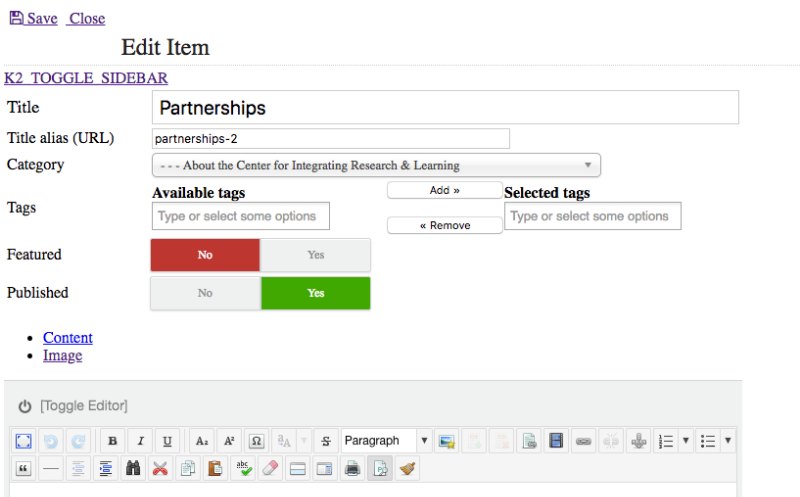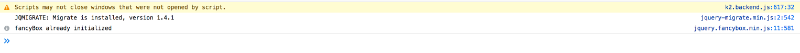- Posts: 22
COMMUNITY FORUM
Close button on front-end editing is not working
- N T
-
Topic Author
- Offline
- Junior Member
Less
More
7 years 1 month ago #170128
by N T
Close button on front-end editing is not working was created by N T
Hello,
I have Joomla 3.8.12 and K2 2.9.0.
I just updated K2 from 2.7.1 to 2.9.0, and I have an unusual style and behavior on front-end editing. Please see attached.
1. Save, Close, and K2 Toggle Sidebar on the top left do not appear to be a button. Hoe can I fix this?
2. Tabs for Content and Image are missing. It displays as a bullet list. How can I fix this?
3. If I click Close link without edit any text, it did not close. The front-end editing just stay there. How can I fix this?
4. If I edit text, click Save, and then click Close, it closed the front-end editing window and send me to the homepage. How can I stay at the page I just edited?
I did not see any error on JavaScript console, so I don't know what else I can tell you to help me figure it out.
Please advise.
Thank you,
N
I have Joomla 3.8.12 and K2 2.9.0.
I just updated K2 from 2.7.1 to 2.9.0, and I have an unusual style and behavior on front-end editing. Please see attached.
1. Save, Close, and K2 Toggle Sidebar on the top left do not appear to be a button. Hoe can I fix this?
2. Tabs for Content and Image are missing. It displays as a bullet list. How can I fix this?
3. If I click Close link without edit any text, it did not close. The front-end editing just stay there. How can I fix this?
4. If I edit text, click Save, and then click Close, it closed the front-end editing window and send me to the homepage. How can I stay at the page I just edited?
I did not see any error on JavaScript console, so I don't know what else I can tell you to help me figure it out.
Please advise.
Thank you,
N
Please Log in or Create an account to join the conversation.
- Mohamed Abdelaziz
-
- Offline
- Platinum Member
- Joomla Developer
7 years 1 month ago #170132
by Mohamed Abdelaziz
Multiple Extra Fields Groups for K2
AutoMeta for K2
Chained Fields for K2
More K2 Extensions In My Extensions Store
Replied by Mohamed Abdelaziz on topic Close button on front-end editing is not working
Hello,
Most probably it is a javascript error.
Make sure that the console is activated for the window of the edit from, it should tell you what is happening.
Most probably it is a javascript error.
Make sure that the console is activated for the window of the edit from, it should tell you what is happening.
Multiple Extra Fields Groups for K2
AutoMeta for K2
Chained Fields for K2
More K2 Extensions In My Extensions Store
Please Log in or Create an account to join the conversation.
- N T
-
Topic Author
- Offline
- Junior Member
Less
More
- Posts: 22
7 years 1 month ago #170133
by N T
Replied by N T on topic Close button on front-end editing is not working
Mohamed,
Thank you for your response.
The console is activated for the window of the edit form. I compare the css files and js files that were being loaded on the modal of the edit form between k2 version 2.7.1 on my production site and 2.9.0 on my test site, I found they are different.
on K2 2.7.1, it loads
- k2.js?v=2.7.1&sitepath=/
- k2.noconflict.js?v=2.7.1
- nicEdit.js?v=2.7.1
- K2.css?v=2.7.1
- K2.frontend.css?v=2.7.1
on K2 2.9.0, it loads
- k2.backend.js?v=2.9.0&sitepath=/
- K2.frontend.js??v=2.9.0&sitepath=/
- nicEdit.js?v=2.9.0
- K2.css?v=2.9.0
- K2.backend.css?v=2.9.0
Are Js files and CSS files on version 2.9.0 being loaded correctly?
Thank you,
N
Thank you for your response.
The console is activated for the window of the edit form. I compare the css files and js files that were being loaded on the modal of the edit form between k2 version 2.7.1 on my production site and 2.9.0 on my test site, I found they are different.
on K2 2.7.1, it loads
- k2.js?v=2.7.1&sitepath=/
- k2.noconflict.js?v=2.7.1
- nicEdit.js?v=2.7.1
- K2.css?v=2.7.1
- K2.frontend.css?v=2.7.1
on K2 2.9.0, it loads
- k2.backend.js?v=2.9.0&sitepath=/
- K2.frontend.js??v=2.9.0&sitepath=/
- nicEdit.js?v=2.9.0
- K2.css?v=2.9.0
- K2.backend.css?v=2.9.0
Are Js files and CSS files on version 2.9.0 being loaded correctly?
Thank you,
N
Please Log in or Create an account to join the conversation.
- JoomlaWorks
-
- Offline
- Admin
Less
More
- Posts: 6229
7 years 1 month ago #170139
by JoomlaWorks
Replied by JoomlaWorks on topic Close button on front-end editing is not working
Delete your /templates/YOUR_TEMPLATE/html/com_k2/default/itemform.php - it has significantly changed after 2.7.1, that's why that old layout is broken now.
Please Log in or Create an account to join the conversation.
- N T
-
Topic Author
- Offline
- Junior Member
Less
More
- Posts: 22
7 years 1 month ago #170140
by N T
Replied by N T on topic Close button on front-end editing is not working
Fortis,
I appreciate your quick response.
I removed itemform.php, and the layout is much better. Save and Close appear to be a button. Content and Image appear to be a tab.
I only have one issue left, the close button did not close when I clicked. It stays on the front-end editing window.
Please advise.
Thank you,
N
I appreciate your quick response.
I removed itemform.php, and the layout is much better. Save and Close appear to be a button. Content and Image appear to be a tab.
I only have one issue left, the close button did not close when I clicked. It stays on the front-end editing window.
Please advise.
Thank you,
N
Please Log in or Create an account to join the conversation.
- JoomlaWorks
-
- Offline
- Admin
Less
More
- Posts: 6229
7 years 1 month ago #170141
by JoomlaWorks
Replied by JoomlaWorks on topic Close button on front-end editing is not working
Did you check your browser's console for any JS issues? Plugins from other extensions (or even your template) may load additional scripts causing issues overall.
Please Log in or Create an account to join the conversation.
- N T
-
Topic Author
- Offline
- Junior Member
Less
More
- Posts: 22
7 years 1 month ago #170143
by N T
Replied by N T on topic Close button on front-end editing is not working
I checked. I did not see any JS error on the browser's console.
Anything else I can check?
Thanks,
N
Anything else I can check?
Thanks,
N
Please Log in or Create an account to join the conversation.
- JoomlaWorks
-
- Offline
- Admin
Less
More
- Posts: 6229
7 years 1 month ago #170183
by JoomlaWorks
Replied by JoomlaWorks on topic Close button on front-end editing is not working
Since it loads an iframe, you need to check for errors in the iframe. Simply do a right-click on some item edit link and open the page in another tab in your browser. Then open your browser's console and reload the page for potential errors.
Please Log in or Create an account to join the conversation.
- N T
-
Topic Author
- Offline
- Junior Member
Less
More
- Posts: 22
7 years 1 month ago #170209
by N T
Replied by N T on topic Close button on front-end editing is not working
Please Log in or Create an account to join the conversation.
- JoomlaWorks
-
- Offline
- Admin
Less
More
- Posts: 6229
7 years 1 month ago #170216
by JoomlaWorks
Replied by JoomlaWorks on topic Close button on front-end editing is not working
So Fancybox breaks and thus JS.
Provided an older version of Fancybox is not already loaded through your template or some plugin, make sure you have SIGPro v3.6.0 PR1 installed and K2 v2.9.1 (dev) from: github.com/getk2/k2/archive/master.zip
Provided an older version of Fancybox is not already loaded through your template or some plugin, make sure you have SIGPro v3.6.0 PR1 installed and K2 v2.9.1 (dev) from: github.com/getk2/k2/archive/master.zip
Please Log in or Create an account to join the conversation.
- N T
-
Topic Author
- Offline
- Junior Member
Less
More
- Posts: 22
7 years 1 month ago - 7 years 1 month ago #170234
by N T
Replied by N T on topic Close button on front-end editing is not working
Fortis,
I downloaded and updated to SIGPro v3.6.0PR1 and K2-master.zip.
1. K2 is still displaying version 2.9.0 on the bottom of the admin area. I want to double check with you if I got the correct dev version.
2. I cleared browser cache, but the Close button is still not working. I checked the console by opening the edit window in the new tab, reload the edit window, and I saw the message attached.
Thanks,
N
I downloaded and updated to SIGPro v3.6.0PR1 and K2-master.zip.
1. K2 is still displaying version 2.9.0 on the bottom of the admin area. I want to double check with you if I got the correct dev version.
2. I cleared browser cache, but the Close button is still not working. I checked the console by opening the edit window in the new tab, reload the edit window, and I saw the message attached.
Thanks,
N
Last edit: 7 years 1 month ago by N T.
Please Log in or Create an account to join the conversation.
- JoomlaWorks
-
- Offline
- Admin
Less
More
- Posts: 6229
7 years 1 month ago #170254
by JoomlaWorks
Replied by JoomlaWorks on topic Close button on front-end editing is not working
You should see "K2 v2.9.1 [Dev Build]" as indicated in the screenshot here: jmp.sh/wdg63Wx
Please Log in or Create an account to join the conversation.