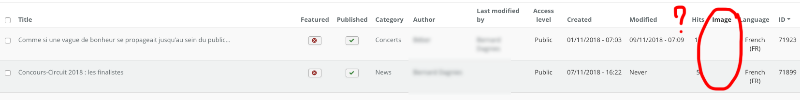- Posts: 6
COMMUNITY FORUM
- Forum
- K2 Community Forum
- English K2 Community
- Migrate Joomla+K2 from OVH hosting to new OVH hosting and... no images on Items
Migrate Joomla+K2 from OVH hosting to new OVH hosting and... no images on Items
- delaunois
-
Topic Author
- Offline
- New Member
Less
More
7 years 1 month ago - 7 years 1 month ago #170164
by delaunois
Migrate Joomla+K2 from OVH hosting to new OVH hosting and... no images on Items was created by delaunois
Hello,
I have a Joomla + K2 site on a OVH hosting linked to a database on an external database server.
I migrate this site to another OVH hosting while keeping the link on the same database on an external database server.
My problem: Once the site and all the files migrated to new hosting, the K2 items no refer to images.
I moved all the files, my site is always well linked to the same database but I have no more images on my items in front and back, there is no longer any reference to images ... as if I had never linked an image to my K2 articles. It is not about dead links on the images but rather an absence of images?!?
See the 2 printscreen of the same records: on the first Hosting> image; after migration, more images.
Can someone help me? I have more than 50000 K2 articles so manual manipulation is not relevant.
Thank you,
I have a Joomla + K2 site on a OVH hosting linked to a database on an external database server.
I migrate this site to another OVH hosting while keeping the link on the same database on an external database server.
My problem: Once the site and all the files migrated to new hosting, the K2 items no refer to images.
I moved all the files, my site is always well linked to the same database but I have no more images on my items in front and back, there is no longer any reference to images ... as if I had never linked an image to my K2 articles. It is not about dead links on the images but rather an absence of images?!?
See the 2 printscreen of the same records: on the first Hosting> image; after migration, more images.
Can someone help me? I have more than 50000 K2 articles so manual manipulation is not relevant.
Thank you,
Last edit: 7 years 1 month ago by delaunois.
Please Log in or Create an account to join the conversation.
- Mohamed Abdelaziz
-
- Offline
- Platinum Member
- Joomla Developer
7 years 1 month ago #170170
by Mohamed Abdelaziz
Multiple Extra Fields Groups for K2
AutoMeta for K2
Chained Fields for K2
More K2 Extensions In My Extensions Store
Replied by Mohamed Abdelaziz on topic Migrate Joomla+K2 from OVH hosting to new OVH hosting and... no images on Items
Hi
AFAIK, images are saved as files, not in database fields.
So, first of all, you need to check if the files are existing or not.
item images are stored in these folders: media/k2/items/src and media/k2/items/cache
AFAIK, images are saved as files, not in database fields.
So, first of all, you need to check if the files are existing or not.
item images are stored in these folders: media/k2/items/src and media/k2/items/cache
Multiple Extra Fields Groups for K2
AutoMeta for K2
Chained Fields for K2
More K2 Extensions In My Extensions Store
Please Log in or Create an account to join the conversation.
- JoomlaWorks
-
- Offline
- Admin
Less
More
- Posts: 6229
7 years 1 month ago #170192
by JoomlaWorks
Replied by JoomlaWorks on topic Migrate Joomla+K2 from OVH hosting to new OVH hosting and... no images on Items
This means that either the /media/k2/ files were not properly moved from the old server to the new one (as Mohamed also stated), or that there are permission issues from the migration and thus K2 cannot "read" the image files.
If you do see the files in /media/k2/items/ then it's probably related to file permissions/ownership, in which case (and since this is shared hosting) kindly ask OVH to repair owner permissions in the new server account.
If you do see the files in /media/k2/items/ then it's probably related to file permissions/ownership, in which case (and since this is shared hosting) kindly ask OVH to repair owner permissions in the new server account.
Please Log in or Create an account to join the conversation.
- Forum
- K2 Community Forum
- English K2 Community
- Migrate Joomla+K2 from OVH hosting to new OVH hosting and... no images on Items