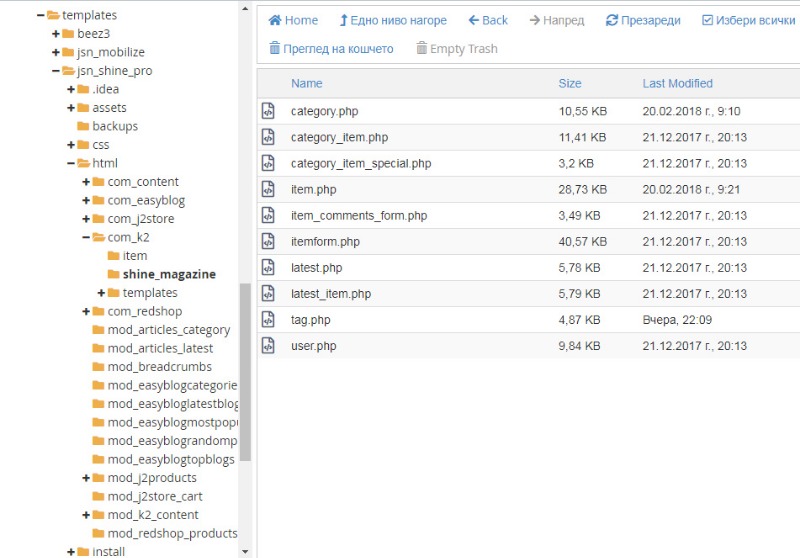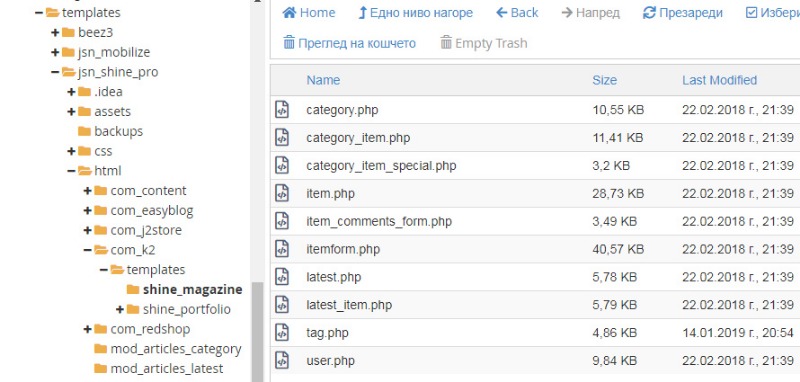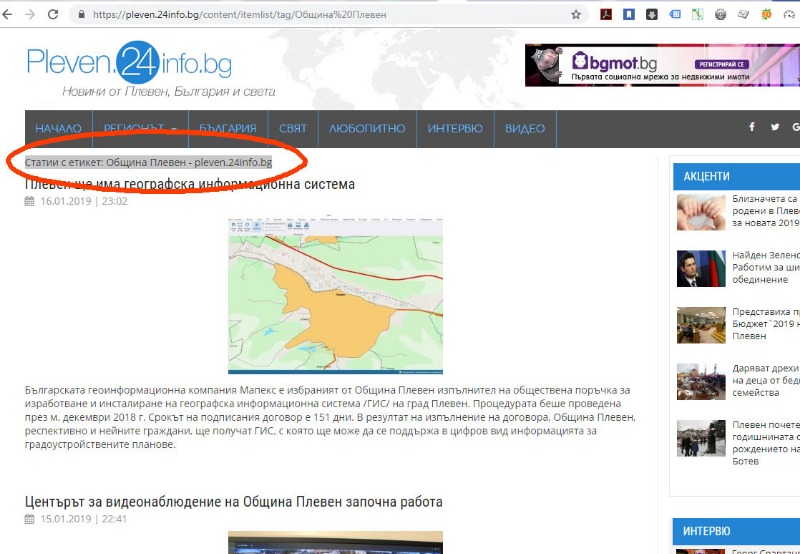- Posts: 5
COMMUNITY FORUM
- Forum
- K2 Community Forum
- English K2 Community
- Cannot changing <div class="componentheading"> to <h1> in tag view
Cannot changing <div class="componentheading"> to <h1> in tag view
- Tutsev
-
Topic Author
- Offline
- New Member
Less
More
6 years 11 months ago - 6 years 11 months ago #170857
by Tutsev
Cannot changing <div class="componentheading"> to <h1> in tag view was created by Tutsev
Hello,
Cannot changing <div class="componentheading"> to <h1 class="componentheading">
I trying make tag page title H1, changing <div class="componentheading"> to <h1 class="componentheading">, but without success.
Please, help!
Note:
This corrections has made in /components/com_k2/templates/default/tag.php
and in
/templates/my_template/html/com_k2/templates/my_template/tag.php
Cannot changing <div class="componentheading"> to <h1 class="componentheading">
I trying make tag page title H1, changing <div class="componentheading"> to <h1 class="componentheading">, but without success.
Please, help!
<!-- Page title -->
<h1 class="componentheading<?php echo $this->params->get('pageclass_sfx')?>">
<?php echo $this->escape($this->params->get('page_title')); ?>
</h1>
<?php endif; ?>This corrections has made in /components/com_k2/templates/default/tag.php
and in
/templates/my_template/html/com_k2/templates/my_template/tag.php
Last edit: 6 years 11 months ago by Tutsev.
Please Log in or Create an account to join the conversation.
- JoomlaWorks
-
- Offline
- Admin
Less
More
- Posts: 6229
6 years 11 months ago #170864
by JoomlaWorks
Replied by JoomlaWorks on topic Cannot changing <div class="componentheading"> to <h1> in tag view
You only should make this change in /templates/my_template/html/com_k2/templates/my_template/tag.php, not in K2's core files. Is your site live somewhere?
Please Log in or Create an account to join the conversation.
- Tutsev
-
Topic Author
- Offline
- New Member
Less
More
- Posts: 5
6 years 11 months ago #170868
by Tutsev
Replied by Tutsev on topic Cannot changing <div class="componentheading"> to <h1> in tag view
Thank you for your reply, Fotis!
That's example tag page on my site:
pleven.24info.bg/content/itemlist/tag/%D0%9E%D0%B1%D1%89%D0%B8%D0%BD%D0%B0%20%D0%9F%D0%BB%D0%B5%D0%B2%D0%B5%D0%BD
That's example tag page on my site:
pleven.24info.bg/content/itemlist/tag/%D0%9E%D0%B1%D1%89%D0%B8%D0%BD%D0%B0%20%D0%9F%D0%BB%D0%B5%D0%B2%D0%B5%D0%BD
Please Log in or Create an account to join the conversation.
- JoomlaWorks
-
- Offline
- Admin
Less
More
- Posts: 6229
6 years 11 months ago #170871
by JoomlaWorks
Replied by JoomlaWorks on topic Cannot changing <div class="componentheading"> to <h1> in tag view
The correct path is /templates/my_template/html/com_k2/my_template/tag.php not /templates/my_template/html/com_k2/templates/my_template/tag.php for your overrides (not "templates" subfolder required anymore). If your overrides exist in such a subfolder move them all to /templates/my_template/html/com_k2/my_template/.
Remember to clean your site's cache.
Remember to clean your site's cache.
Please Log in or Create an account to join the conversation.
- Tutsev
-
Topic Author
- Offline
- New Member
Less
More
- Posts: 5
6 years 11 months ago #170875
by Tutsev
Replied by Tutsev on topic Cannot changing <div class="componentheading"> to <h1> in tag view
I moved the folder my_template in com_K2, clean cache, but nothing change. H1 on header missing...
Please Log in or Create an account to join the conversation.
- JoomlaWorks
-
- Offline
- Admin
Less
More
- Posts: 6229
6 years 11 months ago #170883
by JoomlaWorks
Replied by JoomlaWorks on topic Cannot changing <div class="componentheading"> to <h1> in tag view
First off, make sure you have selected "shine_magazine" in the item's K2 category. Secondly, cleanup your /html/com_k2/ folder. You should not use "templates" and having a folder named "item" will probably cause confusion in the long term.
Please Log in or Create an account to join the conversation.
- Tutsev
-
Topic Author
- Offline
- New Member
Less
More
- Posts: 5
6 years 11 months ago #170925
by Tutsev
Replied by Tutsev on topic Cannot changing <div class="componentheading"> to <h1> in tag view
Thank you for support, Fotis!
But... When I open menu item, seted as K2 -> Tag - page title is OK - in <h1>. If I open tag page generated by K2, not from menu, page title is in <div>, not in <h1>.
I have selected "shine_magazine" in the item's K2 category and cleaned folder /html/com_k2/
I can't understand why changes in tag.php not displayed, and page titles still in <div>.
Please, help to resolve this issue!
But... When I open menu item, seted as K2 -> Tag - page title is OK - in <h1>. If I open tag page generated by K2, not from menu, page title is in <div>, not in <h1>.
I have selected "shine_magazine" in the item's K2 category and cleaned folder /html/com_k2/
I can't understand why changes in tag.php not displayed, and page titles still in <div>.
Please, help to resolve this issue!
Please Log in or Create an account to join the conversation.
- JoomlaWorks
-
- Offline
- Admin
Less
More
- Posts: 6229
6 years 10 months ago #170969
by JoomlaWorks
Replied by JoomlaWorks on topic Cannot changing <div class="componentheading"> to <h1> in tag view
The template overrides may be outdated.
See this getk2.org/documentation/tutorials/174-templating-with-k2-and-the-concepts-of-sub-templates and then create your own set or modify the existing overrides with new elements that may be missing.
Really, it's not difficult.
See this getk2.org/documentation/tutorials/174-templating-with-k2-and-the-concepts-of-sub-templates and then create your own set or modify the existing overrides with new elements that may be missing.
Really, it's not difficult.
Please Log in or Create an account to join the conversation.
- Forum
- K2 Community Forum
- English K2 Community
- Cannot changing <div class="componentheading"> to <h1> in tag view