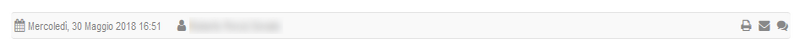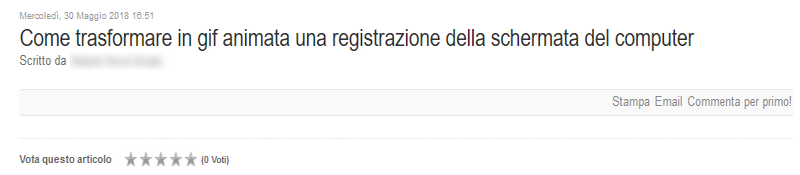- Posts: 15
COMMUNITY FORUM
How to disable item image zoom
- Aniron79
-
Topic Author
- Offline
- New Member
Less
More
6 years 6 months ago #172190
by Aniron79
How to disable item image zoom was created by Aniron79
Hi, can you help me to disable the image zoom effect in all my items header?
Here is an example:
www.computermania.org/tutorial/informatica/come-recuperare-i-file-cancellati-con-il-software-easeus-data-recovery-wizard
Thanks
Here is an example:
www.computermania.org/tutorial/informatica/come-recuperare-i-file-cancellati-con-il-software-easeus-data-recovery-wizard
Thanks
Please Log in or Create an account to join the conversation.
- JoomlaWorks
-
- Offline
- Admin
Less
More
- Posts: 6229
6 years 6 months ago #172194
by JoomlaWorks
Replied by JoomlaWorks on topic How to disable item image zoom
You need to remove the <a> link that wrap the image then inside item.php.
You would need to override K2 first though: getk2.org/documentation/tutorials/174-templating-with-k2-and-the-concepts-of-sub-templates
You would need to override K2 first though: getk2.org/documentation/tutorials/174-templating-with-k2-and-the-concepts-of-sub-templates
Please Log in or Create an account to join the conversation.
- Aniron79
-
Topic Author
- Offline
- New Member
Less
More
- Posts: 15
6 years 6 months ago #172222
by Aniron79
Replied by Aniron79 on topic How to disable item image zoom
I solved it by adding a comment to the following code inside item.php:
<!-- <a data-k2-modal="image" href="<?php echo $this->item->imageXLarge; ?>" title="<?php echo JText::_('K2_CLICK_TO_PREVIEW_IMAGE'); ?>"> -->
Thank you for your help!
<!-- <a data-k2-modal="image" href="<?php echo $this->item->imageXLarge; ?>" title="<?php echo JText::_('K2_CLICK_TO_PREVIEW_IMAGE'); ?>"> -->
Thank you for your help!
Please Log in or Create an account to join the conversation.
- Aniron79
-
Topic Author
- Offline
- New Member
Less
More
- Posts: 15
6 years 6 months ago #172223
by Aniron79
Replied by Aniron79 on topic How to disable item image zoom
I realized that the zoom disappears, but there are some display errors
Rate this article option is located above and not below, and the item header section changes from image1 to image2 (as you can see from the attached images)
Can you help me?
Rate this article option is located above and not below, and the item header section changes from image1 to image2 (as you can see from the attached images)
Can you help me?
Please Log in or Create an account to join the conversation.
- JoomlaWorks
-
- Offline
- Admin
Less
More
- Posts: 6229
6 years 6 months ago - 6 years 6 months ago #172229
by JoomlaWorks
Replied by JoomlaWorks on topic How to disable item image zoom
When you commented the opening <a...> tag, I hope you also commented the closing </a> tag as well...
As for your other remarks, if you want to move some feature, you can just cut and paste the related PHP/HTML to a different location in item.php.
As for your other remarks, if you want to move some feature, you can just cut and paste the related PHP/HTML to a different location in item.php.
Last edit: 6 years 6 months ago by JoomlaWorks.
Please Log in or Create an account to join the conversation.
- Aniron79
-
Topic Author
- Offline
- New Member
Less
More
- Posts: 15
6 years 6 months ago #172239
by Aniron79
Replied by Aniron79 on topic How to disable item image zoom
I commented on the wrong code. Commenting on the following I found no errors:
<!-- <a class="modal" rel="{handler: 'image'}" href="<?php echo $this->item->imageXLarge; ?>" title="<?php echo JText::_('K2_CLICK_TO_PREVIEW_IMAGE'); ?>">
<span class="imagehover"></span> -->
<!-- <a class="modal" rel="{handler: 'image'}" href="<?php echo $this->item->imageXLarge; ?>" title="<?php echo JText::_('K2_CLICK_TO_PREVIEW_IMAGE'); ?>">
<span class="imagehover"></span> -->
Please Log in or Create an account to join the conversation.
- JoomlaWorks
-
- Offline
- Admin
Less
More
- Posts: 6229
6 years 6 months ago #172248
by JoomlaWorks
Replied by JoomlaWorks on topic How to disable item image zoom
Great :)
Please Log in or Create an account to join the conversation.