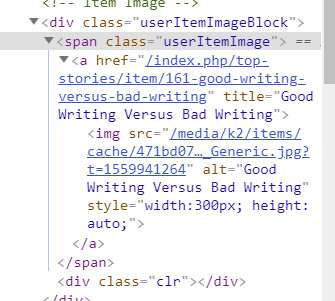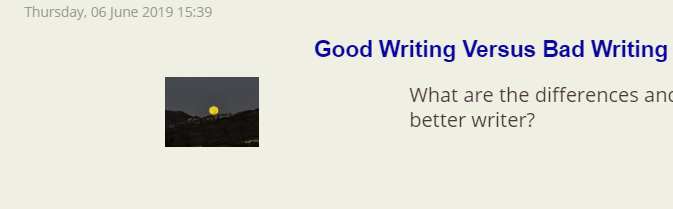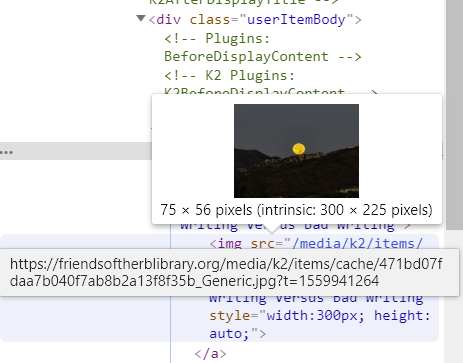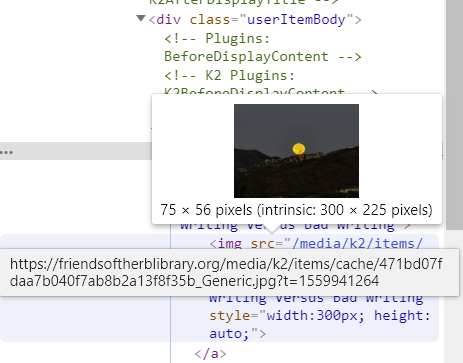- Posts: 4
COMMUNITY FORUM
Images on user page item listing
- Oliver Smoot
-
Topic Author
- Offline
- New Member
Less
More
6 years 6 months ago #172359
by Oliver Smoot
Images on user page item listing was created by Oliver Smoot
I have set up a blog for one of our members. it has links to articles with a picture beside each title/Intro-text. I specified the pictures to be 300 px wide. The picture section of the layout is 300 pixels, but the pictures are reduced to 75 pixels wide by some process. If I Inspect the code and hover over the picture link I see a pop-up telling me the picture has been made smaller to 75 pixels wide. Two screen clips attached.
How do I stop this or where do I change it?
How do I stop this or where do I change it?
Please Log in or Create an account to join the conversation.
- JoomlaWorks
-
- Offline
- Admin
Less
More
- Posts: 6229
6 years 6 months ago #172374
by JoomlaWorks
Replied by JoomlaWorks on topic Images on user page item listing
Image dimensions are globally controlled in K2's Settings ("Images" tab). After that, you can override them per category, in the "Display Settings" tab of each K2 category.
The size you're viewing is called "Generic" and apparently you set it to 75px at some point in your K2 Settings.
If you have lots of images with wrong dimensions, you can rebuild them using this script: github.com/getk2/rebuildK2imageCache
Or you can update your user.php override and fetch another size, e.g. "imageL" (for "large").
With K2, you'll always have lots of options to do things ;)
The size you're viewing is called "Generic" and apparently you set it to 75px at some point in your K2 Settings.
If you have lots of images with wrong dimensions, you can rebuild them using this script: github.com/getk2/rebuildK2imageCache
Or you can update your user.php override and fetch another size, e.g. "imageL" (for "large").
With K2, you'll always have lots of options to do things ;)
Please Log in or Create an account to join the conversation.
- Oliver Smoot
-
Topic Author
- Offline
- New Member
Less
More
- Posts: 4
6 years 6 months ago #172403
by Oliver Smoot
Replied by Oliver Smoot on topic Images on user page item listing
I have never before seen the pop-up shown in the attached picture. But I have gone through all my setting again and do not see a 75 px setting. Could the pop-up mean that some process, not my settings is changing the size?
Ollie
Ollie
Please Log in or Create an account to join the conversation.
- JoomlaWorks
-
- Offline
- Admin
Less
More
- Posts: 6229
6 years 6 months ago #172404
by JoomlaWorks
Replied by JoomlaWorks on topic Images on user page item listing
Yes, it looks like CSS resizing is applied.
Please Log in or Create an account to join the conversation.