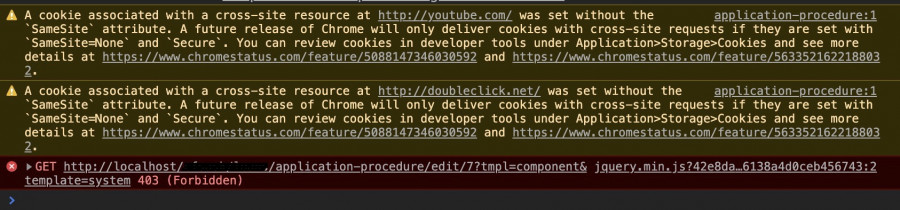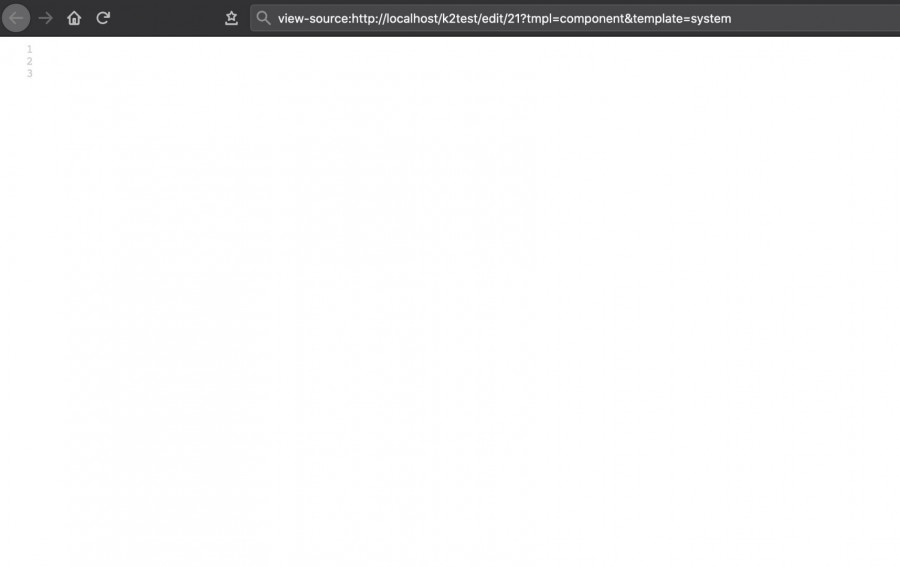- Posts: 36
COMMUNITY FORUM
- Forum
- K2 Community Forum
- English K2 Community
- Update from v2.9 to v2.10 - Front End Edit Window Blank
Update from v2.9 to v2.10 - Front End Edit Window Blank
- Justin
-
Topic Author
- Offline
- Junior Member
Less
More
6 years 1 month ago #173705
by Justin
Update from v2.9 to v2.10 - Front End Edit Window Blank was created by Justin
Hello,
After updating from 2.9 to 2.10 I've come across an issue where, when editing an entry in the front-end, the edit pop-up window is blank. I've attached a Chrome Inspector error that pops up if that helps.
After updating from 2.9 to 2.10 I've come across an issue where, when editing an entry in the front-end, the edit pop-up window is blank. I've attached a Chrome Inspector error that pops up if that helps.
Please Log in or Create an account to join the conversation.
- JoomlaWorks
-
- Offline
- Admin
Less
More
- Posts: 6229
6 years 1 month ago #173712
by JoomlaWorks
Replied by JoomlaWorks on topic Update from v2.9 to v2.10 - Front End Edit Window Blank
Have you deleted the /templates/system folder?
Please Log in or Create an account to join the conversation.
- Justin
-
Topic Author
- Offline
- Junior Member
Less
More
- Posts: 36
6 years 4 weeks ago #173743
by Justin
Replied by Justin on topic Update from v2.9 to v2.10 - Front End Edit Window Blank
Sorry for the late reply Fortis,
The template/system folder has not been deleted or modified in any way. If it helps, attached is a screenshot of the page source when viewing the frame related to the pop-up edit window.
The template/system folder has not been deleted or modified in any way. If it helps, attached is a screenshot of the page source when viewing the frame related to the pop-up edit window.
Please Log in or Create an account to join the conversation.
- JoomlaWorks
-
- Offline
- Admin
Less
More
- Posts: 6229
6 years 4 weeks ago #173744
by JoomlaWorks
Replied by JoomlaWorks on topic Update from v2.9 to v2.10 - Front End Edit Window Blank
No output. This could mean some other plugin is causing errors and if error reporting is off on in your site, then you don't see anything there. Switch error reporting to "maximum" and check again please.
Please Log in or Create an account to join the conversation.
- Justin
-
Topic Author
- Offline
- Junior Member
Less
More
- Posts: 36
6 years 4 weeks ago #173745
by Justin
Replied by Justin on topic Update from v2.9 to v2.10 - Front End Edit Window Blank
I've enabled error reporting to Maximum and the only one the comes up, regardless of what template I'm using to test, when viewing the K2 Item is:
Notice: Undefined property: stdClass::$imageGeneric in /Applications/MAMP/htdocs/k2test/components/com_k2/views/item/view.html.php on line 663
When I click the 'Edit' icon, still the same blank pop-up screen and source code.
Notice: Undefined property: stdClass::$imageGeneric in /Applications/MAMP/htdocs/k2test/components/com_k2/views/item/view.html.php on line 663
When I click the 'Edit' icon, still the same blank pop-up screen and source code.
Please Log in or Create an account to join the conversation.
- JoomlaWorks
-
- Offline
- Admin
Less
More
- Posts: 6229
6 years 4 weeks ago #173748
by JoomlaWorks
Replied by JoomlaWorks on topic Update from v2.9 to v2.10 - Front End Edit Window Blank
See the source code of the popup. Right-click and open it in a new tab instead of the modal.
Please Log in or Create an account to join the conversation.
- Justin
-
Topic Author
- Offline
- Junior Member
Less
More
- Posts: 36
6 years 4 weeks ago #173755
by Justin
Replied by Justin on topic Update from v2.9 to v2.10 - Front End Edit Window Blank
Hi Fotis,
I followed your instructions and it ended up being an issue with AdminTools ... I deleted the extension, reverted the htaccess file back to the default one and everything is working properly with K2's edit function now.
Sorry to bother you, and thanks for you help!
I followed your instructions and it ended up being an issue with AdminTools ... I deleted the extension, reverted the htaccess file back to the default one and everything is working properly with K2's edit function now.
Sorry to bother you, and thanks for you help!
Please Log in or Create an account to join the conversation.
- JoomlaWorks
-
- Offline
- Admin
Less
More
- Posts: 6229
6 years 4 weeks ago #173762
by JoomlaWorks
Replied by JoomlaWorks on topic Update from v2.9 to v2.10 - Front End Edit Window Blank
You're not bothering me. Glad you found the issue.
Please Log in or Create an account to join the conversation.
- Forum
- K2 Community Forum
- English K2 Community
- Update from v2.9 to v2.10 - Front End Edit Window Blank