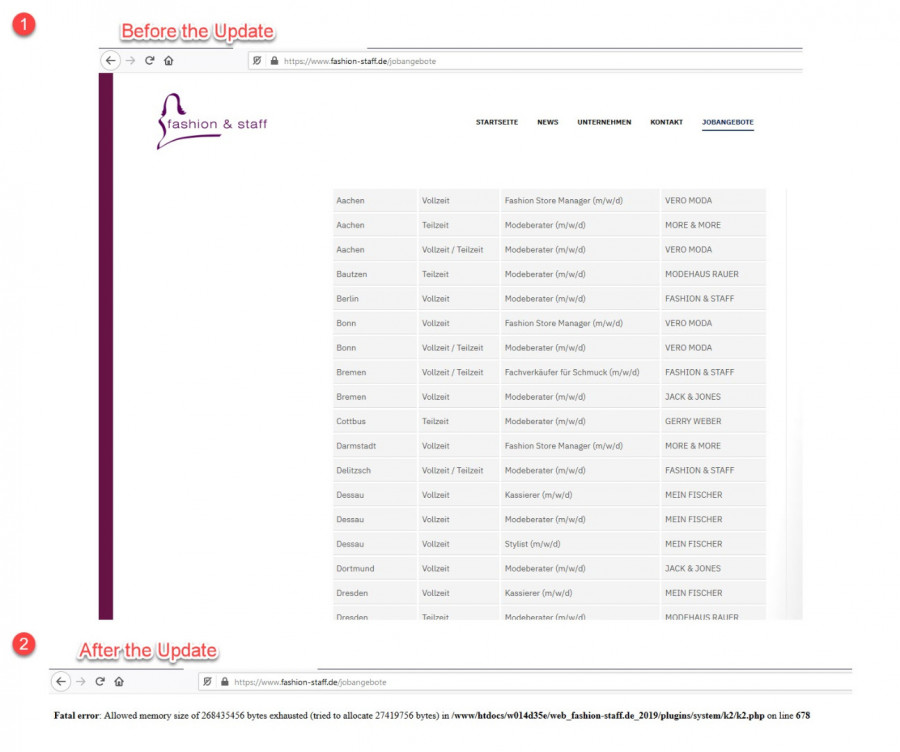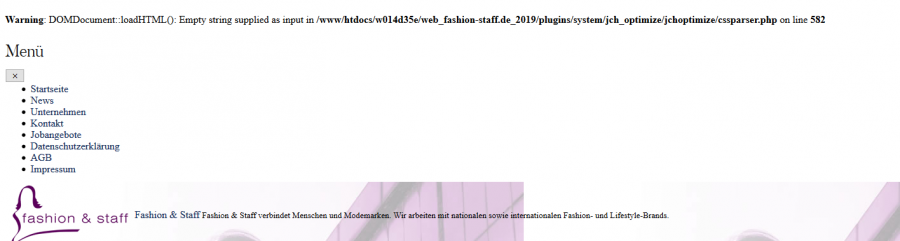- Posts: 14
COMMUNITY FORUM
Problem after Update from 2.10.0 -> 2.10.1
- Sven
-
Topic Author
- Offline
- New Member
after the Update from 2.10.0 to 2.10.1 (update without any problems) (using joomla 3.9.13) a error Message appears, that the PHP Memory was excceded and the K2 Component frontend was very very very slow. The only solution was the import from my file- and database backup.
Any Ideas?
Please Log in or Create an account to join the conversation.
- JoomlaWorks
-
- Offline
- Admin
- Posts: 6229
Please Log in or Create an account to join the conversation.
- Sven
-
Topic Author
- Offline
- New Member
- Posts: 14
the problem is, this is a live-site and i don't want to install the update again...
Any other chances to help?
Please Log in or Create an account to join the conversation.
- JoomlaWorks
-
- Offline
- Admin
- Posts: 6229
I didn't say that. I asked for specific errors. A memory limit issue can come from anywhere...
Please Log in or Create an account to join the conversation.
- Sven
-
Topic Author
- Offline
- New Member
- Posts: 14
Please Log in or Create an account to join the conversation.
- Sven
-
Topic Author
- Offline
- New Member
- Posts: 14
Please Log in or Create an account to join the conversation.
- Sven
-
Topic Author
- Offline
- New Member
- Posts: 14
Please Log in or Create an account to join the conversation.
- JoomlaWorks
-
- Offline
- Admin
- Posts: 6229
Try bumping your PHP's memory_limit value to 300M or more, just in case.
Please Log in or Create an account to join the conversation.
- Sven
-
Topic Author
- Offline
- New Member
- Posts: 14
And if i activate my "jchomptimize" plugin then this error appears (see attached file).
Before the update everything was fast and no errors appears.
Please Log in or Create an account to join the conversation.
- Sven
-
Topic Author
- Offline
- New Member
- Posts: 14
Please Log in or Create an account to join the conversation.
- JoomlaWorks
-
- Offline
- Admin
- Posts: 6229
Please Log in or Create an account to join the conversation.
- Sven
-
Topic Author
- Offline
- New Member
- Posts: 14
Please Log in or Create an account to join the conversation.
- JoomlaWorks
-
- Offline
- Admin
- Posts: 6229
In any case, like I said, what you saw before is a side-effect. K2 does not require high memory limits because it does not perform any GD (or other memory demanding) operations. When you bumped the memory limit, a JCH error appeared. Disable JCH and any other "performance" plugins to see if things behave better. I mention "performance" plugins because I've seen plugins from other providers that would "inline" images on page load which can be very memory intensive on sites with lots of images.
Please Log in or Create an account to join the conversation.