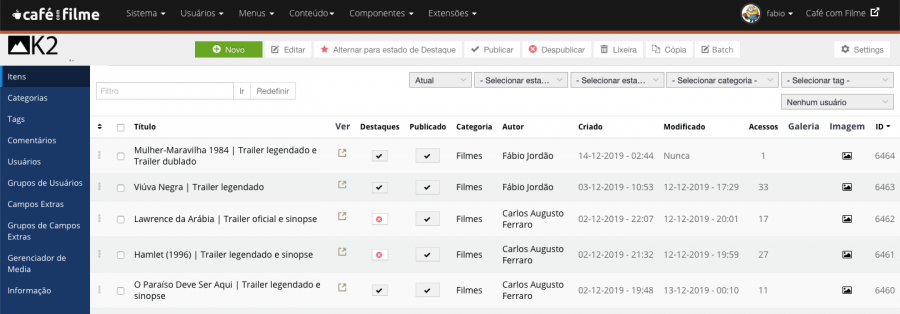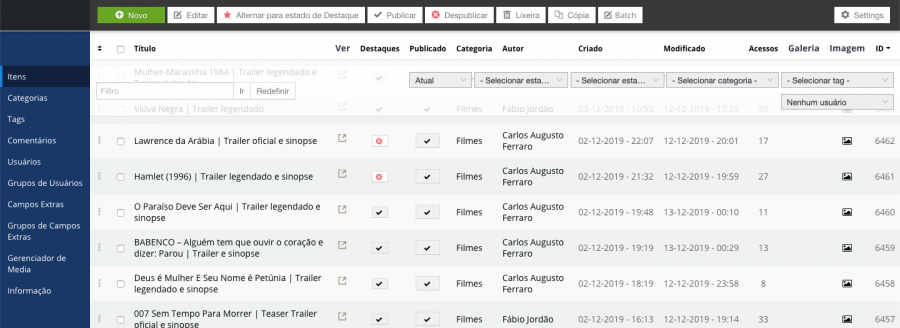- Posts: 59
COMMUNITY FORUM
- Forum
- K2 Community Forum
- English K2 Community
- K2 2.10.2 search and options bar wrong position on backend
K2 2.10.2 search and options bar wrong position on backend
- Fábio Jordan
-
Topic Author
- Offline
- Senior Member
Less
More
6 years 3 days ago #174089
by Fábio Jordan
K2 2.10.2 search and options bar wrong position on backend was created by Fábio Jordan
Hello.
So, I just updated two days ago to K2 2.10.2. It's great, but I'm facing this weird issue with the search and tools bar on item list of backend (as in screenshots). It's in the right position, but as it's a fixed block, it starts to follow the screen and leaves a hole above it (I don't know if this is the plan, but does not seems right). I know I can "fix" it by changing its position to relative, removing the left margin and adjusting the width to 100%, but I want to know if there's a workaround or if this just happens to me.
Thanks for this great extension.
Regards
So, I just updated two days ago to K2 2.10.2. It's great, but I'm facing this weird issue with the search and tools bar on item list of backend (as in screenshots). It's in the right position, but as it's a fixed block, it starts to follow the screen and leaves a hole above it (I don't know if this is the plan, but does not seems right). I know I can "fix" it by changing its position to relative, removing the left margin and adjusting the width to 100%, but I want to know if there's a workaround or if this just happens to me.
Thanks for this great extension.
Regards
Please Log in or Create an account to join the conversation.
- JoomlaWorks
-
- Offline
- Admin
Less
More
- Posts: 6229
6 years 2 days ago #174092
by JoomlaWorks
Replied by JoomlaWorks on topic K2 2.10.2 search and options bar wrong position on backend
Your backend template is obviously not the default one (at least in terms of CSS) for which I've developed K2. So either apply your own CSS to fix any objects misplaced or just reset to Joomla's defaults.
Please Log in or Create an account to join the conversation.
- Fábio Jordan
-
Topic Author
- Offline
- Senior Member
Less
More
- Posts: 59
6 years 2 days ago #174096
by Fábio Jordan
Replied by Fábio Jordan on topic K2 2.10.2 search and options bar wrong position on backend
Yes, this is a different theme, but I also tested with the Joomla default and still have the same issue. Weird. Anyway, gonna fix with my own css. Thanks.
Please Log in or Create an account to join the conversation.
- JoomlaWorks
-
- Offline
- Admin
Less
More
- Posts: 6229
6 years 2 days ago #174098
by JoomlaWorks
Replied by JoomlaWorks on topic K2 2.10.2 search and options bar wrong position on backend
No way it didn't work with the stock Joomla template...
Please Log in or Create an account to join the conversation.
- Forum
- K2 Community Forum
- English K2 Community
- K2 2.10.2 search and options bar wrong position on backend