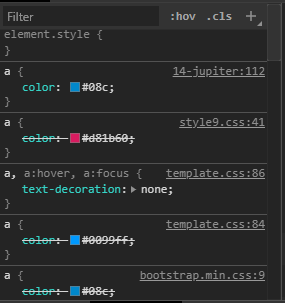- Posts: 22
COMMUNITY FORUM
Hyperlinks in K2 Items are invisible
- Andy Briggs
-
Topic Author
- Offline
- Junior Member
Less
More
5 years 6 months ago - 5 years 6 months ago #176051
by Andy Briggs
Hyperlinks in K2 Items are invisible was created by Andy Briggs
Hi all, hope you are well and safe.
To cut a very long and probably quite boring story short, I've had to rebuild a Joomla site running under localhost (Xampp) after a hard disk failure. I'm having to do this because the site backup was corrupt (you can imagine what a happy day that was). I've created a new Joomla instance, and imported all the old tables as .sql files into it. No problem. All the data is there.
But I am left with an odd problem. Now, all the hyperlinks are invisible in the K2 items. Invisible until I hover my mouse over them, when they magically appear, yet when I do that they are showing as plain text (although they do actually work as hyperlinks). Oh, this applies to K2 Category titles as well. They are similarly invisible until I hover over them.
I am assuming this is an issue with css somewhere - either K2.css, or possibly the template .css, but I cannot see where the error is. Would any of you kind people have an idea what has gone wrong and how it can be fixed? Sadly I cannot give you a URL to investigate as it's running on a local server. I'm using Favthemes' Favourite template, if that helps.
I should be very grateful for any help with this problem as this website represents three years' work and I obviously want to get it running again!
Many thanks !
Andy.
To cut a very long and probably quite boring story short, I've had to rebuild a Joomla site running under localhost (Xampp) after a hard disk failure. I'm having to do this because the site backup was corrupt (you can imagine what a happy day that was). I've created a new Joomla instance, and imported all the old tables as .sql files into it. No problem. All the data is there.
But I am left with an odd problem. Now, all the hyperlinks are invisible in the K2 items. Invisible until I hover my mouse over them, when they magically appear, yet when I do that they are showing as plain text (although they do actually work as hyperlinks). Oh, this applies to K2 Category titles as well. They are similarly invisible until I hover over them.
I am assuming this is an issue with css somewhere - either K2.css, or possibly the template .css, but I cannot see where the error is. Would any of you kind people have an idea what has gone wrong and how it can be fixed? Sadly I cannot give you a URL to investigate as it's running on a local server. I'm using Favthemes' Favourite template, if that helps.
I should be very grateful for any help with this problem as this website represents three years' work and I obviously want to get it running again!
Many thanks !
Andy.
Last edit: 5 years 6 months ago by Andy Briggs.
Please Log in or Create an account to join the conversation.
- JoomlaWorks
-
- Offline
- Admin
Less
More
- Posts: 6229
5 years 6 months ago #176057
by JoomlaWorks
Replied by JoomlaWorks on topic Hyperlinks in K2 Items are invisible
I can't possibly suggest a CSS change without actually loading up your site on my browser.
If it's not possible to upload the site somewhere, use your browser's dev tools to "inspect" the link and see which CSS rule takes precedence.
If it's not possible to upload the site somewhere, use your browser's dev tools to "inspect" the link and see which CSS rule takes precedence.
Please Log in or Create an account to join the conversation.
- Andy Briggs
-
Topic Author
- Offline
- Junior Member
Less
More
- Posts: 22
5 years 6 months ago - 5 years 6 months ago #176058
by Andy Briggs
Replied by Andy Briggs on topic Hyperlinks in K2 Items are invisible
Hi Fotis,
Many thanks for your reply. Yes, of course I should have thought of inspecting it. :)
Anyway, having had a look, I am attaching a screen snip of what the Inspector shows. I can see the style element, and changing the colour from #000 works so that the hyperlinks are now visible ( colour #08c in the screen snip). But as you will see, the "Color" element is listed under the K2 category ("Jupiter" in the screen snip). I don't quite understand how K2 works at this level, so I assume that's pointing to a CSS file. However, having saved all the css files listed as resources in the Inspector, the colour is not retained when I do a server refresh. So the question is, where is that style element and how do I save it?
Many thanks!
Andy.
Many thanks for your reply. Yes, of course I should have thought of inspecting it. :)
Anyway, having had a look, I am attaching a screen snip of what the Inspector shows. I can see the style element, and changing the colour from #000 works so that the hyperlinks are now visible ( colour #08c in the screen snip). But as you will see, the "Color" element is listed under the K2 category ("Jupiter" in the screen snip). I don't quite understand how K2 works at this level, so I assume that's pointing to a CSS file. However, having saved all the css files listed as resources in the Inspector, the colour is not retained when I do a server refresh. So the question is, where is that style element and how do I save it?
Many thanks!
Andy.
Last edit: 5 years 6 months ago by Andy Briggs.
Please Log in or Create an account to join the conversation.
- JoomlaWorks
-
- Offline
- Admin
Less
More
- Posts: 6229
5 years 6 months ago #176060
by JoomlaWorks
Replied by JoomlaWorks on topic Hyperlinks in K2 Items are invisible
This looks like inline CSS but it's not coming from K2. Could be some other extension (e.g. a plugin).
Do a view source in the page and search for the color value and you should be able to spot where it's coming from.
Do a view source in the page and search for the color value and you should be able to spot where it's coming from.
Please Log in or Create an account to join the conversation.
- Andy Briggs
-
Topic Author
- Offline
- Junior Member
Less
More
- Posts: 22
5 years 6 months ago #176069
by Andy Briggs
Replied by Andy Briggs on topic Hyperlinks in K2 Items are invisible
Hi Fotis, many thanks for that. Problem solved. The issue was one of the template's custom styles which had decided to do black hyperlinks (on a black background). So now all is sweetness and light!
I am very grateful for all your help. Take care and be safe!
Oh, and, obviously, thanks for K2, the best Joomla component ever.
Andy.
I am very grateful for all your help. Take care and be safe!
Oh, and, obviously, thanks for K2, the best Joomla component ever.
Andy.
Please Log in or Create an account to join the conversation.
- JoomlaWorks
-
- Offline
- Admin
Less
More
- Posts: 6229
5 years 6 months ago #176078
by JoomlaWorks
Replied by JoomlaWorks on topic Hyperlinks in K2 Items are invisible
You're welcome Andy.
Please Log in or Create an account to join the conversation.