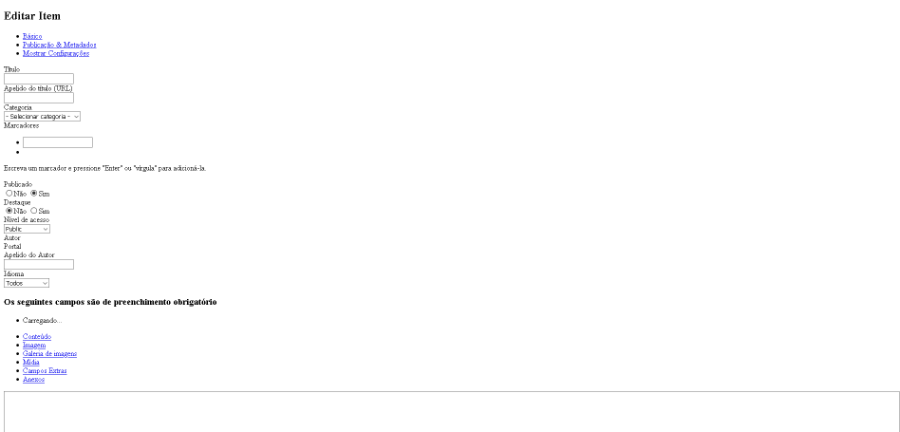- Posts: 60
COMMUNITY FORUM
- Forum
- K2 Community Forum
- English K2 Community
- HELP : Update k2 to v2.10.3 panel stayed in basic Html
HELP : Update k2 to v2.10.3 panel stayed in basic Html
- carlostegs
-
Topic Author
- Offline
- Senior Member
Less
More
5 years 3 months ago #176966
by carlostegs
HELP : Update k2 to v2.10.3 panel stayed in basic Html was created by carlostegs
Hello friends
All well?
Joomla 3.9.21 with PHP 7.3
Chmod 755 folders and chmod 644 files
Collation of the site esta: UTF-8
I have no mistake on the perfect website.
I have a website that had k2 v2.71 working perfectly and today I tried to upgrade to k2 v2.10.3 and the screen gives the error, it seems to have been all in html (see attached screen)
I ended up restoring the site Backup to go back and it's ok.
I have other sites on the same server and updated normal
One question, if I change folders manually from version 2.71 to k2 version 2.10.3 will it work?
Does the latest version have a change in the database or is it the same as version 2.71?
Any idea what I can do, because when I install this new version everything is basic html as in the image
I appreciate some help
Thank you
Health and success
Jose Carlos
All well?
Joomla 3.9.21 with PHP 7.3
Chmod 755 folders and chmod 644 files
Collation of the site esta: UTF-8
I have no mistake on the perfect website.
I have a website that had k2 v2.71 working perfectly and today I tried to upgrade to k2 v2.10.3 and the screen gives the error, it seems to have been all in html (see attached screen)
I ended up restoring the site Backup to go back and it's ok.
I have other sites on the same server and updated normal
One question, if I change folders manually from version 2.71 to k2 version 2.10.3 will it work?
Does the latest version have a change in the database or is it the same as version 2.71?
Any idea what I can do, because when I install this new version everything is basic html as in the image
I appreciate some help
Thank you
Health and success
Jose Carlos
Please Log in or Create an account to join the conversation.
- JoomlaWorks
-
- Offline
- Admin
Less
More
- Posts: 6229
5 years 3 months ago #176967
by JoomlaWorks
Replied by JoomlaWorks on topic HELP : Update k2 to v2.10.3 panel stayed in basic Html
If you also upgraded Joomla, you may simply need to do a hard refresh on your browser for new CSS/JS code to trigger.
Please Log in or Create an account to join the conversation.
- carlostegs
-
Topic Author
- Offline
- Senior Member
Less
More
- Posts: 60
5 years 3 months ago #176968
by carlostegs
Replied by carlostegs on topic HELP : Update k2 to v2.10.3 panel stayed in basic Html
Fotis
Hello!
All well?
Yes, I upgraded Joomla to v3.9., 21 before, after I saw that the site and the admin were perfect there, lastly I updated the k2 to the latest version.
My Excuses, I don't understand what you're talking about in the Browser?
In addition to deleting all caches on the site, I also deleted all browsers' caches, by testing the same on Chrome, Firefox and Edge and all the errors are the same
IMPORTANT: What about the question of whether I install manually, does it work?
Are the databases the same?
I look forward, if possible, to help solve the problem
Thank you
Health and success
Jose Carlos
Hello!
All well?
Yes, I upgraded Joomla to v3.9., 21 before, after I saw that the site and the admin were perfect there, lastly I updated the k2 to the latest version.
My Excuses, I don't understand what you're talking about in the Browser?
In addition to deleting all caches on the site, I also deleted all browsers' caches, by testing the same on Chrome, Firefox and Edge and all the errors are the same
IMPORTANT: What about the question of whether I install manually, does it work?
Are the databases the same?
I look forward, if possible, to help solve the problem
Thank you
Health and success
Jose Carlos
Please Log in or Create an account to join the conversation.
- JoomlaWorks
-
- Offline
- Admin
Less
More
- Posts: 6229
5 years 3 months ago #176969
by JoomlaWorks
Replied by JoomlaWorks on topic HELP : Update k2 to v2.10.3 panel stayed in basic Html
When you upgrade to from 2.7.x to 2.10.x, there are DB changes.
If I recall correctly, the best upgrade path is 2.7.x to 2.9.x and then 2.10.x.
If I recall correctly, the best upgrade path is 2.7.x to 2.9.x and then 2.10.x.
Please Log in or Create an account to join the conversation.
- carlostegs
-
Topic Author
- Offline
- Senior Member
Less
More
- Posts: 60
5 years 3 months ago #176970
by carlostegs
Replied by carlostegs on topic HELP : Update k2 to v2.10.3 panel stayed in basic Html
Fotis
Hello
Following your idea it worked, that is, on top of version 2.71, I installed the version 2.9.0 first, checked everything and everything is ok.
Then after version 2.9.0 I installed version 2.10.3 and everything was ok, almost everything worked.
IMPORTANT: I have a problem, when posting an article I have to put 4 hours back to enter the time, that is, if I put the real time the material does not enter.
The strangest thing that I installed it in two other systems on that same server, all 3 sites are with the same Joomla 3.9.21 all using the same php 7.3 and now k2 version 2.10.3 and the other two are normal with this detail of time, only this one has this problem of delay of 4 hours.
I'm in São Paulo (Brazil) and the server is configured as America / Sao_Paulo and Joomla is also correct as America / São_Paulo.
Any idea what this might be on this site specifically?
I await possible help
Thank you
Cheers
Success always
Jose Carlos
Hello
Following your idea it worked, that is, on top of version 2.71, I installed the version 2.9.0 first, checked everything and everything is ok.
Then after version 2.9.0 I installed version 2.10.3 and everything was ok, almost everything worked.
IMPORTANT: I have a problem, when posting an article I have to put 4 hours back to enter the time, that is, if I put the real time the material does not enter.
The strangest thing that I installed it in two other systems on that same server, all 3 sites are with the same Joomla 3.9.21 all using the same php 7.3 and now k2 version 2.10.3 and the other two are normal with this detail of time, only this one has this problem of delay of 4 hours.
I'm in São Paulo (Brazil) and the server is configured as America / Sao_Paulo and Joomla is also correct as America / São_Paulo.
Any idea what this might be on this site specifically?
I await possible help
Thank you
Cheers
Success always
Jose Carlos
Please Log in or Create an account to join the conversation.
- JoomlaWorks
-
- Offline
- Admin
Less
More
- Posts: 6229
5 years 3 months ago #176971
by JoomlaWorks
Replied by JoomlaWorks on topic HELP : Update k2 to v2.10.3 panel stayed in basic Html
This means that time is misconfigured on that server. You can fix that by setting a timezone in Joomla's Global Configuration.
Please Log in or Create an account to join the conversation.
- carlostegs
-
Topic Author
- Offline
- Senior Member
Less
More
- Posts: 60
5 years 3 months ago #176973
by carlostegs
Replied by carlostegs on topic HELP : Update k2 to v2.10.3 panel stayed in basic Html
Fotis
Hello
No, the server is correct and also Joomla has the correct times.
As I said I have other sites on the same server and they are all perfect.
I ended up solving the problem by reinstalling the k2 v2.10.3 over the top and the problem was gone.
I believe that in the first installation some file may not have arrived completely or even arrived corrupted, but it did not show any error, only this delay.
After the over-reinstallation, the schedule was right.
QUESTION: Or does COMPONENT k2 actually have an exclusive cache that could be causing this delay?
It is the second time that this has happened to me, the other time it was the k2 version v.2.90, then I installed v2.10.3 on top and solved it.
Anyway the problem was solved
Thank you
Cheers
Success always
Jose Carlos
Hello
No, the server is correct and also Joomla has the correct times.
As I said I have other sites on the same server and they are all perfect.
I ended up solving the problem by reinstalling the k2 v2.10.3 over the top and the problem was gone.
I believe that in the first installation some file may not have arrived completely or even arrived corrupted, but it did not show any error, only this delay.
After the over-reinstallation, the schedule was right.
QUESTION: Or does COMPONENT k2 actually have an exclusive cache that could be causing this delay?
It is the second time that this has happened to me, the other time it was the k2 version v.2.90, then I installed v2.10.3 on top and solved it.
Anyway the problem was solved
Thank you
Cheers
Success always
Jose Carlos
Please Log in or Create an account to join the conversation.
- JoomlaWorks
-
- Offline
- Admin
Less
More
- Posts: 6229
5 years 3 months ago #176978
by JoomlaWorks
Replied by JoomlaWorks on topic HELP : Update k2 to v2.10.3 panel stayed in basic Html
Exclusive cache for what exactly?
Please Log in or Create an account to join the conversation.
- carlostegs
-
Topic Author
- Offline
- Senior Member
Less
More
- Posts: 60
5 years 3 months ago #176981
by carlostegs
Replied by carlostegs on topic HELP : Update k2 to v2.10.3 panel stayed in basic Html
Fotis
Hello!
It was more curiosity of mine to have read something on the forum, from a user of the country who commented on it.
Then came the doubt, does K2 have an exclusive cache to work faster?
Thank you
Success
Jose Carlos
Hello!
It was more curiosity of mine to have read something on the forum, from a user of the country who commented on it.
Then came the doubt, does K2 have an exclusive cache to work faster?
Thank you
Success
Jose Carlos
Please Log in or Create an account to join the conversation.
- JoomlaWorks
-
- Offline
- Admin
Less
More
- Posts: 6229
5 years 3 months ago #176984
by JoomlaWorks
Replied by JoomlaWorks on topic HELP : Update k2 to v2.10.3 panel stayed in basic Html
K2 does indeed keep an additional cache for better performance. But this works transparently.
If your issue is content that is not updated, perhaps it's related to HTTP header additions in K2 v2.10.3 for "Last-Modified" & "Etag". See the release notes just in case: getk2.org/blog/k2-v2103-now-available
If your issue is content that is not updated, perhaps it's related to HTTP header additions in K2 v2.10.3 for "Last-Modified" & "Etag". See the release notes just in case: getk2.org/blog/k2-v2103-now-available
Please Log in or Create an account to join the conversation.
- carlostegs
-
Topic Author
- Offline
- Senior Member
Less
More
- Posts: 60
5 years 3 months ago #176986
by carlostegs
Replied by carlostegs on topic HELP : Update k2 to v2.10.3 panel stayed in basic Html
Thank you
Success
Jose Carlos
Success
Jose Carlos
Please Log in or Create an account to join the conversation.
- JoomlaWorks
-
- Offline
- Admin
Less
More
- Posts: 6229
5 years 3 months ago #176992
by JoomlaWorks
Replied by JoomlaWorks on topic HELP : Update k2 to v2.10.3 panel stayed in basic Html
Great :)
Please Log in or Create an account to join the conversation.
- Forum
- K2 Community Forum
- English K2 Community
- HELP : Update k2 to v2.10.3 panel stayed in basic Html