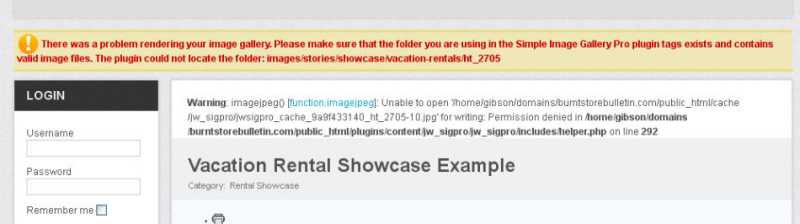- Posts: 4
COMMUNITY FORUM
- Forum
- Commercial Joomla Extensions & Templates
- Simple Image Gallery PRO
- Images Don't Display After SimpleImageGalleryPRO Upgrade
Please note that official support for commercial extensions & templates is provided in the Subscriber Help Desk.
Support requests should ONLY be directed there and require an active subscription plan.
This forum board is to be used for archive purposes and knowledge exchange ONLY.
Support requests should ONLY be directed there and require an active subscription plan.
This forum board is to be used for archive purposes and knowledge exchange ONLY.
Images Don't Display After SimpleImageGalleryPRO Upgrade
- Sherry Duquette
-
Topic Author
- Offline
- New Member
Less
More
13 years 2 months ago #51180
by Sherry Duquette
Images Don't Display After SimpleImageGalleryPRO Upgrade was created by Sherry Duquette
I upgraded my Joomla from 2.5.5 to 2.5.7 and noticed my Simple Image Gallery Pro photos are no longer displaying. I upgraded the Simple Image Pro plugin thinking this would fix the problem but it didn't. My Permissions are correct and my file/folder Ownership is correct. And my Cache is "writable". However I am getting this error on the website:
Warning: imagejpeg() [function.imagejpeg]: Unable to open '/home/gibson/domains/burntstorebulletin.com/public_html/cache/jw_sigpro/jwsigpro_cache_9a9f433140_ht_2705-10.jpg' for writing: Permission denied in /home/gibson/domains/burntstorebulletin.com/public_html/plugins/content/jw_sigpro/jw_sigpro/includes/helper.php on line 292
I even changed the permissions to 777 and that didn't make it work. So I thought I'd try deleting the cache files for this plugin. But when I try to delete the cache files for jw_sigpro I get this error message: JCacheStorageFile::_deleteFolderFailed deleting jwsigpro_cache_db24ae0158_harbor_towers_2602-9.jpg
I read that the Simple Image Gallery PRO version was compatible with Joomla 2.5.7 & don't understand why I can't get this plugin to work again. I'm attaching the 2 files with the webpage error messages. Can anyone tell me what the problem might be? This plugin worked fine before the Joomla upgrade, now only the Simple Image Gallery Pro plugin is not working. The rest of the site is functioning fine.
Any help would be greatly appreciated. I really don't want to have to go back to Joomla 2.5.5 just because of Simple Image Gallery Pro.
Warning: imagejpeg() [function.imagejpeg]: Unable to open '/home/gibson/domains/burntstorebulletin.com/public_html/cache/jw_sigpro/jwsigpro_cache_9a9f433140_ht_2705-10.jpg' for writing: Permission denied in /home/gibson/domains/burntstorebulletin.com/public_html/plugins/content/jw_sigpro/jw_sigpro/includes/helper.php on line 292
I even changed the permissions to 777 and that didn't make it work. So I thought I'd try deleting the cache files for this plugin. But when I try to delete the cache files for jw_sigpro I get this error message: JCacheStorageFile::_deleteFolderFailed deleting jwsigpro_cache_db24ae0158_harbor_towers_2602-9.jpg
I read that the Simple Image Gallery PRO version was compatible with Joomla 2.5.7 & don't understand why I can't get this plugin to work again. I'm attaching the 2 files with the webpage error messages. Can anyone tell me what the problem might be? This plugin worked fine before the Joomla upgrade, now only the Simple Image Gallery Pro plugin is not working. The rest of the site is functioning fine.
Any help would be greatly appreciated. I really don't want to have to go back to Joomla 2.5.5 just because of Simple Image Gallery Pro.
Please Log in or Create an account to join the conversation.
- Katia
-
- Offline
- Platinum Member
Less
More
- Posts: 4696
13 years 2 months ago #51181
by Katia
Replied by Katia on topic Re: Images Don't Display After SimpleImageGalleryPRO Upgrade
Please install Admin Tools from www.akeebabackup.com/ in order to fix your permissions as they should be and then reinstall the extension.
Right permissions on all joomla sites:
755 for folders
Right permissions on all joomla sites:
755 for folders
Please Log in or Create an account to join the conversation.
- Sherry Duquette
-
Topic Author
- Offline
- New Member
Less
More
- Posts: 4
13 years 2 months ago - 13 years 2 months ago #51182
by Sherry Duquette
Replied by Sherry Duquette on topic Re: Images Don't Display After SimpleImageGalleryPRO Upgrade
Akeeba Admin Tools is not displaying the download for version 2.3.x and my server is running PHP 5.2.17 so I can't run any other version of Akeeba's Admin Tools. Do you know where I can download a compatible version of the Admin Tools so I don't have to move the website to a new hosting server?
Permissions:
The folders are already 755 and several are 777 and the files are 644 & some are 777. So the Permissions should be ok and actually more than ok because of the 777's. It's a security risk I'm willing to take in order to get things working again. So the permissions shouldn't be stopping the Simple Image Gallery Pro upgrade from installing. In fact all my Galleries were working fine with the same permissions they have now until I did the Joomla upgrade.
Also, the error message itself tells exactly where the Permission is being denied and it's in a file created by SimpleImageGalleryPro. This message says the error is on line 292.
Permission denied in /home/gibson/domains/burntstorebulletin.com/public_html/plugins/content/jw_sigpro/jw_sigpro/includes/helper.php on line 292
Can you look at line 292 and see why the permissions are being denied? It's a Joomlaworks file.
Permissions:
The folders are already 755 and several are 777 and the files are 644 & some are 777. So the Permissions should be ok and actually more than ok because of the 777's. It's a security risk I'm willing to take in order to get things working again. So the permissions shouldn't be stopping the Simple Image Gallery Pro upgrade from installing. In fact all my Galleries were working fine with the same permissions they have now until I did the Joomla upgrade.
Also, the error message itself tells exactly where the Permission is being denied and it's in a file created by SimpleImageGalleryPro. This message says the error is on line 292.
Permission denied in /home/gibson/domains/burntstorebulletin.com/public_html/plugins/content/jw_sigpro/jw_sigpro/includes/helper.php on line 292
Can you look at line 292 and see why the permissions are being denied? It's a Joomlaworks file.
Please Log in or Create an account to join the conversation.
- Katia
-
- Offline
- Platinum Member
Less
More
- Posts: 4696
13 years 2 months ago #51183
by Katia
Replied by Katia on topic Re: Images Don't Display After SimpleImageGalleryPRO Upgrade
You should contact Akeebabackup team for this.
If your permissions are wrong you will have problems not only with SIG PRO but with other extensions too.
Right permissions on all joomla sites:
755 for folders
644 for files
If your permissions are wrong you will have problems not only with SIG PRO but with other extensions too.
Right permissions on all joomla sites:
755 for folders
644 for files
Please Log in or Create an account to join the conversation.
- Sherry Duquette
-
Topic Author
- Offline
- New Member
Less
More
- Posts: 4
13 years 2 months ago #51184
by Sherry Duquette
Replied by Sherry Duquette on topic Re: Images Don't Display After SimpleImageGalleryPRO Upgrade
"If your permissions are wrong you will have problems not only with SIG PRO but with other extensions too."
My point exactly! I am NOT having problems with any other extension except Simple Image Gallery PRO. Every other extension, module, plugin & component in this entire website is working fine EXCEPT for Simple Image Gallery PRO.
I don't understand why you want me to contact Akeeba when it's SIG PRO I'm having the problem with. Do you know what the actual "line 292" is supposed to be - so I can check it against my CORRUPT SIG PRO file below?
"Permission denied in file: /home/gibson/domains/burntstorebulletin.com/public_html/plugins/content/jw_sigpro/jw_sigpro/includes/helper.php on line 292" This is a SIG PRO file - NOT a Joomla file.
Also, there's obviously something wrong with SIG PRO because I can't even delete SIG PRO Cache files. See the ERROR message in the screen shot attachment for the complete message. Any ideas on why SIG PRO won't delete its own Cache? I can delete the cache for everything else - EXCEPT Simple Image Gallery PRO.
My point exactly! I am NOT having problems with any other extension except Simple Image Gallery PRO. Every other extension, module, plugin & component in this entire website is working fine EXCEPT for Simple Image Gallery PRO.
I don't understand why you want me to contact Akeeba when it's SIG PRO I'm having the problem with. Do you know what the actual "line 292" is supposed to be - so I can check it against my CORRUPT SIG PRO file below?
"Permission denied in file: /home/gibson/domains/burntstorebulletin.com/public_html/plugins/content/jw_sigpro/jw_sigpro/includes/helper.php on line 292" This is a SIG PRO file - NOT a Joomla file.
Also, there's obviously something wrong with SIG PRO because I can't even delete SIG PRO Cache files. See the ERROR message in the screen shot attachment for the complete message. Any ideas on why SIG PRO won't delete its own Cache? I can delete the cache for everything else - EXCEPT Simple Image Gallery PRO.
Please Log in or Create an account to join the conversation.
- Sherry Duquette
-
Topic Author
- Offline
- New Member
Less
More
- Posts: 4
13 years 2 months ago #51185
by Sherry Duquette
Replied by Sherry Duquette on topic Re: Images Don't Display After SimpleImageGalleryPRO Upgrade
Looks like my problem is the same as this thread: forum.joomlaworks.net/simple-image-gallery-pro-(plugin)/sig-pro-new-install-will-not-recognize-my-file-location/
My error message is: There was a problem rendering your image gallery. Please make sure that the folder you are using in the Simple Image Gallery Pro plugin tags exists and contains valid image files. The plugin could not locate the folder: images/stories/showcase/real-estate-for-sale/advertise-here
The folders referenced above ARE there, but SIG PRO can't find them. What can I do make SIG PRO find the folders above?
My error message is: There was a problem rendering your image gallery. Please make sure that the folder you are using in the Simple Image Gallery Pro plugin tags exists and contains valid image files. The plugin could not locate the folder: images/stories/showcase/real-estate-for-sale/advertise-here
The folders referenced above ARE there, but SIG PRO can't find them. What can I do make SIG PRO find the folders above?
Please Log in or Create an account to join the conversation.
- Katia
-
- Offline
- Platinum Member
Less
More
- Posts: 4696
13 years 2 months ago #51186
by Katia
Replied by Katia on topic Re: Images Don't Display After SimpleImageGalleryPRO Upgrade
Pm me access to your backend please as super admin to check it out.
Please Log in or Create an account to join the conversation.
- Forum
- Commercial Joomla Extensions & Templates
- Simple Image Gallery PRO
- Images Don't Display After SimpleImageGalleryPRO Upgrade