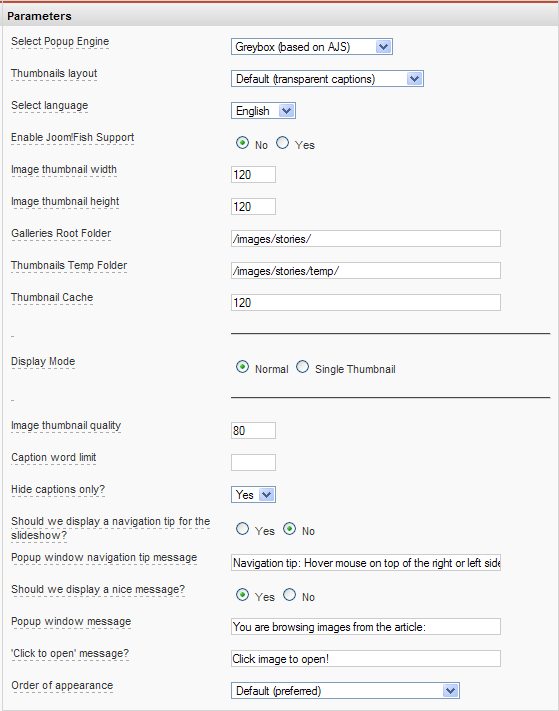- Posts: 6
COMMUNITY FORUM
- Forum
- Commercial Joomla Extensions & Templates
- Simple Image Gallery PRO
- Pictures don't show correctly
Support requests should ONLY be directed there and require an active subscription plan.
This forum board is to be used for archive purposes and knowledge exchange ONLY.
Pictures don't show correctly
- Kelley1995
-
Topic Author
- Offline
- New Member
I have just purchased the PRO version of the Simple Image Gallery. With this tool the pictures don't open in the nice way I see on your webpage... The pictures are opened individually in a blanc page.
I then decided to try out the simple version of Simple Image Gallery. Now the functionality itself functions, but no thumbnails are displayed. I just see little white boxes.
How can I get the PRO version open the pictures correctly? Do I need an additional plugin? I am using Joomla 1.5.9.
Would you please advise me on what I can do?
Thank you for your help,
best regards
Kelley
Please Log in or Create an account to join the conversation.
- reign16
-
- Offline
- New Member
- Posts: 1
Please Log in or Create an account to join the conversation.
- Kelley1995
-
Topic Author
- Offline
- New Member
- Posts: 6
well that was a rather unhelpful reply, as I am new too.
However: I have found a little twist or workaround with the PRO version: I just have to disable the JoomFish parameter. Than it works quite well. Doesn't the JoomFish functionality work correctly?
Thanks for your feedback,
Best regards,
Kelley
Please Log in or Create an account to join the conversation.
- JoomlaWorks Support Team
-
- Offline
- Platinum Member
- Posts: 1188
Can you please post a direct link to the gallery.
We have some feedbacks that tell us that could be an conflict between joomfish and the path using from 2 or 3 popup engines. But never for the creation of the thumbs.
I'll need the direct link to check it out! If it's possible to re-enable the joomfish to check it out all together!
Thank you!
Please Log in or Create an account to join the conversation.
- Kelley1995
-
Topic Author
- Offline
- New Member
- Posts: 6
Hello, please find attached the link. The thumbnails show correctly, but the pictures themselves don't.
I am looking forward to hearing your reply,
many greetings,
Kelley
The code for the gallery is:
{gallery}test_neu:150:150:0{/gallery}Please Log in or Create an account to join the conversation.
- JoomlaWorks Support Team
-
- Offline
- Platinum Member
- Posts: 1188
I saw that in your page is loaded twice the mootools js library
one from the sig pro and one from the template.
Try to change the popup engine of the sig pro
or thy to remove the follow line from your template
<script type="text/javascript" src="/templates/rt_versatility_ii_beige_j15/js/mootools-release-1.11.js"></script>Thank you!
Please Log in or Create an account to join the conversation.
- Kelley1995
-
Topic Author
- Offline
- New Member
- Posts: 6
Best regards,
Kelley
Please Log in or Create an account to join the conversation.
- Neil Aitken
-
- Offline
- Junior Member
- Posts: 23
I am having the same problem with Simple Image Gallery Pro the pictures don't open in the nice way I see on your webpage... The pictures are opened individually in a blank page.
I am using Joomla 1.0.15 with Greybox (based on AJS) have tried all Popup Engines and get the same problem.
www.crh.org.au on the home page.
Thanks
Please Log in or Create an account to join the conversation.
- JoomlaWorks Support Team
-
- Offline
- Platinum Member
- Posts: 1188
Hmmm... the site doesn't return a js error and this is strange...
We have to do one two thing to find what is going wrong.
First of all I'm not sure about this code.
<body onload="initLightbox();" id="pagebg">Try to remove it for a bit and check out the result.
Also, you can disable one by one the plugins and the modules until we have a working sigpro.
In this way will know with what we have the conflict!
Thank you!
Please Log in or Create an account to join the conversation.
- Neil Aitken
-
- Offline
- Junior Member
- Posts: 23
Could you please tell me where I find the code
"<body onload="initLightbox();" id="pagebg">"
Thanks
Please Log in or Create an account to join the conversation.
- JoomlaWorks Support Team
-
- Offline
- Platinum Member
- Posts: 1188
I believe you can find this code inside your template!
Just open the template file and remove it temporarily and check out
if the conflict still exists. Clear the cache before the testing!
Thank you!
Please Log in or Create an account to join the conversation.
- Neil Aitken
-
- Offline
- Junior Member
- Posts: 23
Only one problem, whilst it show 1/6 photos it only shows the previous arrow and not the next arrow.
I have attached the parameters I have set in Simple Image Gallery Pro.
Thanks
Please Log in or Create an account to join the conversation.
- JoomlaWorks Support Team
-
- Offline
- Platinum Member
- Posts: 1188
Do you have the same issue with the other popup engines?
Please Log in or Create an account to join the conversation.
- Neil Aitken
-
- Offline
- Junior Member
- Posts: 23
Please Log in or Create an account to join the conversation.
- JoomlaWorks Support Team
-
- Offline
- Platinum Member
- Posts: 1188
You can create a demo page with the sigpro inside for the testings.
The template is from scratch or from a provider?
The template uses already the class "thickbox"?
Thank you!
Please Log in or Create an account to join the conversation.
- Neil Aitken
-
- Offline
- Junior Member
- Posts: 23
I will email you a login.
Thanks
Please Log in or Create an account to join the conversation.
- JoomlaWorks Support Team
-
- Offline
- Platinum Member
- Posts: 1188
I've changed the popup engine to Litebox ( moo.fx ) and I've seen that it's ok
using FF3 and IE7. The only issue I can see is with the icons paths but I can give you the fix
Open to edit the file
and change the linesmambots/content/plugin_jw_sigpro/litebox/english/litebox.js
var fileLoadingImage = "mambots/content/plugin_jw_sigpro/loading.gif";
var fileBottomNavCloseImage = "mambots/content/plugin_jw_sigpro/litebox/english/closelabel.gif";var fileLoadingImage = "http://www.crh.org.au/mambots/content/plugin_jw_sigpro/loading.gif";
var fileBottomNavCloseImage = "http://www.crh.org.au/mambots/content/plugin_jw_sigpro/litebox/english/closelabel.gif";Lets try that!
Please Log in or Create an account to join the conversation.
- Neil Aitken
-
- Offline
- Junior Member
- Posts: 23
My client likes Greybox (based on AJS), are we able to fix the "no forward arrow"?
Please Log in or Create an account to join the conversation.
- JoomlaWorks Support Team
-
- Offline
- Platinum Member
- Posts: 1188
Can you please PM me an ftp account to modify the files of sigpro, if it's necessary?
I'm not sure what is going on with greybox, usually is the engine with the less conflicts
with the other scripts.
And this is the reason we give all those engine, cause of the various scripts that already are installed in the various templates.
Thank you!
Please Log in or Create an account to join the conversation.
- Neil Aitken
-
- Offline
- Junior Member
- Posts: 23
Please Log in or Create an account to join the conversation.
- Forum
- Commercial Joomla Extensions & Templates
- Simple Image Gallery PRO
- Pictures don't show correctly