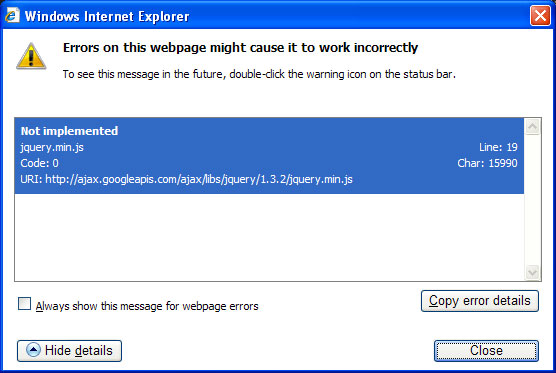- Posts: 19
COMMUNITY FORUM
- Forum
- Commercial Joomla Extensions & Templates
- Simple Image Gallery PRO
- FancyBox generates error in SOBI2.
Support requests should ONLY be directed there and require an active subscription plan.
This forum board is to be used for archive purposes and knowledge exchange ONLY.
FancyBox generates error in SOBI2.
- Christian Ewertsen
-
Topic Author
- Offline
- New Member
I'm using SIG (latest licensed version) on SOBI2, which I have changed into a sort of giant searchable profilebook. Therefore SIG is perfect for inserting galleries using the single thumbnail feature. And it works perfectly, exept for one thing: the FancyBox. (which is the one i MUST have working)
In IE8 it generates an error and the overlay loads, jamming the whole page, so only a F5 refresh can get you out of there. The overlay does not disappear when clicked and the images never show. The IE-error states that "jquery.min.js is not implemented" - and there's a reference to the Google API path which is used by SOBI to for the map function. I have attached an image of the error from IE8.
The strange thing is that almost all the other settings work fine - even if they're also Jquery-driven. Below is a list of what works and what does not.
Jquery driven galleries:
PrettyPhoto, ColorBox, and SlimBox - all works fine. FancyBox does NOT work, but causes the error.
MOOTOOLS-driven galleries:
MultiBox - Does not work in IE. Opens new window.
SlimBox - WOrks, but needs a long time to load.
OTHER galleries:
LyteBox (with slideshow) - Does not work in IE. Opens new window.
HighSlide (with slideshow) - works, but has no Lightbox effect.
GreyBox - Works
SimpleBox - Works.
Now my question is: How do I get rid of the error when using the FancyBox setting? What is wrong here? Or what is wrong with IE? Firefox works just fine as usual. It's always IE causing trouble.
The reson that I MUST use the FancyBox is that, it's faster than all the other ones and it resizes itself on load and fits the screen. Most of the others don't, and those that do resize seem very heavy and loads very slowly in comparison. They also don't look as good as the FancyBox.
I have tried commenting our all referenced to the map function in SOBI2, as I don't use it anyway, but that doesn't help at all. The error is still there. The only thing I achieved from doing this was eventually breaking SOBI2 all together. I also tried inserting a valid API key in SOBI2 just to see if that was the problem, but to no avail.
Please can somebody help me or maybe just give me a hint as this is now starting to drive me bonkers. Everything else works just fab, but this wee thing causes the whole project to come to a halt.
:(
Any help is much appreciated!
Thanks in advance!
Regards,
Lt. Columbo
Please Log in or Create an account to join the conversation.
- Yiota
-
- Visitor
Please Log in or Create an account to join the conversation.
- Christian Ewertsen
-
Topic Author
- Offline
- New Member
- Posts: 19
Thanks for your reply.
I have just installed a new site with this, therefore I edit this post. The old site was running in legacy mode because of the template, and it wasn't suitable for minors.
I have now set up another site with this - latest versions of both SIG, SOBI2 and Joomla, running on the Elevate template from JoomlaBamboo. It fails in exactly the same way.
I'll post a link for it further down the line. Thanks!
Rgds,
Lt. Columbo
Please Log in or Create an account to join the conversation.
- Yiota
-
- Visitor
Please Log in or Create an account to join the conversation.
- Christian Ewertsen
-
Topic Author
- Offline
- New Member
- Posts: 19
Here is a link to my site: Honda CBR 1100 XX Super Blackbird article in SOBI2.
As you will see, the problem is only in IE8. I have searched high and low and cannot find the reason for it. Unfortunately I don't have the possibility to check on other (older) versions of IE, but I would suspect the problem is the same.
I really hope you or somebody will be able to help me, because as I explained, I cannot do with anything else than the FancyBox, as the others don't fit the bill.
Would it in any way be possible to make the SIG FancyBox/ColorBox, etc. conditional - thus giving FancyBox to FF-users and let IE-users have another one? Maybe someone has some experience with this?
Thanks a lot in advance!
Rgds,
Lt. Columbo.
Please Log in or Create an account to join the conversation.
- Yiota
-
- Visitor
Please Log in or Create an account to join the conversation.
- Christian Ewertsen
-
Topic Author
- Offline
- New Member
- Posts: 19
Thanks for your reply. You're absolutely right.
I have now tried viewing the page in IE8 on another pc - and there's no problem.
Also - on another string - I'm using the JW Player in ShadowBox in there for videos, and on one IE8 the overlay doesn't fill the entire page but scrolls in opposite direction of the content. This is a separate problem that I was wanting to fix later - but that too is gone on the other PC. (in IE8)
I'm confused now. Then it must be something browser (installation) specific. Something in my IE8 is not right. Any clues?
???
Thanks in advance for any help on this!
Rgds,
Lt. Columbo
Please Log in or Create an account to join the conversation.
- Yiota
-
- Visitor
Please Log in or Create an account to join the conversation.
- Christian Ewertsen
-
Topic Author
- Offline
- New Member
- Posts: 19
www.ewertsen.net/index.php?option=com_sobi2&sobi2Task=sobi2Details&catid=2&sobi2Id=1&Itemid=100
:)
Rgds,
Lt. Columbo.
Please Log in or Create an account to join the conversation.
- Katia
-
- Offline
- Platinum Member
- Posts: 4696
.gallerytablecellB{width:100%;}Please Log in or Create an account to join the conversation.
- Christian Ewertsen
-
Topic Author
- Offline
- New Member
- Posts: 19
The only problem I can see in IE compatibility view is that thumbnails do not expand in the whole width of your site. To solve it try this on css file:
.gallerytablecellB{width:100%;}
Hi Katia,
Thank you. I missed that. I have fixed that now. :)
However,.. I just removed my IE8 all together from my PC and installed IE7 instead. When using IE7 there is no problem at all with the images displaying. Everything seems to work and there are no error messages. (The lightbox overlay on my JW Player is also fine)
After checking everything I then removed IE7 and put IE8 back on. And now the problem is back. I don't understand this at all.
When running IE8 in Compatibility View everything is fine, but in "normal" mode the before mentioned problem is back. (please see attached screenshot above.) Also the Lightbox overlay from the JW Player fails to display properly but loads half way down the page so you have to scroll to get it back in focus.
Yiota - you said you didn't see the problem. Are you running IE8 in Compatibility View by any chance? Did you try using the normal mode? If anybody else could please check my site and give me some feedback, I'd be thankful.
As I said earlier, this only happens on my desktop PC at home. (ACER Aspire, AMD +2600 Dual Core, 3GB Ram, Windows XP, SP3 fully updated, using IE8 clean install)
On my work Laptop (an HP something, brand new but can't remember the model) there is no problem in neither Firefox 3.5 or IE8. (normal mode and Compatibility View)
It's strange and frustrating. If anybody experiences the same problem on my page please let me know. Also if you're using IE8 and DON'T see the problem. Maybe I can narrow it down that way and see if the problem is only with my desktop computer.
Thanks very much in advance for any help. It's really much appreciated!
:-[
Rgds,
Lt. Columbo
Please Log in or Create an account to join the conversation.
- Katia
-
- Offline
- Platinum Member
- Posts: 4696
Please Log in or Create an account to join the conversation.
- Forum
- Commercial Joomla Extensions & Templates
- Simple Image Gallery PRO
- FancyBox generates error in SOBI2.