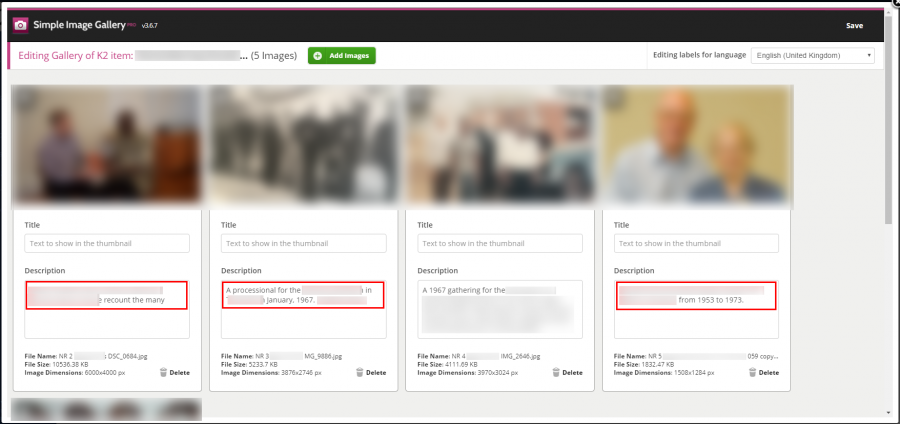- Posts: 11
COMMUNITY FORUM
- Forum
- Free Joomla Extensions & Templates
- Simple Image Gallery
- Gallery image description is sometimes truncated / cut off
Gallery image description is sometimes truncated / cut off
- regexaurus
-
Topic Author
- Offline
- New Member
Less
More
5 years 11 months ago #175096
by regexaurus
Gallery image description is sometimes truncated / cut off was created by regexaurus
Hi,
We're using Image Gallery Pro v3.6.7 and K2 2.10.1 on a Joomla 3.9.16 site. We're experiencing intermittent trouble when entering image descriptions and attempting to save. Sometimes, and for some (not necessarily all) images, the description is truncated to 2 lines instead of saving/preserving the full description as entered. Reviewing release notes for Simple Image Gallery Pro v3.7.0, I see no mention of an apparently-related bug fix. Is this a known problem and is there a solution?
Thank you!
We're using Image Gallery Pro v3.6.7 and K2 2.10.1 on a Joomla 3.9.16 site. We're experiencing intermittent trouble when entering image descriptions and attempting to save. Sometimes, and for some (not necessarily all) images, the description is truncated to 2 lines instead of saving/preserving the full description as entered. Reviewing release notes for Simple Image Gallery Pro v3.7.0, I see no mention of an apparently-related bug fix. Is this a known problem and is there a solution?
Thank you!
Please Log in or Create an account to join the conversation.
- JoomlaWorks
-
- Offline
- Admin
Less
More
- Posts: 6229
5 years 10 months ago #175119
by JoomlaWorks
Replied by JoomlaWorks on topic Gallery image description is sometimes truncated / cut off
Version 3.7.0 contains many improvements over 3.6.7. There is no known rendering bug in regards to the description. If it were, you'd have issues on all descriptions not some as you mention. Additionally, this truncating could be visual only and not related to the actual content being cut off.
You'll have to provide an example for me to see.
You'll have to provide an example for me to see.
Please Log in or Create an account to join the conversation.
- regexaurus
-
Topic Author
- Offline
- New Member
Less
More
- Posts: 11
5 years 10 months ago #175134
by regexaurus
Replied by regexaurus on topic Gallery image description is sometimes truncated / cut off
Hi Fotis,
Thank you for your response! In the attached image, note the Descriptions with red outline. These were truncated. The user that reported the trouble wrote, "When I add text into the Description (caption) boxes for the photos and then hit save, the Image Gallery does not retain the whole caption. On the screen shot above, photo #3 has a complete caption, but the others all were
shortened to two lines when I hit 'save.'" I asked the user to try using Mozilla Firefox (they usually work in Google Chrome). They replied to say they were able to enter a full Description for an additional photo, but 2 of the Descriptions were still truncated.
I haven't been able to duplicate the problem using my Joomla account. I don't know if it's related, but I noticed the user with trouble was in the Registered and Administrator groups. For testing, I removed them from Registered--I don't (yet) know if this made any difference. My account is in Super Users. Before I had a chance to check the Description text in media/k2/galleries/nnn/en-GB.labels.txt, the user had removed the photos that still had truncated Descriptions.
Thank you for your response! In the attached image, note the Descriptions with red outline. These were truncated. The user that reported the trouble wrote, "When I add text into the Description (caption) boxes for the photos and then hit save, the Image Gallery does not retain the whole caption. On the screen shot above, photo #3 has a complete caption, but the others all were
shortened to two lines when I hit 'save.'" I asked the user to try using Mozilla Firefox (they usually work in Google Chrome). They replied to say they were able to enter a full Description for an additional photo, but 2 of the Descriptions were still truncated.
I haven't been able to duplicate the problem using my Joomla account. I don't know if it's related, but I noticed the user with trouble was in the Registered and Administrator groups. For testing, I removed them from Registered--I don't (yet) know if this made any difference. My account is in Super Users. Before I had a chance to check the Description text in media/k2/galleries/nnn/en-GB.labels.txt, the user had removed the photos that still had truncated Descriptions.
Please Log in or Create an account to join the conversation.
- JoomlaWorks
-
- Offline
- Admin
Less
More
- Posts: 6229
5 years 10 months ago #175139
by JoomlaWorks
Replied by JoomlaWorks on topic Gallery image description is sometimes truncated / cut off
It's not permission related for sure as they would not be able to manage the gallery in the first place.
Unless they used some character in the description that may have triggered a security filter.
In any case, SIGPro being a commercial offering, I kindly ask that you renew your subscription to provide you with additional support.
Unless they used some character in the description that may have triggered a security filter.
In any case, SIGPro being a commercial offering, I kindly ask that you renew your subscription to provide you with additional support.
Please Log in or Create an account to join the conversation.
- regexaurus
-
Topic Author
- Offline
- New Member
Less
More
- Posts: 11
5 years 10 months ago #175148
by regexaurus
Replied by regexaurus on topic Gallery image description is sometimes truncated / cut off
Thank you Fotis! I've renewed our subscription and updated our SIGPro extension. FYI, after renewing our subscription, I first tried updating SIGPro via the Joomla Update System and saw the error message, "Error updating COM_INSTALLER_TYPE_TYPE_..." Yes, log_path and tmp_path are set correctly and have sane permissions. I successfully update numerous other extensions using the Joomla Update System. I downloaded the SIGPro 3.7.0 package and updated that way, but it would be nice if Joomla Update System could be used to update SIGPro. I see no SIGPro configuration/setting for a registration/subscription key, so I'm guessing only manual updates are currently supported...
Back to my original query, I guess only time will tell whether the problem persists with SIGPro 3.7.0. Regarding your comment, "Unless they used some character in the description that may have triggered a security filter," are you referring to Global Configuration > Text Filters or something else? We also use Securitycheck Pro, but whitelist our office network (wouldn't help for someone working offsite). I think both Text Filters and Securitycheck Pro (WAF / Second level protection) would be an all-or-nothing scenario? If something in a SIGPro gallery description triggered a text filter or Securitycheck Pro rule, I think setting the Description would be blocked entirely (not truncated)? Also, our Text Filter setting for Administrator is No Filtering (Joomla default).
Back to my original query, I guess only time will tell whether the problem persists with SIGPro 3.7.0. Regarding your comment, "Unless they used some character in the description that may have triggered a security filter," are you referring to Global Configuration > Text Filters or something else? We also use Securitycheck Pro, but whitelist our office network (wouldn't help for someone working offsite). I think both Text Filters and Securitycheck Pro (WAF / Second level protection) would be an all-or-nothing scenario? If something in a SIGPro gallery description triggered a text filter or Securitycheck Pro rule, I think setting the Description would be blocked entirely (not truncated)? Also, our Text Filter setting for Administrator is No Filtering (Joomla default).
Please Log in or Create an account to join the conversation.
- JoomlaWorks
-
- Offline
- Admin
Less
More
- Posts: 6229
5 years 10 months ago #175149
by JoomlaWorks
Replied by JoomlaWorks on topic Gallery image description is sometimes truncated / cut off
Updates are indeed manual. At some point I'll add an automated process for that.
As for the description, unless I see one of the text blocks that was added and then subsequently cut off, I can't tell what's wrong. Furthermore, if you're using a customized gallery layout, you may accidentally filter content.
I highly suggest you open a ticket in our helpdesk system and provide me with that info plus a URL to the affected site.
As for the description, unless I see one of the text blocks that was added and then subsequently cut off, I can't tell what's wrong. Furthermore, if you're using a customized gallery layout, you may accidentally filter content.
I highly suggest you open a ticket in our helpdesk system and provide me with that info plus a URL to the affected site.
Please Log in or Create an account to join the conversation.
- Forum
- Free Joomla Extensions & Templates
- Simple Image Gallery
- Gallery image description is sometimes truncated / cut off