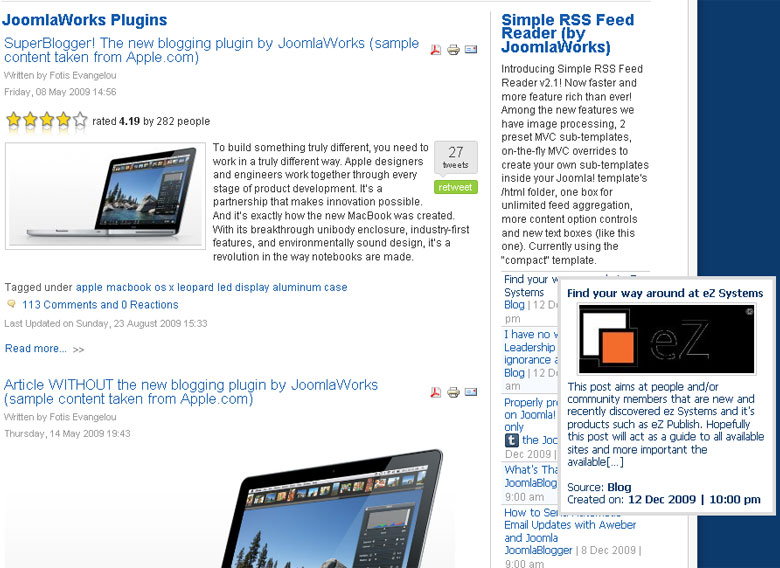- Posts: 5
COMMUNITY FORUM
Tooltip
- quantum_leap
-
Topic Author
- Offline
- New Member
Less
More
16 years 2 months ago #29728
by quantum_leap
Tooltip was created by quantum_leap
In your demo, you have a nice tooltip appearing on mouse over. How can I get that tooltip to work?
Please Log in or Create an account to join the conversation.
- Katia
-
- Offline
- Platinum Member
Less
More
- Posts: 4696
16 years 2 months ago #29729
by Katia
Replied by Katia on topic Re: Tooltip
Where exactly did you see the tooltip on Simple RSS Feed Reader?
Please Log in or Create an account to join the conversation.
- quantum_leap
-
Topic Author
- Offline
- New Member
Less
More
- Posts: 5
16 years 2 months ago #29730
by quantum_leap
Replied by quantum_leap on topic Re: Tooltip
At the demo page at dev.joomlaworks.net/plugins. On the right part. Have a look at the image attached!
Please Log in or Create an account to join the conversation.
- Katia
-
- Offline
- Platinum Member
Less
More
- Posts: 4696
16 years 2 months ago #29731
by Katia
Replied by Katia on topic Re: Tooltip
Please select the compact template.
If this doesn't solve the problem fully uninstall and reinstall the module (2.1 version) again.
If this doesn't solve the problem fully uninstall and reinstall the module (2.1 version) again.
Please Log in or Create an account to join the conversation.
- quantum_leap
-
Topic Author
- Offline
- New Member
Less
More
- Posts: 5
16 years 2 months ago #29732
by quantum_leap
Replied by quantum_leap on topic Re: Tooltip
Yeah, I had the compact template selected. I think, there is a bug, the plugin doesn't include the compact template css, so I had to, manually, add itAfter inserting this code to my joomla template, it worked. I think it has something to do with the way the default.php template is doing the import. Checking the html gererated code, the import format wasinstead ofso I think the template generates the wrong slashes! I have noticed that with some other of your plugins, had to manually add some code for the tabs n slides plugin to work, also. Couldn't find where to modify the template so I can fix it, though...
<script type="text/javascript">
//<![CDATA[
document.write('\
<style type="text/css" media="all">\
@import "http://dev.joomlaworks.net/plugins/modules/mod_jw_srfr/tmpl/compact/css/style.css";\
</style>\
');
//]]>
</script><link rel="stylesheet" href="http://localhost/sitename\modules\mod_jw_srfr\tmpl\compact/css/style.css" type="text/css" /><link rel="stylesheet" href="http://localhost/sitename/modules/mod_jw_srfr/tmpl/compact/css/style.css" type="text/css" />Please Log in or Create an account to join the conversation.
- natebald
-
- Offline
- New Member
Less
More
- Posts: 7
16 years 2 weeks ago #29733
by natebald
Replied by natebald on topic Re: Tooltip
Sorry, I just posted about this, I guess I didn't read all the posts before submitting one :'(. Any ways, Could you please be a little more specific? where do I need to add the code below?
Please Log in or Create an account to join the conversation.
- quantum_leap
-
Topic Author
- Offline
- New Member
Less
More
- Posts: 5
16 years 2 weeks ago #29734
by quantum_leap
Replied by quantum_leap on topic Re: Tooltip
You add it on your index.php template file :)
Please Log in or Create an account to join the conversation.
- spittlbm
-
- Offline
- New Member
Less
More
- Posts: 1
16 years 2 weeks ago #29735
by spittlbm
Replied by spittlbm on topic Re: Tooltip
Mine generates the following <clearly errantly>
<link rel="stylesheet" href="http://www.richmondeyeplace.comc:\inetpub\wwwroot\joomla\modules\mod_jw_srfr\tmpl\compact/css/style.css" type="text/css" />Please Log in or Create an account to join the conversation.