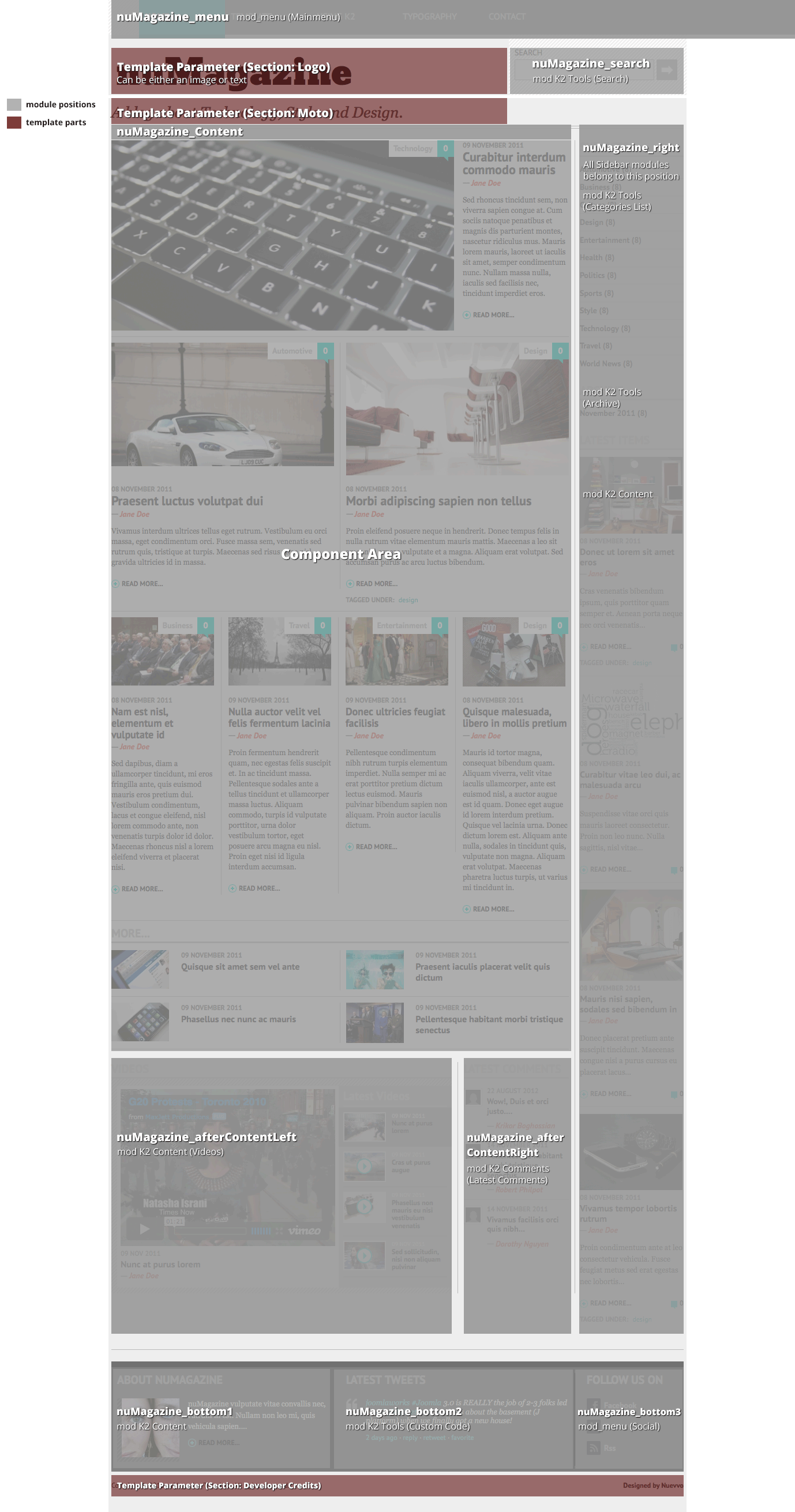Setting up our demo
This template has two different layouts for listings.
One for the frontpage and one for the category/categories.
For the frontpage grid layout we need:
- one Leading item with a Large image in a single column,
- two Primary items with Medium images in two columns,
- four Secondary items with Small images in four columns,
- four Link items with XSmall images in two columns.
The grid layout of the frontpage inherits its parameters from the menu item.
For the category listings we use six Primary items with Medium image size in a single column.
Image sizes
The following image sizes are recommended for this template:
- XSmall 100
- Small 178
- Medium 386
- Large 594
- XLarge 900
- Generic 386
- Category image 100
- Avatar size 100
- Commenter image 48
Module suffixes
This template uses the basic suffixes as described here.
Template specific module overrides
Apart from the Joomla Content, K2 Component and all its modules, we have one very specific K2 Content Module override, the Video gallery. You can use this if you want a video gallery like the one on the Demo site's frontpage.
Remember this is only available if you are using the K2 Component and not the default Joomla Content.
Commercial Extensions
Simple Image Gallery Pro - After installing it go to the Extension's parameters Layout template for image galleries and choose the one named after the template, i.e. nuMagazine.
Visual Walkthrough
https://www.joomlaworks.net/support/templates/commercial-templates/item/216-numagazine#sigProId787ca4a7e9