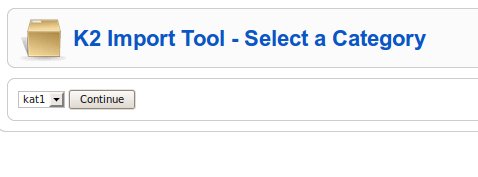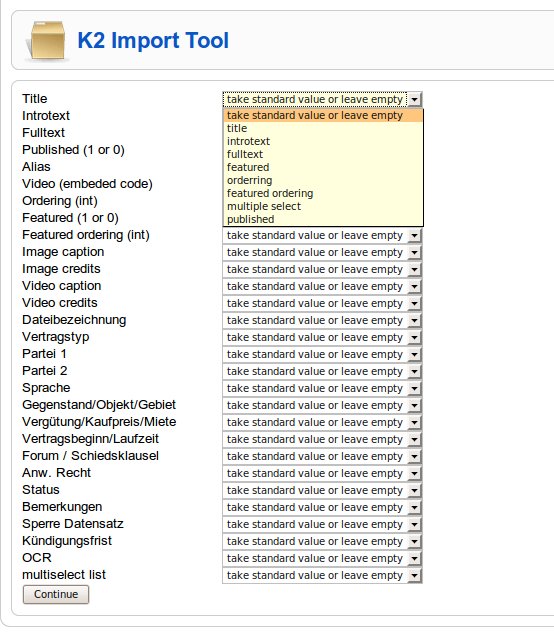- Posts: 70
COMMUNITY FORUM
K2 CSV import tool
- Artur Neumann
-
Topic Author
- Offline
- Senior Member
www.individual-it.net/en/Joomla/
Its possible to import all fields including "extra fields", userids, images, tags, galleries, categories and attachments.
The file must have a heading row. Text delimiter: ' " ' field separator: ','
For "Multiple Select" Fields use also "," to seperate the options e.g.: "option 1, option 3"
Please check it and give me tips how to improve.
Here is user manual
If you like it please vote for it or write a review
Please Log in or Create an account to join the conversation.
- Paul MacLennan
-
- Offline
- Senior Member
- Posts: 41
Component Install: Another Component is already using directory:
Do I need manually copy the files and over wright what's already there?
Thanks
Paul
Please Log in or Create an account to join the conversation.
- Artur Neumann
-
Topic Author
- Offline
- Senior Member
- Posts: 70
Try to download the file againt, I just uploaded it fresh. Maybe there was a problem with the upload.
Please Log in or Create an account to join the conversation.
- Paul MacLennan
-
- Offline
- Senior Member
- Posts: 41
I reinstalled and had the same problem, but when I checked in the component it was there and works perfectly. I do have a small question. A couple of my extra fields are to be links (with anchor text. Should I preformat this in the CSV or is there a trick to it?
Thanks for the excellent component.
BTW - This is a K2 version of what I paid for before with the exception of the other component had boxes to format the intro and full text plus meta data. Overall your component is a life saver :D
Please Log in or Create an account to join the conversation.
- Paul MacLennan
-
- Offline
- Senior Member
- Posts: 41
Is it possible to make 2 selectable fields for things like Link type extra fields. This would allow us to select one column for anchor text and another column for the link :)
Thanks,
Paul
Please Log in or Create an account to join the conversation.
- Artur Neumann
-
Topic Author
- Offline
- Senior Member
- Posts: 70
I have a lot of work at the moment. e.g. with my dropbox plugin so I'm not sure when I can start to work on this
Please Log in or Create an account to join the conversation.
- Paul MacLennan
-
- Offline
- Senior Member
- Posts: 41
Thanks Artur, I'll keep a close eye on future releases. This looks promising.
Please Log in or Create an account to join the conversation.
- Comforts of Home Spa
-
- Offline
- New Member
- Posts: 8
What should the file format look like? Do you have documentation on the process for loading and mapping the fields.
Please Log in or Create an account to join the conversation.
- Paul MacLennan
-
- Offline
- Senior Member
- Posts: 41
macey singletary said:when I installed the component, I only see an option to upload the file. What should the file format look like? Do you have documentation on the process for loading and mapping the fields.
Please Log in or Create an account to join the conversation.
- Artur Neumann
-
Topic Author
- Offline
- Senior Member
- Posts: 70
I have a documentation nearly ready. One guy helped me with that.
You can download it here: dl.dropbox.com/u/657969/help_csv_k2_import.zip
I have to double-check it and to review, but maybe it can help you.
And if you like the tool you could improve the documentation. At the moment I have very less time for that project :-(
Please Log in or Create an account to join the conversation.
- Artur Neumann
-
Topic Author
- Offline
- Senior Member
- Posts: 70
Now its possible to import images and tags.
I have also a little help ready: www.individual-it.net/en/Instructions-for-K2-Import-Component.html
The import of images is very slow because K2 create 6 different images out of one. Do we need them all?
P.S. if you like the component please write a small review or vote: extensions.joomla.org/extensions/extension-specific/k2-extensions/12408
Please Log in or Create an account to join the conversation.
- In Color
-
- Offline
- New Member
- Posts: 9
Through extensive testing, I can successfully import a CSV file with 12 records, but when I try a larger file, it ends up with a blank screen at this URL: /administrator/index.php. It seems like some sort of time-out, but my PHP time-out limit is pretty high: Connection: 300 - Keep-Alive: 15. Max execution time is: 30. The blank white screen pops up after a full minute. Then after I reload the page and go to K2, only 12 items have imported out of over 100.
Please help.
Art
Please Log in or Create an account to join the conversation.
- Artur Neumann
-
Topic Author
- Offline
- Senior Member
- Posts: 70
Please Log in or Create an account to join the conversation.
- In Color
-
- Offline
- New Member
- Posts: 9
Artur Neumann said:do You try the import with images? To create all K2 images took a lot of time.
Please Log in or Create an account to join the conversation.
- Artur Neumann
-
Topic Author
- Offline
- Senior Member
- Posts: 70
www.php.net/manual/en/function.set-time-limit.php
www.php.net/manual/en/info.configuration.php#ini.max-execution-time
If 12 out of 100 items are imported in 30sec. Just try 300sec. (If you are allowed to change the time)
The import generate images like K2 does it self. This means seven images in different scale.
I'm not sure for what K2 needs all this images.
You can go to the file administrator/components/com_k2import/models/k2import.php and comment out some of the image creations. There are starting from line 271.
Please Log in or Create an account to join the conversation.
- erind
-
- Offline
- New Member
- Posts: 2
Last week i just get your import for k2 component and I am very satisfied with it. NICE JOB.
I have a request to do.
Do you have any solution that each article that is imported to have different user.
Can you help me customize the component that after inserting another row "users" and after importing from the csv file, the author of that article to be different from "administrator"
Waiting for your instructions.
Best
Erind
Please Log in or Create an account to join the conversation.
- Artur Neumann
-
Topic Author
- Offline
- Senior Member
- Posts: 70
at the moment its just possible to import via as an other user when you give this user admin permissions and then you can import the content with this user.
An extra row would be possible. But not for me at the moment :-) I have a lot of work in the next days and on Thursday I will leave to Hungary for 11 days, to train Christian youth and children workers.
How urgent is your request?
Please Log in or Create an account to join the conversation.
- erind
-
- Offline
- New Member
- Posts: 2
Thanx for the reply, i have to import 170 articles from 100 users for the end of the week.
if you dont have the time, can you instruct me smth, I have php knowledge and can try do it myself.
Please Log in or Create an account to join the conversation.
- Artur Neumann
-
Topic Author
- Offline
- Senior Member
- Posts: 70
the function import() first get the data from the csv and the saves it: $model->save()
in line 183 its gets the user $user =& JFactory::getUser(); and the last value for $model->save() is $user->id
Please Log in or Create an account to join the conversation.
- Next Wave, Inc.
-
- Offline
- Junior Member
- Posts: 30
Can this import tool be enhanced specifically for K2Store, to bring in the price?
Thanks!
Please Log in or Create an account to join the conversation.