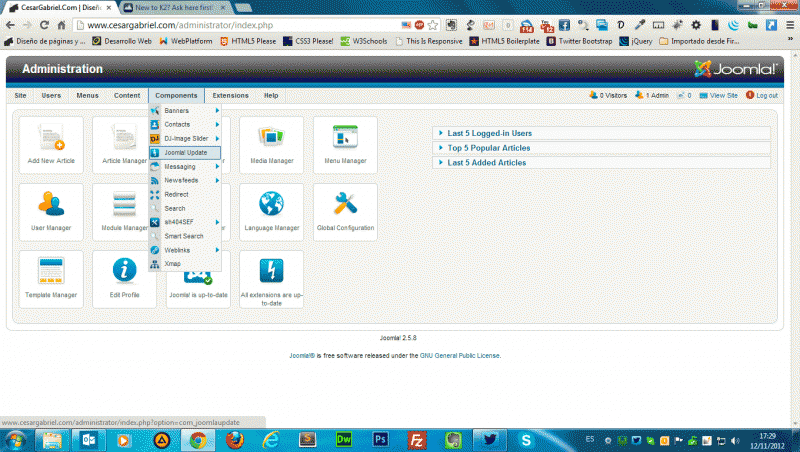COMMUNITY FORUM
Component K2 Menu Item not shown in back-end
- César Gabriel
-
Topic Author
- Offline
- New Member
- Web developer & designer. Joomla! fan.
I've just installed K2 component in my website (Joomla! 2.5.8 ) and installation was successful... But K2 Item is not shown in Components Menu from back-end (see the attachment)...
Attachment not found
Thanks and regards...
Please Log in or Create an account to join the conversation.
- william white
-
- Offline
- Platinum Member
- Posts: 3722
Also, check with ftp and see if the directory components\com_k2 was created
You can reinstall over the top of the existing install, avoid importing joomla content more that once
Please Log in or Create an account to join the conversation.
- César Gabriel
-
Topic Author
- Offline
- New Member
- Web developer & designer. Joomla! fan.
Directory components\com_k2 was successfully created... But K2 item menu is still not shown in Components Menu on administration panel...
Thanks for reply!!!
Please Log in or Create an account to join the conversation.
- César Gabriel
-
Topic Author
- Offline
- New Member
- Web developer & designer. Joomla! fan.
Good news... I've found one solution:
Administration -> Extensions -> Module Manager: Show all administrator modules, enable "K2 Quick Icons (admin)" module on "icon" position in system template...
Now all K2 icons are shown in Administration Panel...
Attachment not found
Optionally, "K2 Stats (admin)" module can be enabled on "cpanel" position in system template...
Regards!!!
Please Log in or Create an account to join the conversation.
- Yannis Sintos
-
- Offline
- Junior Member
- Posts: 33
It loads quick icons, i write content normally, but it doesn't show in components menu.
Any suggestions ?
Please Log in or Create an account to join the conversation.
- Krikor Boghossian
-
- Offline
- Platinum Member
- Posts: 15920
Did you clear your browser's cache?
You can always check Extensions => Manage if you have accidentally missed something.
Please Log in or Create an account to join the conversation.
- Yannis Sintos
-
- Offline
- Junior Member
- Posts: 33
I clear joomla's cache, nothing happens.
I clear browser's cache, nothing happens.
Suddeenly after a few days the K2 appears in components menu.
Now I have installed K2 in another site on the same server and the problem appersa again...
Still wondering why.
Please Log in or Create an account to join the conversation.
- Krikor Boghossian
-
- Offline
- Platinum Member
- Posts: 15920
You should contact your hosting provider.
Please Log in or Create an account to join the conversation.
- Yannis Sintos
-
- Offline
- Junior Member
- Posts: 33
:)
Please Log in or Create an account to join the conversation.
- Yannis Sintos
-
- Offline
- Junior Member
- Posts: 33
Please Log in or Create an account to join the conversation.
- Roman Lipatov
-
- Offline
- Premium Member
- Posts: 98
Joomla 2.5.11
K2 2.6.6
Have many other sites with K2 on this server - no problems.
On this site K2 menu in Components menu don't displays.
Site and browser cache cleaned...
Please Log in or Create an account to join the conversation.
- Krikor Boghossian
-
- Offline
- Platinum Member
- Posts: 15920
Are your permissions setting correct? You can check your configuration file and permissions through the System Information menu item.
Also try disabling the system cache altogether and tell me what happened.
Please Log in or Create an account to join the conversation.
- Roman Lipatov
-
- Offline
- Premium Member
- Posts: 98
Premission for folders are OK.
joomla minimal requirements OK.
All cache plugins are disabled.
System cache disabled.
Browser cache cleaned.
I tryed to reinstall K2 several times (older versions and latest).
Only K2 admin modules displays.
K2 menu don't displays.
In mysql base K2 menu item looks ok.
Please Log in or Create an account to join the conversation.
- Krikor Boghossian
-
- Offline
- Platinum Member
- Posts: 15920
Go to extensions => module manager and select the administrator modules.
Locate the admin menu module and toggle caching for this module.
You can even try to deactivate/re-enable this module.
If you deactivate it dont lose your page URL because you will have to activate it again from your DB.
Let me know how that went.
Please Log in or Create an account to join the conversation.
- Roman Lipatov
-
- Offline
- Premium Member
- Posts: 98
Please Log in or Create an account to join the conversation.
- Krikor Boghossian
-
- Offline
- Platinum Member
- Posts: 15920
You told me it works fine on all your other installations, so did you follow any different steps this time?
Any other extension you have not used in your other sites? Is this the first install or is was it an upgrade and finally did you unistall K2 at some point and reinstalled it. Have you disabled any K2 plugins?
Sorry for asking you all these questions and sounding like the holy inquisition but I want to reproduce the issue.
Please Log in or Create an account to join the conversation.
- Roman Lipatov
-
- Offline
- Premium Member
- Posts: 98
I installed K2 many times on many sites before, but I have never seen same issue before.
You told me it works fine on all your other installations, so did you follow any different steps this time?
Usually, I install K2 after joomla installation. But this time, I have installed couple components and plugins: FlexiContact, Jdownloads, Advanced Module Manager, JCE, Xmap, SEO Links, e.t.c.
Any other extension you have not used in your other sites?
Yes, FlexiContact and Jdownloads I use only on this site.
Is this the first install or is was it an upgrade and finally did you unistall K2 at some point and reinstalled it.
First install. But after I got this issue I tried to reinstall several times.
Have you disabled any K2 plugins?
No, never.
Please Log in or Create an account to join the conversation.
- theant
-
- Offline
- Premium Member
- Posts: 142
tried to reinstall with no luck.
There are icons, not the Component menu
Please Log in or Create an account to join the conversation.
- ME
-
- Offline
- New Member
- Posts: 1
No K2 menu-points shown in Joomla 2.5 administrator menu "Components"
Anyway everything looked fine in the database...
Not sure what did fix it:
I went to the Extensions Manager -> Manage
Filtred by "K2"
Unpublished the K2 (component) -> check-marked the unpublished component
Clicked "Refresh cache" -> Published the K2 component again
and I got my K2 menuitems in the admin components menu
:woohoo:
Which of the above steps did it I do not know...
Hope it might work for others
Please Log in or Create an account to join the conversation.
- theant
-
- Offline
- Premium Member
- Posts: 142
For me it was a language issue. I was using a mix of english and italian in backend. After set frontend and backend with italian I see K2 component menu fine.
Please Log in or Create an account to join the conversation.