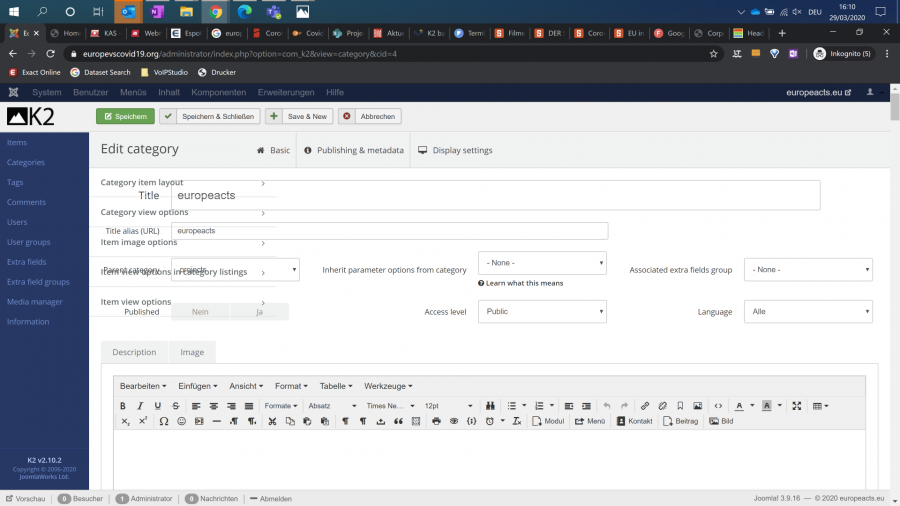- Posts: 2
COMMUNITY FORUM
K2 backend - cannot edit items / error in item view
- Namelessk2user2
-
Topic Author
- Offline
- New Member
Less
More
5 years 9 months ago #175216
by Namelessk2user2
K2 backend - cannot edit items / error in item view was created by Namelessk2user2
Hi,
I open a new post to keep issues apart and be able to find them for others.
The issue:
1) sometimes I open an item. The view shows some items overlapping.
2) In this case I am not able to edit the item. I cannot change author or texts.
-> it is exactly like in this post (Shari 3 days ago, not the 5 years ago issue), the same error on the screenshot appears for me.
www.joomlaworks.net/forum/k2-en/40835-k2-backend-cannot-edit-items
3) After I log out and time passes by, the item editing works ...
4) It is a freshly installed J3 site, except a template, k2, Akeeba admin tools, it is only Joomla. So I tend to exclude a third party.
PhP version is 7.4.
Any idea is welcome.
I open a new post to keep issues apart and be able to find them for others.
The issue:
1) sometimes I open an item. The view shows some items overlapping.
2) In this case I am not able to edit the item. I cannot change author or texts.
-> it is exactly like in this post (Shari 3 days ago, not the 5 years ago issue), the same error on the screenshot appears for me.
www.joomlaworks.net/forum/k2-en/40835-k2-backend-cannot-edit-items
3) After I log out and time passes by, the item editing works ...
4) It is a freshly installed J3 site, except a template, k2, Akeeba admin tools, it is only Joomla. So I tend to exclude a third party.
PhP version is 7.4.
Any idea is welcome.
Please Log in or Create an account to join the conversation.
- JoomlaWorks
-
- Offline
- Admin
Less
More
- Posts: 6229
5 years 9 months ago #175224
by JoomlaWorks
Replied by JoomlaWorks on topic K2 backend - cannot edit items / error in item view
a) I need to see a screenshot.
b) Triple check that there are no 3rd party plugins installed for K2.
b) Triple check that there are no 3rd party plugins installed for K2.
Please Log in or Create an account to join the conversation.
- Namelessk2user2
-
Topic Author
- Offline
- New Member
Less
More
- Posts: 2
5 years 8 months ago #175295
by Namelessk2user2
Replied by Namelessk2user2 on topic K2 backend - cannot edit items / error in item view
a) attached is the screenshot
b) There is Zenkit (Joomlabamboo) installed now. But, the error appears with and without. I found out that sometimes it is enough to refresh the page in the browser with an open item. Then it works again.
Thanks a lot
b) There is Zenkit (Joomlabamboo) installed now. But, the error appears with and without. I found out that sometimes it is enough to refresh the page in the browser with an open item. Then it works again.
Thanks a lot
Please Log in or Create an account to join the conversation.
- JoomlaWorks
-
- Offline
- Admin
Less
More
- Posts: 6229
5 years 8 months ago #175319
by JoomlaWorks
Replied by JoomlaWorks on topic K2 backend - cannot edit items / error in item view
This could indicate a missing dependency, e.g. some JS file does not load and the layout breaks. Open up your browser's console and check for any errors.
developers.google.com/web/tools/chrome-devtools/open
developers.google.com/web/tools/chrome-devtools/open
Please Log in or Create an account to join the conversation.