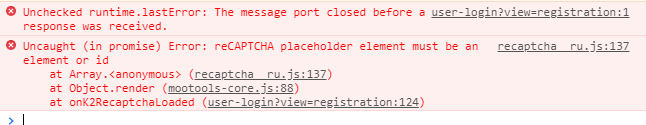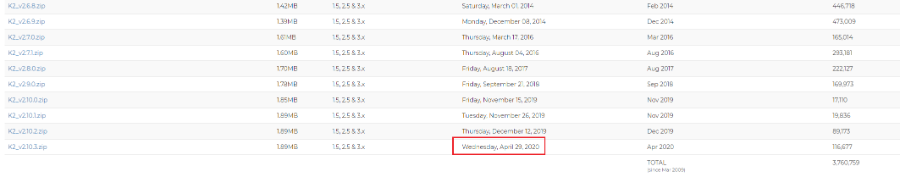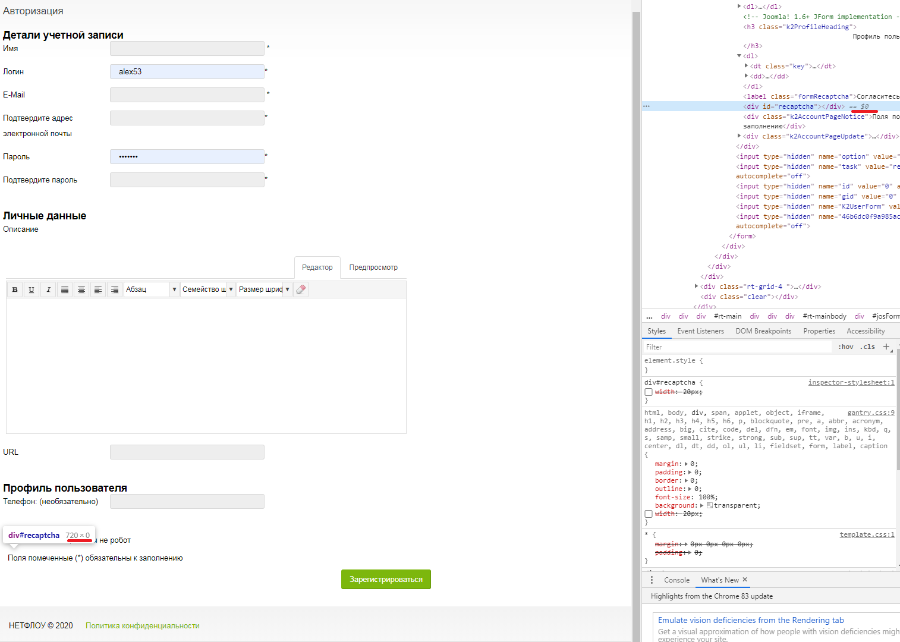COMMUNITY FORUM
Search Results (Searched for: recaptcha not working)
- Andrea
19 Feb 2021 13:37 - 19 Feb 2021 13:41
K2 item comments - antispam problem was created by Andrea
K2 item comments - antispam problem
Category: English K2 Community
- Aleksandr
28 Jul 2020 13:12 - 30 Jul 2020 01:05
The recaptcha stopped being displayed was created by Aleksandr
The recaptcha stopped being displayed
Category: English K2 Community
- jasim
30 Jan 2020 07:22 - 30 Jan 2020 07:23
Could not verify that you are not a robot was created by jasim
Could not verify that you are not a robot
Category: English K2 Community
- JoomlaWorks
04 Aug 2019 17:49
Replied by JoomlaWorks on topic K2 registration form not working.
K2 registration form not working.
Category: English K2 Community
- JoomlaWorks
27 Feb 2019 18:26
Replied by JoomlaWorks on topic Recaptcha stopped working in comment form
Recaptcha stopped working in comment form
Category: English K2 Community
- Steven Trooster
27 Feb 2019 13:06
Recaptcha stopped working in comment form was created by Steven Trooster
Recaptcha stopped working in comment form
Category: English K2 Community
- Miroslav Ernst
12 Oct 2018 12:25
Replied by Miroslav Ernst on topic registration width captcha - error
registration width captcha - error
Category: English K2 Community
- natecovington
04 Sep 2018 17:43
Replied by natecovington on topic Recaptcha problem: 'could not verify that you are not a robo
Recaptcha problem: 'could not verify that you are not a robo
Category: English K2 Community
- Krikor Boghossian
19 Jun 2018 00:13
Replied by Krikor Boghossian on topic re-captcha v2 on K2 Comments not working
re-captcha v2 on K2 Comments not working
Category: English K2 Community
- Krikor Boghossian
11 Jun 2018 22:28
Replied by Krikor Boghossian on topic re-captcha v2 on K2 Comments not working
re-captcha v2 on K2 Comments not working
Category: English K2 Community
- scalprum
07 Jun 2018 11:28
Replied by scalprum on topic re-captcha v2 on K2 Comments not working
re-captcha v2 on K2 Comments not working
Category: English K2 Community
- scalprum
31 May 2018 11:05
Replied by scalprum on topic re-captcha v2 on K2 Comments not working
re-captcha v2 on K2 Comments not working
Category: English K2 Community
- vaishali_d
13 Mar 2018 12:17
captcha on comment page not working was created by vaishali_d
captcha on comment page not working
Category: English K2 Community
- mrbeanhq
02 Mar 2018 08:20
Alittle question about K2 reCAPTCHA v2 was created by mrbeanhq
Alittle question about K2 reCAPTCHA v2
Category: English K2 Community
- mikebigball
10 Jan 2018 11:44
Has anyone had a similar problem? was created by mikebigball
Has anyone had a similar problem?
Category: English K2 Community
- Sori
22 Sep 2017 17:51
Replied by Sori on topic [SOLVED] Re: reCaptcha not working
[SOLVED] Re: reCaptcha not working
Category: English K2 Community
- Andrew Dominick
22 Mar 2017 23:01
Errors with Recaptcha on Registration was created by Andrew Dominick
Errors with Recaptcha on Registration
Category: English K2 Community
- Maziyar Ghalavand
24 Feb 2017 18:57
Replied by Maziyar Ghalavand on topic [SOLVED] Re: reCaptcha not working
[SOLVED] Re: reCaptcha not working
Category: English K2 Community
- Toby Bonner
08 Jul 2016 01:06
K2 comment redirecting issue was created by Toby Bonner
K2 comment redirecting issue
Category: English K2 Community
- marjan
04 Jul 2016 15:28
Replied by marjan on topic [SOLVED] Re: reCaptcha not working
[SOLVED] Re: reCaptcha not working
Category: English K2 Community