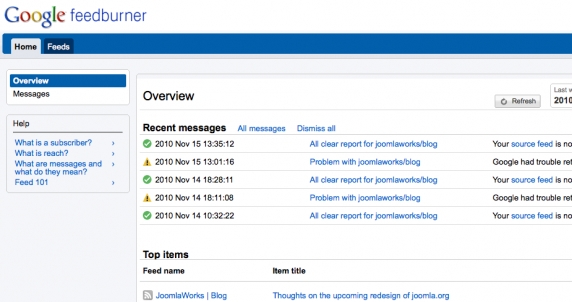Now, the dead simple way to add your RSS feed link on your Joomla site is:a) add the related <link ... /> code on your template's <head>...</head> tagsb) use mod_custom (or some other similar extension from the Joomla Extensions Directory) to add a direct link to your Feedburner RSS feed link or a nice button to do the same thing (see for example http://brian.teeman.net - "Follow me" button on the right column)Obviously the second option is highly recommended as users who don't notice that orange or blue icon in the URL bar of their browser, can easily subscribe to your Joomla site's RSS feed.But if you go with the first option too, you will end up with 3 RSS feed links listed in your <head> tag, that may confuse your visitors. The first feed will be your Feedburner one and the other 2 the feeds that are automatically generated by Joomla for the two available feed formats (RSS and Atom)... These 3 feed options will show up when your visitors click the orange button (e.g. in Firefox) or the blue button (e.g. on IE or Safari) in the URL bar of their browser. See the screenshot below:
So here's a neat trick to further control the feed link that shows up in these feed buttons on your visitors' browsers... Let's suppose you want to server the Feedburner feed link only on the "home page" of your Joomla site. First of all, we need a way to determine the visitor is ON the "frontpage" (or "home page", call it what you like...).
Open up the index.php file of your Joomla template and right below the "defined( '_JEXEC' ) or die( 'Restricted access' );" line, add the following snippet:
$document = &JFactory::getDocument(); // Determine if we are on the frontpage $menu = &JSite::getMenu(); if($menu->getActive() == $menu->getDefault()) $isFrontpage = true; else $isFrontpage = false; // Cleanup Joomla default feed links only for the frontpage if($isFrontpage) unset($document->_links);
This code snippet will "turn off" the feed links created by Joomla (automatically) on the frontpage of your site. But only for the frontpage of your site.
You can then go on and add your usual Feedburner feed link right before the "<jdoc:include type="head" />" snippet within your <head> tag. So you end up with something like:
<link href="http://feeds.feedburner.com/myfeed" rel="alternate" type="application/rss+xml" title="My site feed" /> <jdoc:include type="head" />
Now when a visitor on your site requests for any other page (than the frontend), will get 3 feed links, your primary (which comes from Feedburner) and the 2 auto-generated by Joomla.
The applications of this are limitless obviously. You can either completely disable all auto-generated Joomla feed links and pass on one common feed link on all pages, or create different Feedburner feed links and set them individually on your Joomla pages based on specific criteria (e.g. for the "major areas" in your site).
You can see how implemented this trick on sites like www.gazzetta.gr (fixed Feedburner links plus Joomla feed links), brian.teeman.net (Feedburner link only), magazine.joomla.org (Feedburner link on frontpage only).