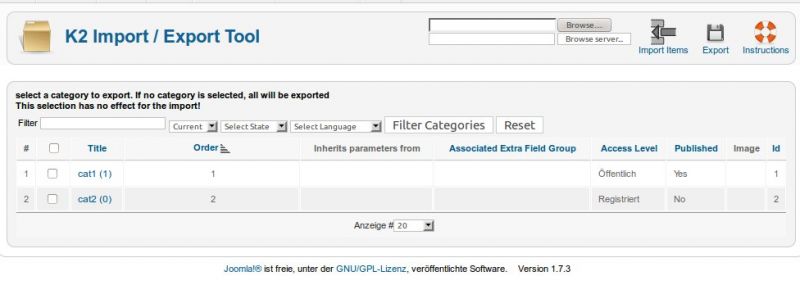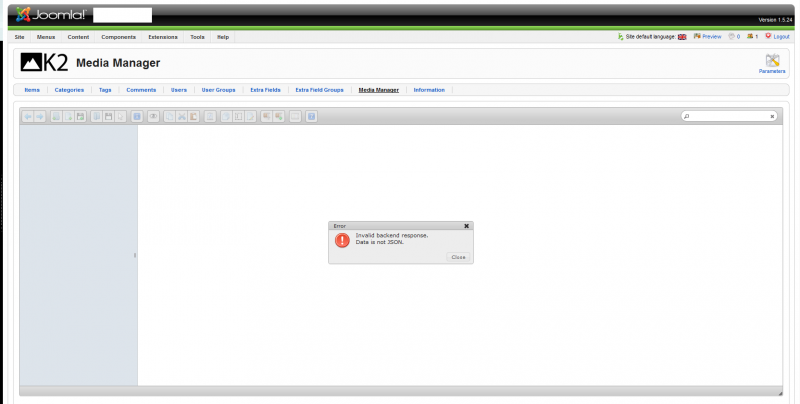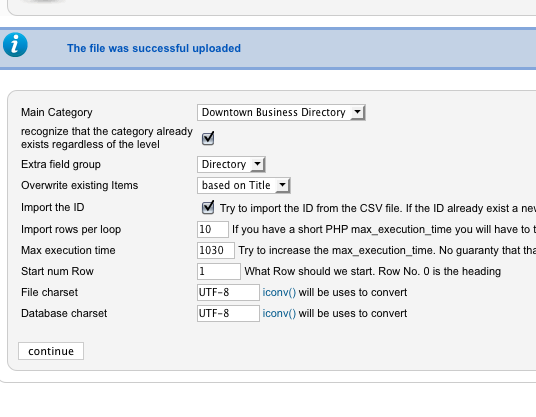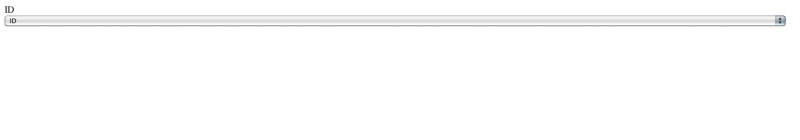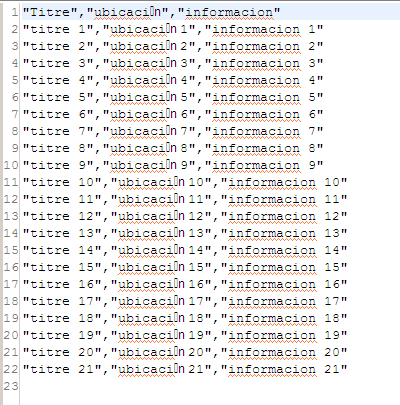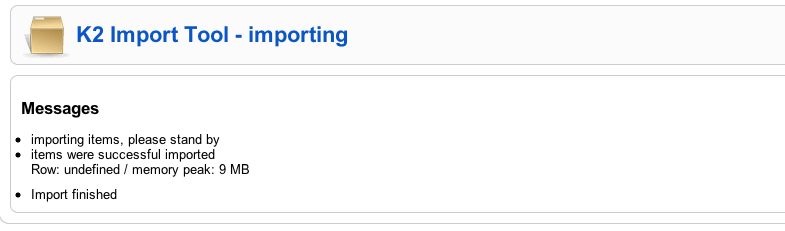COMMUNITY FORUM
Tool for importing / exporting items to / from K2
- Individual IT
-
Topic Author
- Offline
- Elite Member
- Developer of the K2 Import / Export Tool
please tell me a little bit more about your system. see first post.
The export script does not limit the memory size. Check if you have a .htaccess file that limit its.
And go to: Site-> System information -> PHP Information and check the value memory_limit
What does it says?
Please Log in or Create an account to join the conversation.
- IOANNIS ILIOPOULOS
-
- Offline
- Junior Member
- Posts: 20
i have joomla 2.5 and k2 import tool 0.9 alpha 2
during the import i get the following error: MySQL server has gone away
in some of the entries i try to import
any help ?
thanx
Please Log in or Create an account to join the conversation.
- Aaron
-
- Offline
- Premium Member
I am very interested in this software and hoping it will be available soon as I am getting close to needing something to import over 3000 items from a current version to my new install..
Aaron :)
Please Log in or Create an account to join the conversation.
- Rachael McLoughlin
-
- Offline
- New Member
- Posts: 1
I have K2 Import 0.8 and Joomla 1.7. Am attempting to update extra fields for multiple k2 items at once using an import based on Item Title, although every time I run the import, despite seeing report of import process, all extra fields aren't importing and are then showing as default setting when i go back to check? Any ideas how I resolve this?
Please Log in or Create an account to join the conversation.
- Spejbl Hurvinek
-
- Offline
- New Member
- Posts: 1
I have been using your great tool succesfully, this is really a life saver for me.
I have just one small question: Can you tell me where and what I have to change in the code, so that it accepts a semi-colon separated .csv instead of a comma separated one? (It is not very difficult to replace before uploading, but since I have to update my site very often, I want to automate the process as much as possible.)
Thank you.
hurvinek
Please Log in or Create an account to join the conversation.
- Individual IT
-
Topic Author
- Offline
- Elite Member
- Developer of the K2 Import / Export Tool
@Yiannis: Did you try to import less rows per loop?
@Aaron: I have the same problem, I even don't know how to follow when posting. an email at new posts or a RSS feed would be great
@Rachael McLoughlin: I'm happy you contacted me by email and we could sort this problem by overwriting the items based on ID. the ID based method is generally saver, but if anybody face the same problem please contact me I will try to track the bug.
@Spejbl Hurvinek search the models/k2import.php for fgetcsv() and change the comma to a semicolon - I think this should work.
Please Log in or Create an account to join the conversation.
- Individual IT
-
Topic Author
- Offline
- Elite Member
- Developer of the K2 Import / Export Tool
I think we can call it beta status now!
Beside some bugfixes there is now the possibility to export just some categories. You can select the categories you like to export and the tool will just export them. This could be useful if you run into problems with the max_execution_time or max_memory.
Some more export adjustments will follow.
As always: If you bought the extension recently check if your download link still works. For every EUR you paid you have the possibility to download updates during the next 10days. so if you pay 3EUR you can access updates at least during the next 30days.
Please Log in or Create an account to join the conversation.
- Sue
-
- Offline
- New Member
- Posts: 8
Here is a screen shot of the settings I chose:
Here is the result:
In the generated source code, the second to last line is:
Fatal error: Maximum execution time of 30 seconds exceeded in /home/downtown/public_html/administrator/components/com_k2import/views/associate/tmpl/default.php on line 32
Any help would be greatly appreciated.
Additional info: Joomla 2.5.2 php v5.3.8 K2 v2.5.5
Thank you.
Please Log in or Create an account to join the conversation.
- Individual IT
-
Topic Author
- Offline
- Elite Member
- Developer of the K2 Import / Export Tool
your hoster limits you to 30 seconds per script run. If you importing big data or images, or the server ist slow this could be to less. Try to import less rows per loop.
Set the setting: "Import rows per loop" to 1
Then the script will try to import row by row. I hope the 30 seconds will be fine then.
Please Log in or Create an account to join the conversation.
- Sue
-
- Offline
- New Member
- Posts: 8
Please Log in or Create an account to join the conversation.
- Individual IT
-
Topic Author
- Offline
- Elite Member
- Developer of the K2 Import / Export Tool
Please Log in or Create an account to join the conversation.
- Balgas
-
- Offline
- Junior Member
I tried to import a csv file with 540 rows with images. When i start the import, it writes after few time : Error.
When i try to import it on my local website, it works (it's very long, but it's ok).
What is wrong ?
Thx ^^
Please Log in or Create an account to join the conversation.
- Sue
-
- Offline
- New Member
- Posts: 8
Please Log in or Create an account to join the conversation.
- Individual IT
-
Topic Author
- Offline
- Elite Member
- Developer of the K2 Import / Export Tool
Please check if the joomla / php versions and the php settings are the same on your local machine and on the server
Its always good to try to import less rows in a loop.
P.S. at the moments there seems to be a bug that just there in special PHP versions, so it would be very useful to know environments that are working and those that are not working
Please Log in or Create an account to join the conversation.
- Thomas Allier
-
- Offline
- New Member
- Posts: 1
I'm using the K2 import tool (last beta version) on joomla 2.5.4
I created a sample csv file (test.csv) attached here.
I believe it respects the format described in your manual (double quotes and comma separation). It's encoded in UTF-8.
When importing the file into my CMS, the K2 items are successfully created. Though, all the accentuated characters are removed...
Is that a bug from your extension or something wrong with my encoding?
Regards,
Thomas
Please Log in or Create an account to join the conversation.
- Individual IT
-
Topic Author
- Offline
- Elite Member
- Developer of the K2 Import / Export Tool
I think the file is not UTF8 encoded. When I open the file in a editor with UTF8 encoding it looks like the attachment.
Please Log in or Create an account to join the conversation.
- Individual IT
-
Topic Author
- Offline
- Elite Member
- Developer of the K2 Import / Export Tool
It fixes a problem with some PHP versions. If you try to import items and nothing happens, this version could help you.
If you have problems with beta2 try to fall back to beta1 and report the problem. Best to contact me via email or twitter
If you already bought the tool once, try the link you got after payment and see if its still valid. For every EUR you pay, you can download updates for 10 days.
Please Log in or Create an account to join the conversation.
- Gustavo Mourão
-
- Offline
- New Member
- Posts: 1
Warning: Wrong parameter count for strstr() in .../public_html/administrator/components/com_k2import/controller.php on line 890
Please Log in or Create an account to join the conversation.
- Individual IT
-
Topic Author
- Offline
- Elite Member
- Developer of the K2 Import / Export Tool
I didn't answer because I was in hollidays.
could you please give more information about your system? see the first post.
Please Log in or Create an account to join the conversation.
- Daniel Pulido
-
- Offline
- New Member
- Posts: 3
Please Log in or Create an account to join the conversation.