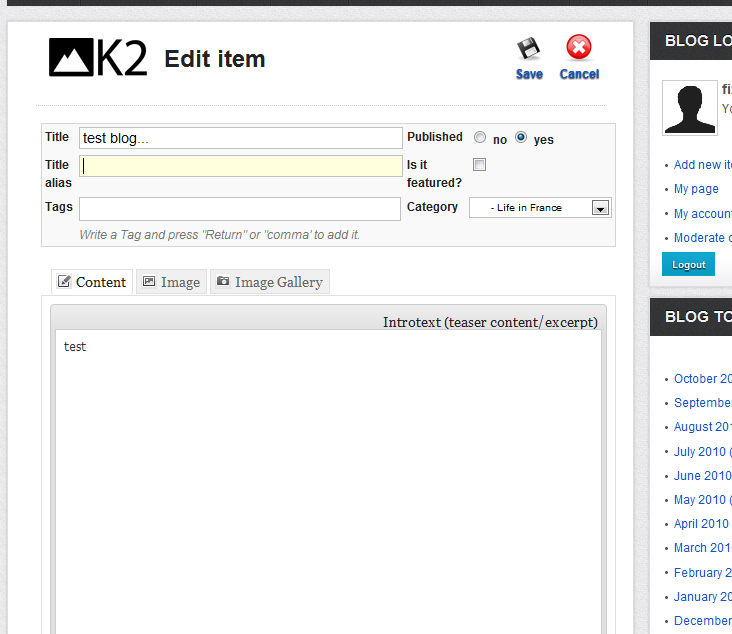- Posts: 80
COMMUNITY FORUM
K2 Add new item window resize
- Christian Matthieas
-
- Offline
- Premium Member
zig zag said:i don't get it... the fix isn't good enough for you guys? The new fix works perfectly... perhaps you are not finding it througout this thread.Hi do you mean the fix to open the editor in a new window by removing the class="modal" etc, if so this doesn't work for me as the tabs still don't work, when you click on the last tab it takes you through to editing it inline as you would do a normal joomla article (frontend), when you finally get to that point everything works as it should. Hence would like to see this option rather than the lightbox or new window etc as there is still too much js going on for it to be compatible with anything other than a basic joomla template.
Please Log in or Create an account to join the conversation.
- zig zag
-
- Offline
- New Member
- Posts: 10
Basically there's a load of javascript errors which I'm unable to resolve even though my template is supposed to be designed for k2 they didn't test it with front end editing, these errors don't occur when you edit inline with the joomla content area, what happens is you click the edit link and the lightbox opens, currently my last tab on the editor box is for the image gallery (this happens whatever the last tab is), if the user clicks on the last tab the page inside the frame reloads to show the editor inside the joomla content area - exactly as if you were editing a joomla article from the front end. If I copy the url from within the iframe (/test/blogs/item/edit/356#) and open it, everything works perfectly see screen shot.
Christian Matthieas said:Wait explain this error in detail because I do not have this problem..
zig zag said:i don't get it... the fix isn't good enough for you guys? The new fix works perfectly... perhaps you are not finding it througout this thread.Hi do you mean the fix to open the editor in a new window by removing the class="modal" etc, if so this doesn't work for me as the tabs still don't work, when you click on the last tab it takes you through to editing it inline as you would do a normal joomla article (frontend), when you finally get to that point everything works as it should. Hence would like to see this option rather than the lightbox or new window etc as there is still too much js going on for it to be compatible with anything other than a basic joomla template.
Please Log in or Create an account to join the conversation.
- william white
-
- Offline
- Platinum Member
- Posts: 3722
Skip said:Quote:About all this.. I think this happens because the K2 designers are using a hi resolution screen, so for all of them it's normal to get this big window and for us it's annoying but I hope and trust that this "error" will be fixed in the next version.
Mom cuts about 4 inches off of the end of a roast before cooking it.
Puzzled, her daughter asked her why she cut 4 inches off the end of the roast before cooking it. Mom says that's how her mom taught her to cook a roast.
Daughter asked grandma about this. Grandma told her she cut the end off the roast so it would fit in the cooking pan.
Please Log in or Create an account to join the conversation.
- Christian Matthieas
-
- Offline
- Premium Member
- Posts: 80
zig zag said:Hi,Basically there's a load of javascript errors which I'm unable to resolve even though my template is supposed to be designed for k2 they didn't test it with front end editing, these errors don't occur when you edit inline with the joomla content area, what happens is you click the edit link and the lightbox opens, currently my last tab on the editor box is for the image gallery (this happens whatever the last tab is), if the user clicks on the last tab the page inside the frame reloads to show the editor inside the joomla content area - exactly as if you were editing a joomla article from the front end. If I copy the url from within the iframe (/test/blogs/item/edit/356#) and open it, everything works perfectly see screen shot.Christian Matthieas said:Wait explain this error in detail because I do not have this problem..zig zag said:i don't get it... the fix isn't good enough for you guys? The new fix works perfectly... perhaps you are not finding it througout this thread.Hi do you mean the fix to open the editor in a new window by removing the class="modal" etc, if so this doesn't work for me as the tabs still don't work, when you click on the last tab it takes you through to editing it inline as you would do a normal joomla article (frontend), when you finally get to that point everything works as it should. Hence would like to see this option rather than the lightbox or new window etc as there is still too much js going on for it to be compatible with anything other than a basic joomla template.
Please Log in or Create an account to join the conversation.
- zig zag
-
- Offline
- New Member
- Posts: 10
Christian Matthieas said:Sounds like an installation error... try installing K2 again... or try installing an older version of k2 like 2.3... that might do the trick... if you find that 2.3 works then something your template is using is not meshing with the new version. As well, make sure your template is all up to date. Let us know what you find out.
zig zag said:Hi,Basically there's a load of javascript errors which I'm unable to resolve even though my template is supposed to be designed for k2 they didn't test it with front end editing, these errors don't occur when you edit inline with the joomla content area, what happens is you click the edit link and the lightbox opens, currently my last tab on the editor box is for the image gallery (this happens whatever the last tab is), if the user clicks on the last tab the page inside the frame reloads to show the editor inside the joomla content area - exactly as if you were editing a joomla article from the front end. If I copy the url from within the iframe (/test/blogs/item/edit/356#) and open it, everything works perfectly see screen shot.Christian Matthieas said:Wait explain this error in detail because I do not have this problem..zig zag said:i don't get it... the fix isn't good enough for you guys? The new fix works perfectly... perhaps you are not finding it througout this thread.Hi do you mean the fix to open the editor in a new window by removing the class="modal" etc, if so this doesn't work for me as the tabs still don't work, when you click on the last tab it takes you through to editing it inline as you would do a normal joomla article (frontend), when you finally get to that point everything works as it should. Hence would like to see this option rather than the lightbox or new window etc as there is still too much js going on for it to be compatible with anything other than a basic joomla template.
Please Log in or Create an account to join the conversation.
- zig zag
-
- Offline
- New Member
- Posts: 10
Please Log in or Create an account to join the conversation.
- Odin Mayland
-
- Offline
- Platinum Member
- Posts: 404
Is the Save button going to be changed to Save and Close?
If this is a bug, then does anyone have a workaround?
Please Log in or Create an account to join the conversation.
- Christian Matthieas
-
- Offline
- Premium Member
- Posts: 80
modernmagic said:I am using K2 version 2.4.1Is the Save button going to be changed to Save and Close?If this is a bug, then does anyone have a workaround?
Please Log in or Create an account to join the conversation.
- Jasper Newton
-
Topic Author
- Offline
- Senior Member
- Posts: 58
Please Log in or Create an account to join the conversation.
- Odin Mayland
-
- Offline
- Platinum Member
- Posts: 404
Please Log in or Create an account to join the conversation.
- Jasper Newton
-
Topic Author
- Offline
- Senior Member
- Posts: 58
modernmagic said:Jasper Newton Did you workaround this issue with your iframe / modal hack?
Please Log in or Create an account to join the conversation.
- Odin Mayland
-
- Offline
- Platinum Member
- Posts: 404
Maybe the activity on this topic will become "annoying" and someone can figure out how to fix this "annoyance"; so that my client doesn't get "annoyed" with my choice in K2 (which otherwise is a great extension).
Please Log in or Create an account to join the conversation.
- Jasper Newton
-
Topic Author
- Offline
- Senior Member
- Posts: 58
modernmagic said:thanks for the reply.
Maybe the activity on this topic will become "annoying" and someone can figure out how to fix this "annoyance"; so that my client doesn't get "annoyed" with my choice in K2 (which otherwise is a great extension).
Please Log in or Create an account to join the conversation.
- Odin Mayland
-
- Offline
- Platinum Member
- Posts: 404
Please Log in or Create an account to join the conversation.
- Odin Mayland
-
- Offline
- Platinum Member
- Posts: 404
I'm just surprised that there are apparently thousands of people using K2 but no one is complaining about this BUG.
Please Log in or Create an account to join the conversation.
- Christian Matthieas
-
- Offline
- Premium Member
- Posts: 80
modernmagic said:Considering I follow joomlaworks (which I assume is Fotis Evangelou) on twitter, I have noticed a different attitude than other developers.I'm just surprised that there are apparently thousands of people using K2 but no one is complaining about this BUG.
Please Log in or Create an account to join the conversation.
- Odin Mayland
-
- Offline
- Platinum Member
- Posts: 404
Please Log in or Create an account to join the conversation.
- Odin Mayland
-
- Offline
- Platinum Member
- Posts: 404
(Why would a dev decide to NOT make the front end and back end Save and Cancel buttons function the same?)
Please Log in or Create an account to join the conversation.
- Jasper Newton
-
Topic Author
- Offline
- Senior Member
- Posts: 58
Here is the link to another discussion relating to the save/close button (the one I referred to earlier, where I have brought this issue to K2's attention);
community.getk2.org/forum/topics/k2-cancel-add-new-item-from?commentId=3536014%3AComment%3A95083&xg_source=msg_com_forum
There has just been a post with a possible solution. not had chance to try it myself.
Hope this helps
modernmagic said:Its weird because all the back end Save and Cancel buttons also "Close", why would the front end buttons not function the same.
(Why would a dev decide to NOT make the front end and back end Save and Cancel buttons function the same?)
Please Log in or Create an account to join the conversation.
- Odin Mayland
-
- Offline
- Platinum Member
- Posts: 404
This confirms that the issue/bug is only when you click "Add New Item" in the K2 login module.
Please Log in or Create an account to join the conversation.